Copying a day, Clearing program period, T8624d chronotherm – Honeywell CHRONOTHERM IV DELUXE T8624D User Manual
Page 14: Iv deluxe programmable thermostat, Press day until the desired day is displayed, Heat/cool settings, Run program, Wake, Copy, Leave
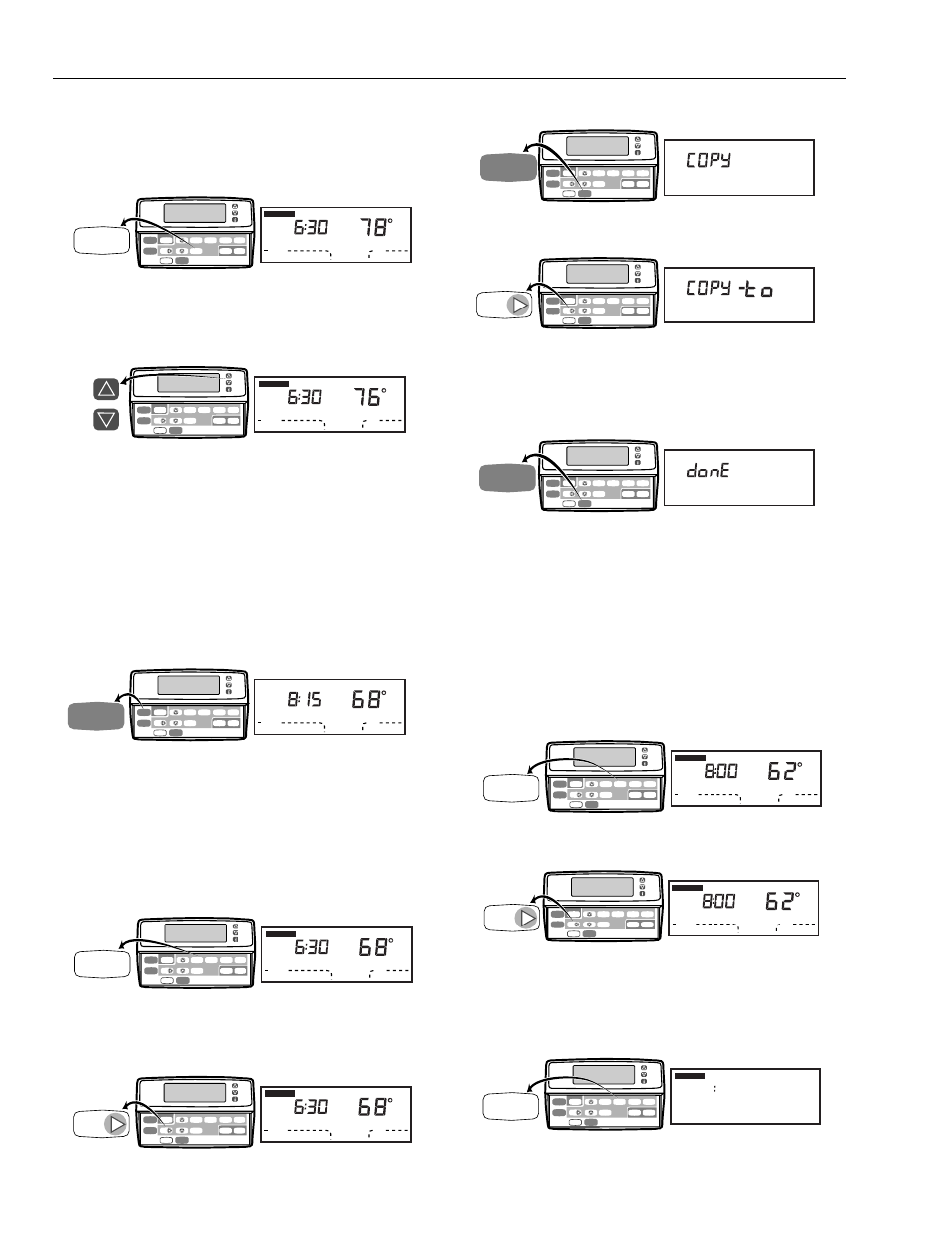
T8624D CHRONOTHERM
®
IV DELUXE PROGRAMMABLE THERMOSTAT
68-0166—1
14
5. Press Heat/Cool Settings to switch to other system
temperature setpoint.
NOTE:
The program times are the same for both
heating and cooling.
3. Press Copy.
M10321
Time
Set Program
System
Fan
Run
Program
Hold Temp
Set Current
Day/Time
Wake
Leave
Return
Sleep
Day
Heat/Cool
Settings
Heat/Cool
Settings
Daylight
Time
Copy
Auto
System
Fan
Wake
Mon
AM
Cool
Set Program
Start Time
Setting
Heat
6. Press increase
▲
or decrease
▼
key until the other
desired temperature setpoint is displayed.
Time
Set Program
System
Fan
Run
Program
Hold Temp
Set Current
Day/Time
Wake
Leave
Return
Sleep
Day
Heat/Cool
Settings
Daylight
Time
Copy
Auto
System
Fan
Wake
Mon
AM
Cool
Set Program
Start Time
Setting
Heat
M10322
7. Press Leave, Return or Sleep and repeat steps 3, 4, 5
and 6 for programming the rest of the day. The first day
is now programmed.
IMPORTANT
Repeat steps 1 through 7 for each day of the week
that has a different program than the first day. Refer
to Copying a Day section to copy any program
day to another.
8. Press Run Program when all days are programmed.
M10323
Time
Set Program
System
Fan
Run
Program
Run
Program
Hold Temp
Set Current
Day/Time
Wake
Leave
Return
Sleep
Day
Heat/Cool
Settings
Daylight
Time
Copy
Auto
System
Fan
Wake
Room
AM
DST
Tue
Heat
Copying a Day
NOTE:
The thermostat must be in the program mode to use
the copy feature. Go to step 2 if the thermostat is
already in the program mode.
1. Press Wake.
M10324
Time
Set Program
System
Fan
Run
Program
Hold Temp
Set Current
Day/Time
Wake
Wake
Leave
Return
Sleep
Day
Heat/Cool
Settings
Daylight
Time
Copy
Heat
Auto
System
Fan
Wake
AM
Tue
Set Program
Start Time
Setting
Heat
2. Press Day to select the day to be copied if different
from the day displayed.
M10325
Time
Set Program
System
Fan
Run
Program
Hold Temp
Set Current
Day/Time
Wake
Leave
Return
Sleep
Day
Day
Heat/Cool
Settings
Daylight
Time
Copy
Heat
Auto
System
Fan
Wake
Mon
AM
Set Program
Start Time
Setting
Heat
M10326
Time
Set Program
System
Fan
Run
Program
Hold Temp
Set Current
Day/Time
Wake
Leave
Return
Sleep
Day
Heat/Cool
Settings
Daylight
Time
Copy
Copy
Mon
4. Press Day until the day to be copied to is displayed.
M10327
Time
Set Program
System
Fan
Run
Program
Hold Temp
Set Current
Day/Time
Wake
Leave
Return
Sleep
Day
Day
Heat/Cool
Settings
Daylight
Time
Copy
Mon
Wed
5. Press Copy.
NOTE:
donE will be displayed for two seconds
and then the normal program display
will be shown.
M10328
Time
Set Program
System
Fan
Run
Program
Hold Temp
Set Current
Day/Time
Wake
Leave
Return
Sleep
Day
Heat/Cool
Settings
Daylight
Time
Copy
Copy
6. Repeat steps 2 through 5 for all the days desired.
7. Press Run Program.
Clearing Program Period
NOTE:
The thermostat must be in the program mode to use
the clear feature. Go to step 2 if the thermostat is
already in the program mode.
1. Press Wake, Leave, Return or Sleep.
M10329
Time
Set Program
System
Fan
Run
Program
Hold Temp
Set Current
Day/Time
Wake
Leave
Leave
Return
Sleep
Day
Heat/Cool
Settings
Daylight
Time
Copy
Heat
Auto
System
Fan
Mon
AM
Leave
Set Program
Start Time
Setting
Heat
2. Press Day until the desired day is displayed.
M10330
Time
Set Program
System
Fan
Run
Program
Hold Temp
Set Current
Day/Time
Wake
Leave
Return
Sleep
Day
Day
Heat/Cool
Settings
Daylight
Time
Copy
Heat
Auto
System
Fan
AM
Sat
Leave
Set Program
Start Time
Setting
Heat
3. Press Leave, Return or Sleep until the start time and
temperature setting are cleared (approximately
3 seconds).
NOTE:
Wake cannot be cleared.
M10331
Time
Set Program
System
Fan
Run
Program
Hold Temp
Set Current
Day/Time
Wake
Leave
Return
Sleep
Day
Heat/Cool
Settings
Daylight
Time
Copy
Heat
Sat
Leave
Set Program
Start Time
Setting
Leave
