Moving cd-writer plus to another computer – HP C4381-90100 User Manual
Page 24
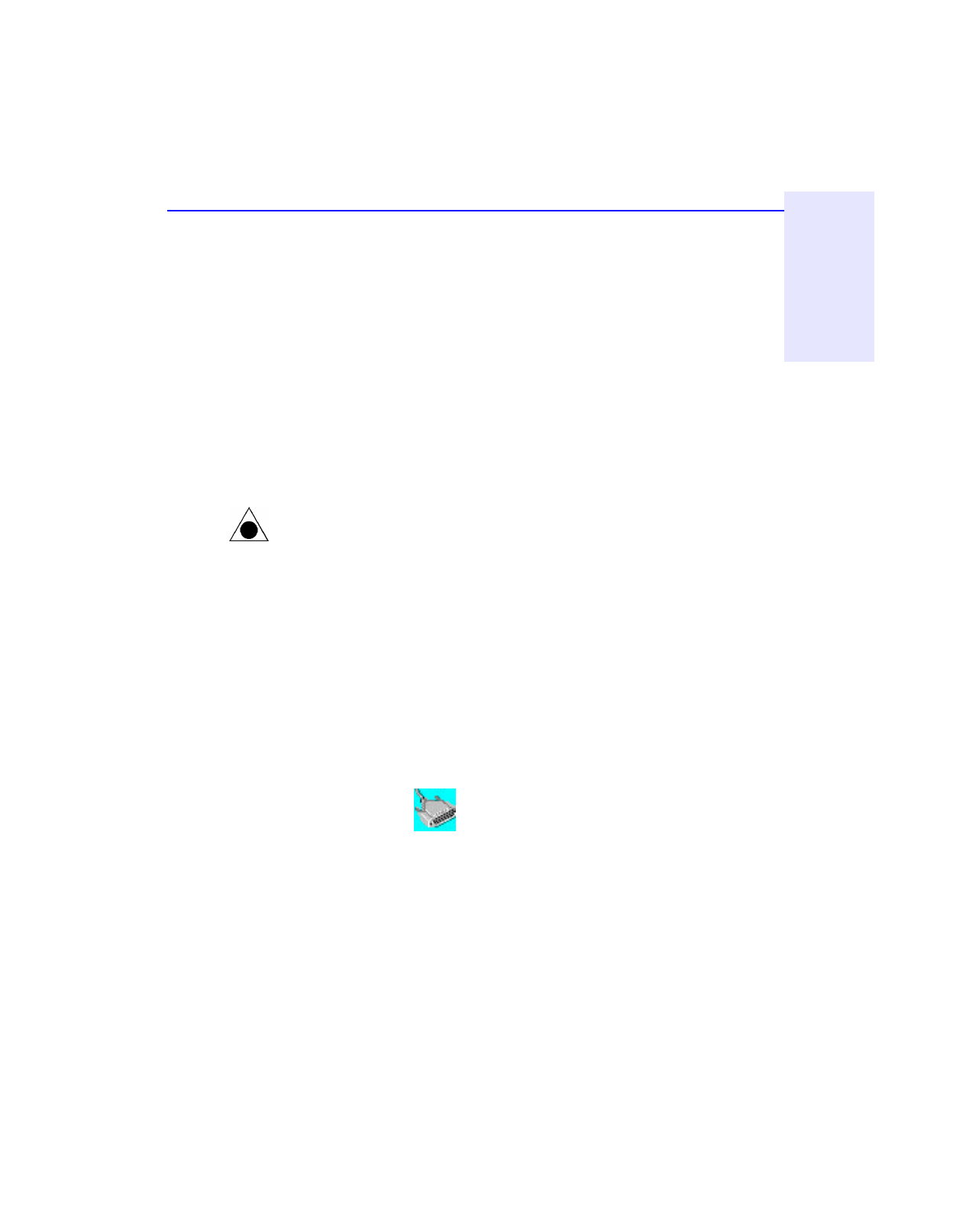
Moving CD-Writer Plus to Another Computer
1-13
C
h
a
p
te
r
1
:
C
o
n
n
e
ct
in
g
C
D
-
W
rit
e
r P
lu
s a
n
d
In
st
a
lli
n
g
t
h
e
S
o
ft
w
a
re
2. Select the CD-Writer Plus drive’s program(s) that you wish to remove.
3. Click the Finish button.
The software is removed, including all related entries in your system
registry.
Moving CD-Writer Plus to Another
Computer
CAUTION: The CD-Writer Plus contains sensitive, high-precision optical
equipment. Dropping or shaking the CD-Writer Plus may cause damage to
these sensitive components. Please be careful when handling your drive.
You can disconnect the CD-Writer Plus drive and move it to another
computer, as long as the other computer meets the “Minimum System
Requirements” on page A-1.
The CD-Writer Plus drive can be used by only one computer at a time. Do
not try to use the CD-Writer Plus drive on more than one machine by
attaching it to a switch box.
To disconnect the CD-Writer Plus drive:
1. In Windows NT, go to step 2.
In Windows 95, click on the Connect or Disconnect external drive icon
on the desktop.
Select Shuttle EPAT External ATAPI Adapter, then click Disconnect.
