Humax ND-1000C User Manual
Page 29
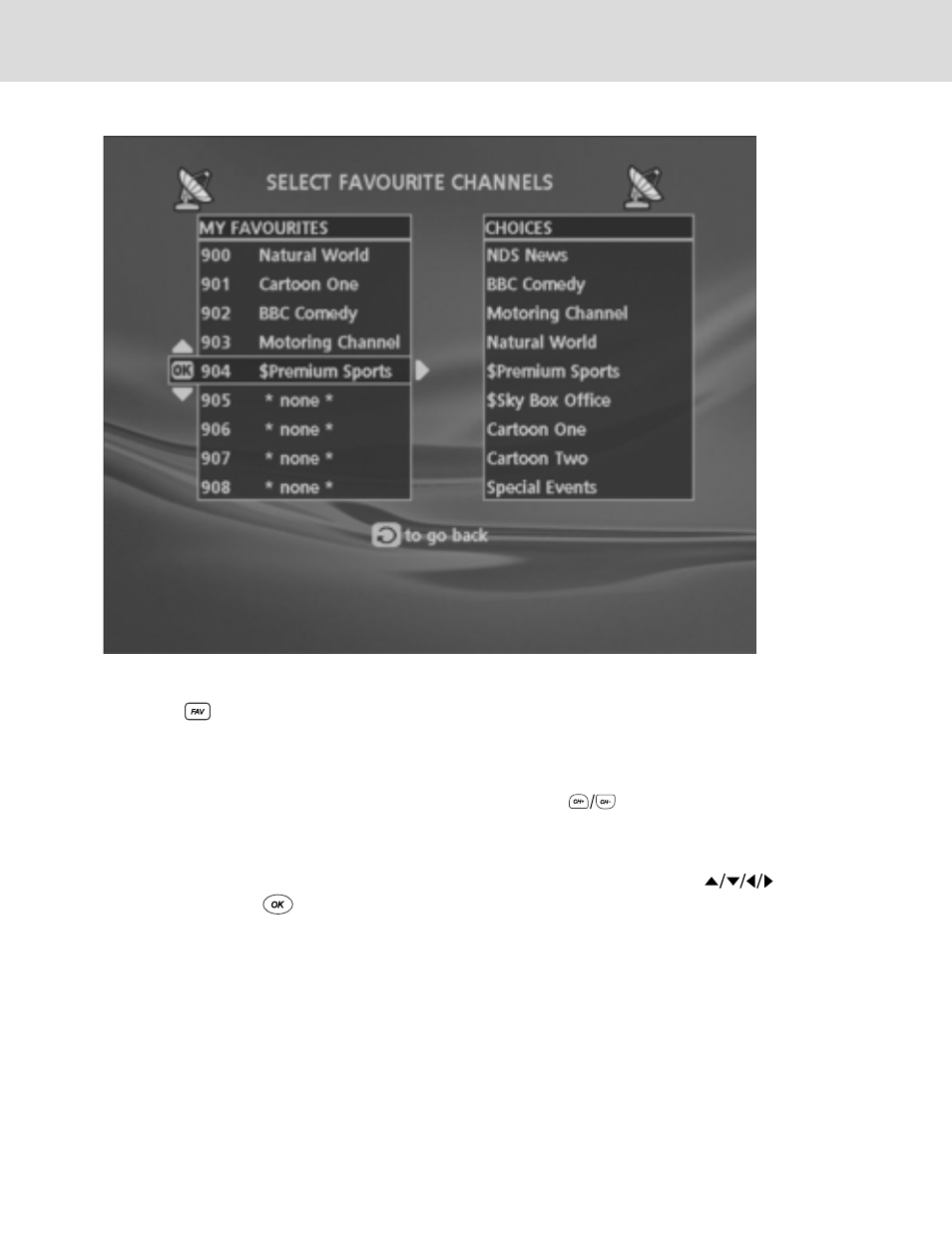
27
4. When you have configured a Favourite Channel, you can watch the channel by pressing
the FAV( )button on the Remote Control or by entering the number channel nember
900 - 919 on the Remote Control.
5. The favourite channels will also appear in the EPG grid, once programmed.
6. While in the favourite channel mode, pressing CH+/- ( )button will allow the user
to scroll within the programmed favourite channels.
Note: To delete a channel from the Favourite channel list, move the (Empty) item that is
at the side of the channel to delete from the channel list using the button.
Press the OK( )button. Then the Favourite channel is deleted.
