Using epg (electronic programme guide) – Humax ND-1000C User Manual
Page 24
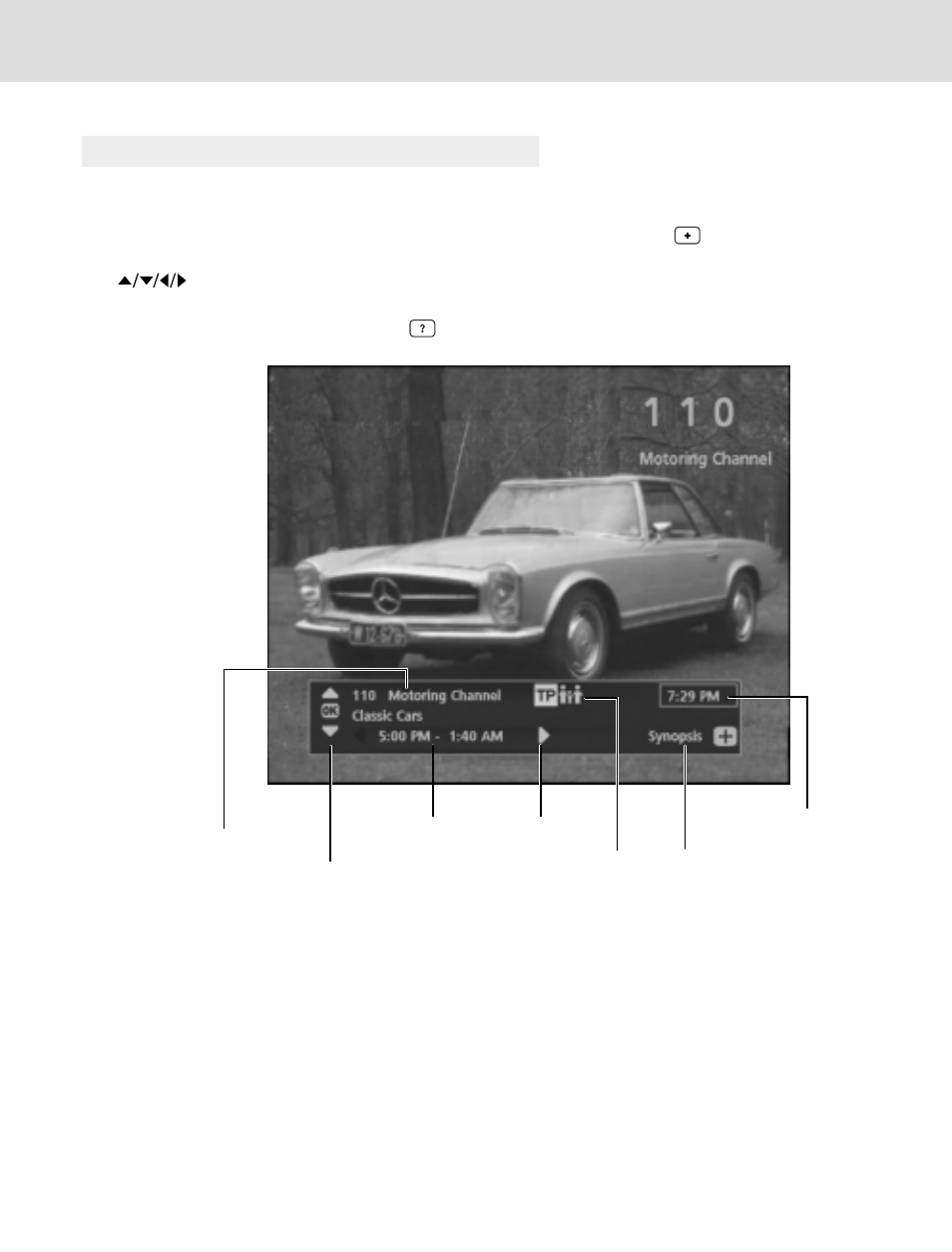
22
Whenever the TV is switched on or the channel changed, a banner automatically indicating
the current Programme title and time.
To view additional Programme information in this status, press the +( )button.
You can search for Programmes on other channels or at different times in the grid using
the buttons.
Program Banner disappears automatically in a few seconds. To display Program Banner
again while watching TV, press the ?( )button.
Note:
•
Programe Banner information appears for a while every time the channel is changed.
You can configure the display time of the caption in ‘Banner Duration’ by accessing the
Personal Settings icon.
Caution: The EPG screen of the User Manual may be different from the actual one.
4. Program Banner
Channel Number and
Channel Name
Current Time
Channel
Select
Time Select
Programme
rating
Programme
Information
Programme
duration
4. Using EPG (Electronic Programme Guide)
