Setting the date and time, To set the date and time – HP 318 User Manual
Page 34
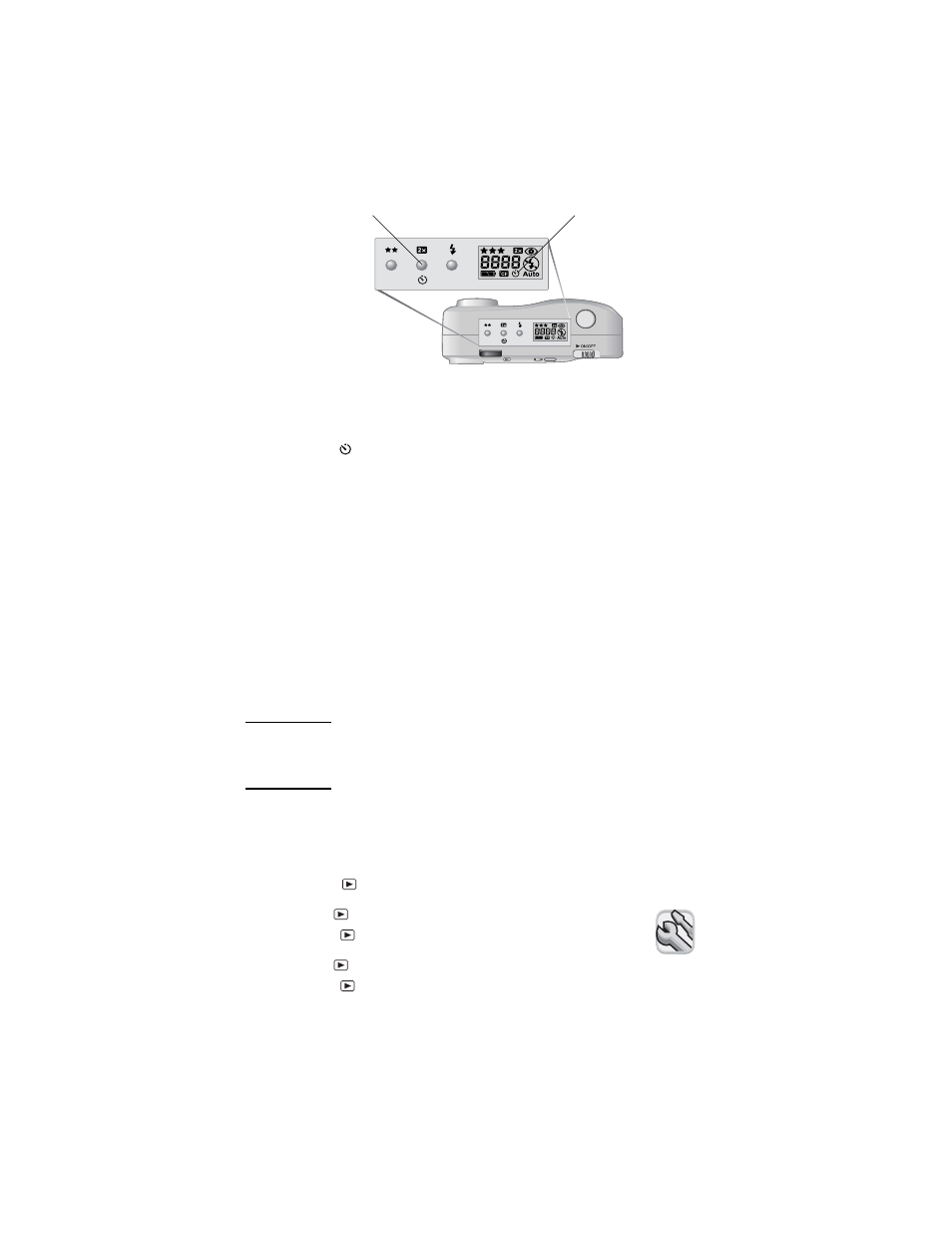
HP photosmart 318 User Guide
26
4 After 10 seconds, the camera takes the picture and the self-
timer turns off automatically.
To cancel the self-timer before the camera takes the picture,
press the
button again.
Setting the date and time
The camera has a real-time clock that records the date and time at
which you take each picture.
The camera prompts you to enter the date and time under the
following circumstances:
When you turn the camera on for the first time.
If the camera was without battery power (the batteries lost
power or were removed from the camera) for an extended
period of time.
Note
For your convenience, the camera maintains the
date and time for at least 10 minutes after you
remove old batteries.
To set the date and time
1 Turn the camera on.
2 Press the
dial twice to open the main menu.
3 Turn the
dial to scroll to the Setup icon, and then
press the
dial to open the Setup menu.
4 Turn the
dial to scroll to Date & Time, and then
press the
dial.
self-timer button
self-timer indicator
