Hawking Technology HWU54G User Manual
Page 18
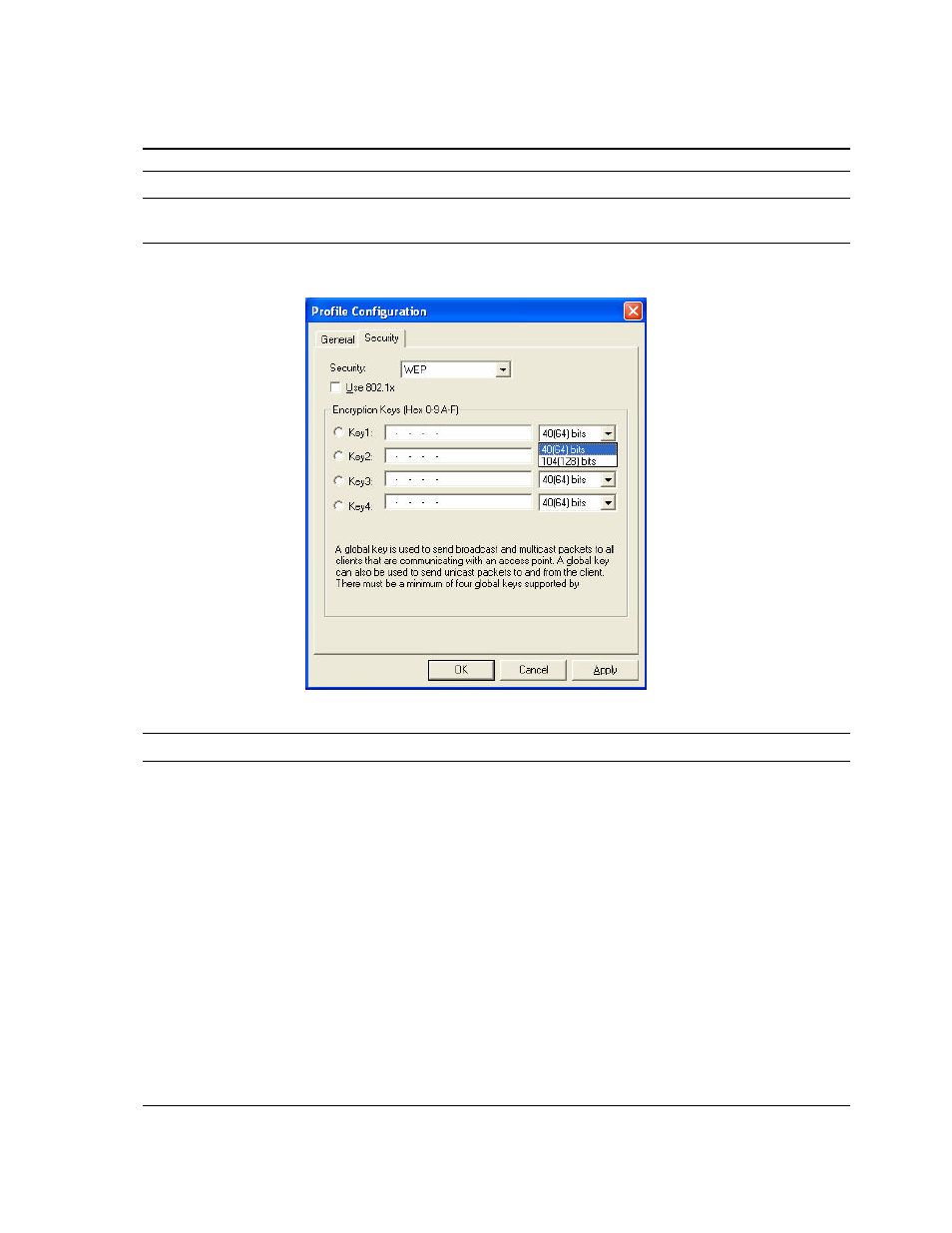
13
Auto-Select Profile Member
If you select the check box, this profile will be put in the “Auto-Selection
Profiles ” list.
Parameter
Description
Defaults
The default values are Ad Hoc mode and channel one. If you want to set
up to default, click this button.
Encryption
Parameter
Description
Security
None – Disable the WEP Data Encryption.
WEP – Enable the WEP Data Encryption. When the item is selected, you
have to continue setting the WEP Key Length and the encryption keys.
Use 802.1x
This function is not activated yet. It will not implement if you enable it.
Encryption Key
(Key1 ~ Key4)
Select the default encryption key from Key 1 to Key 4 by using the
selected radio button. The WEP keys are used to encrypt data transmitted
on the wireless network. Fill the text box by following the rules below.
64-bit – Input 10-digit Hex values (in the “A-F”, “a-f” and “0-9” range) as
the encryption keys . For example: “0123456aef“.
128-bit – Input 26-digit Hex values (in the “A-F”, “a-f” and “0-9” range) as
the encryption keys . For example: “01234567890123456789abcdef“.
