Hawking Technology HWU54G User Manual
Page 16
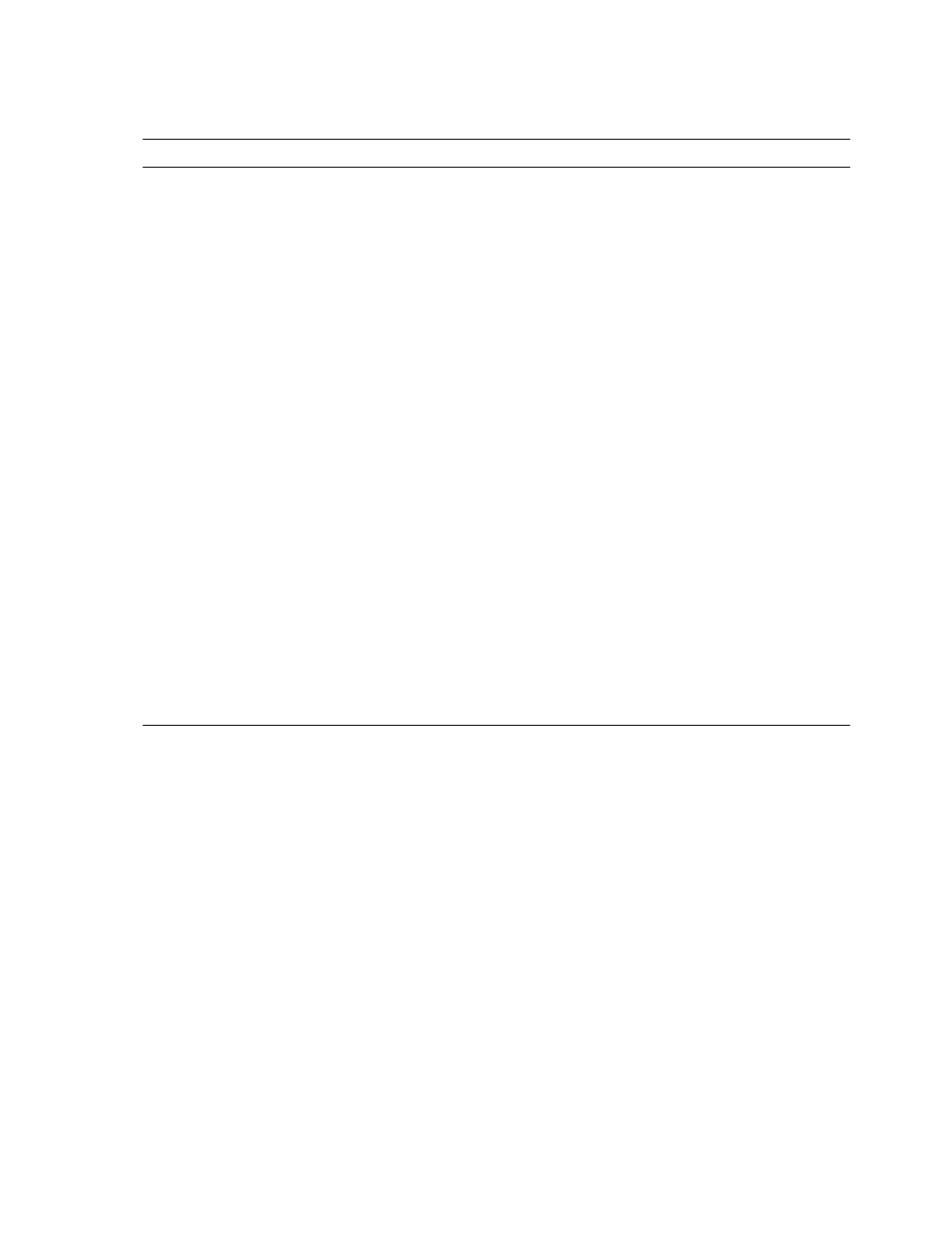
11
Parameter
Description
Auto-Selection Profiles
If a profile is set as an Auto-Selection profile the utility will attempt to
automatically connect the adapter to the respective profile in the order
they are listed in the Profile list. All networks that you have previously
connected to will be listed. If you want to connect to one of the profiles in
the list, double-click the item on the list or right click the network and
select “Connect”.
Additional Profiles
You can create additional profiles here as other selections. The adapter
will not connect to the additional profiles in the list automatically.
If you want to change the connection to one of the profiles, double-click
the profile or select the profile and click “Connect”. You can click “New ”
and “Edit” to configure the profile list.
Right Click Function List
Add – Add a new profile in the list.
Edit – Edit the selected profile.
Duplicate – Copy the same profile to the list.
Delete – Delete the selected profile.
Connect – Connect to the profile.
Add/Remove to/from Auto-Selection – Add the profile to the
“Auto-Selection Profiles” or remove it from “Auto-Selection Profiles ” to
“Additional Profiles ”.
Export Profile – Save the profile as a new file.
Import Profiles – Import the profile file to the list.
Export All Profiles – Save all the profiles as a new file.
