Hawking Technology HWU54G User Manual
Page 14
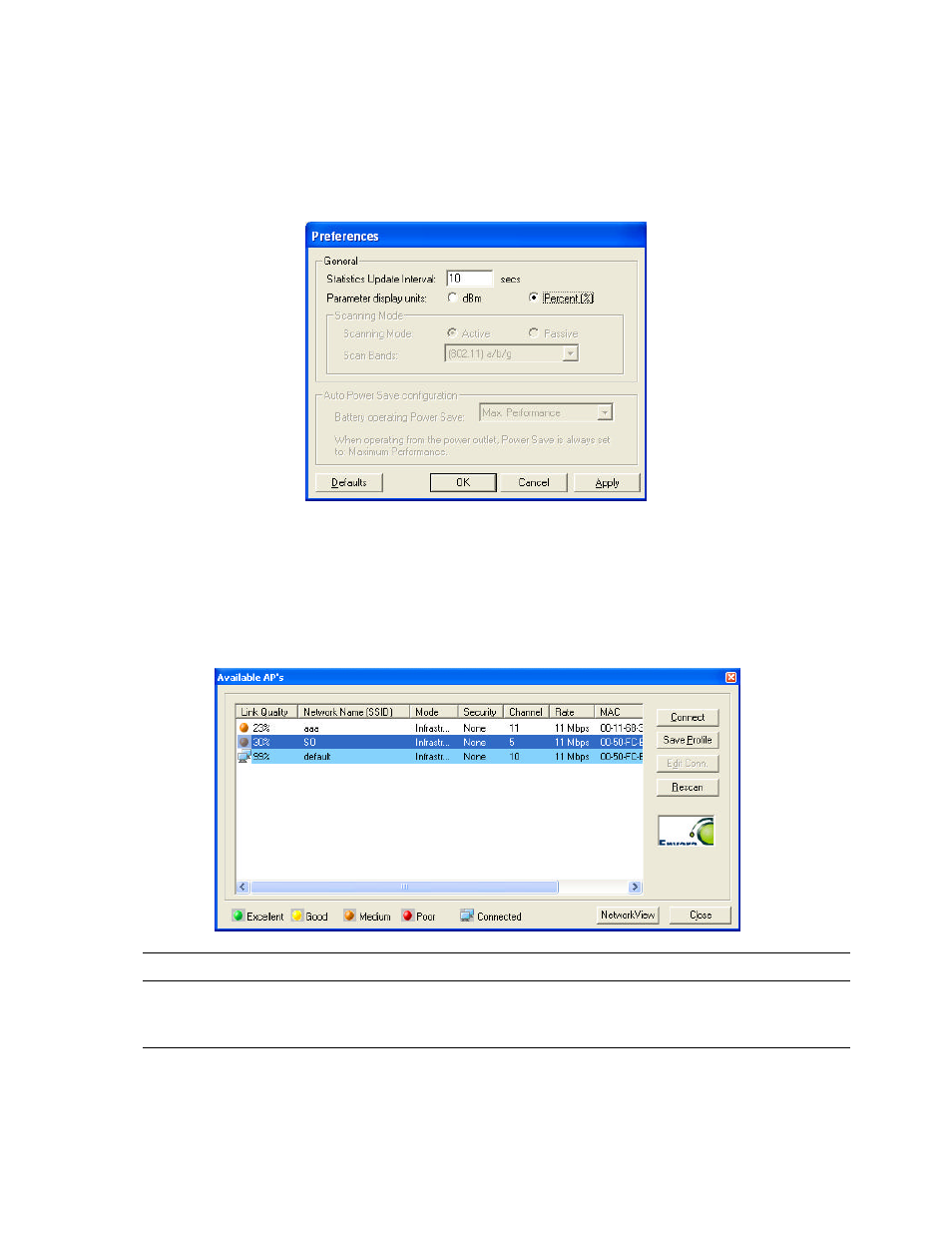
9
3.1.1 P r e f e r e n c e S e t t i n g
This preference screen enables you to change the unit used to measure link quality or the time interval
used to refresh the data. The default settings is “10” for “Statistics Update Interval” and “Percent” for
“Parameter Display Units”. If you want to set up as default values, click “Defaults”.
3.1.2 S i t e S u r v e y
This screen shows all wireless networks nearby. If you want to connect to any network on the list,
double-click the item on the list or click “Connect”, and the adapter will automatically connect to the
selected network.
Parameter
Description
Available Networks/AP ’s List
The list displays the information of wireless networks including Link
Quality, Network Name, Mode, Security, etc. This information will help you
decide which network you want to connect to.
