Harbor Freight Tools 92652 User Manual
Page 10
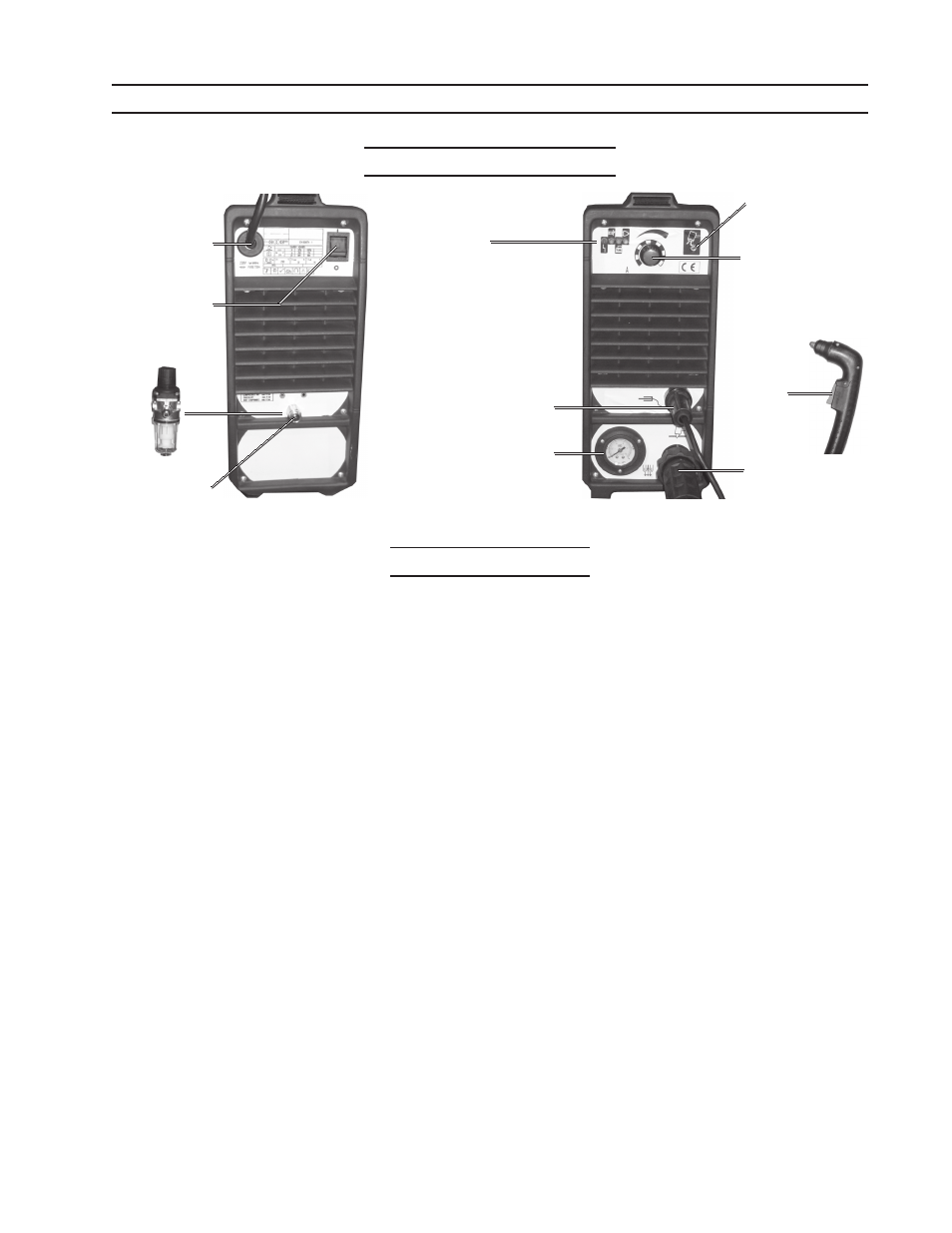
Page 10
SKU 92652
For technical questions, please call 1-800-444-3353
OPERATING INSTRUCTIONS
Controls and Indicators
Air Plasma Cutting
Before beginning, please read and understand all the safety precautions starting on
page 2, and especially the section “Specific Safety Rules” starting on page 4.
1.
Mount the metal to be cut to the metal welding-cutting table. It should be mounted so
that the cutting debris falls to the cement floor.
2.
Place the Air Plasma Cutter unit no closer than six feet from the workpiece to be cut.
3.
Connect an air hose and coupling (not supplied) from the air supply tank to the Air
Regulator (43) at the rear of the unit. See photo on page 9, bottom.
The Air Regulator (43) output must be regulated to between 60 and 100 PSI as read
on the Air Pressure Gauge (5). The air supply must be dry. It is recommended to install
a moisture filter (not included) on the compressor. Do not use an air oiler.
4.
Connect the Torch Cable (47) plug into the twist-lock connector on the unit front. Twist
to lock. See photo on page 9, bottom.
5.
Plug in the Grounding Cable (45) into the Ground Cable Quick Coupler. Twist to lock.
6.
Securely place the clamping end of the Grounding Cable Clamp (45) to a part of the
workpiece or metal table that is clean of paint, oil, or dirt.
Clamp as close as possible to the workpiece without damaging the cable during
cutting.
7.
Verify that the Power Switch (30) is in the Off (O) position, then plug the 220 VAC line
cord plug into a 230 VAC, 40 amp outlet.
8.
Turn the Current Adjustment Knob (48) to the desired current (15 to 40 amps).
REAR VIEW
Grounding Cable (45)
Quick Coupler
Quick
Coupler (34)
Current
Adjustment
Knob (48)
FRONT VIEW
Power Switch
with Light (30)
Air Pressure Gauge (5)
Air
Regulator (43)
LED Indicators:
Grn. - Power On
Yel.- Energized Torch
Red - Thermal Fault
Yel.+Red - Air Pressure Fault
Line Cord (44)
Torch
Trigger
(2A)
Air Switch (49)
Valve
Body (4)
