Setting a video channel – Hitachi VT-FX602S User Manual
Page 14
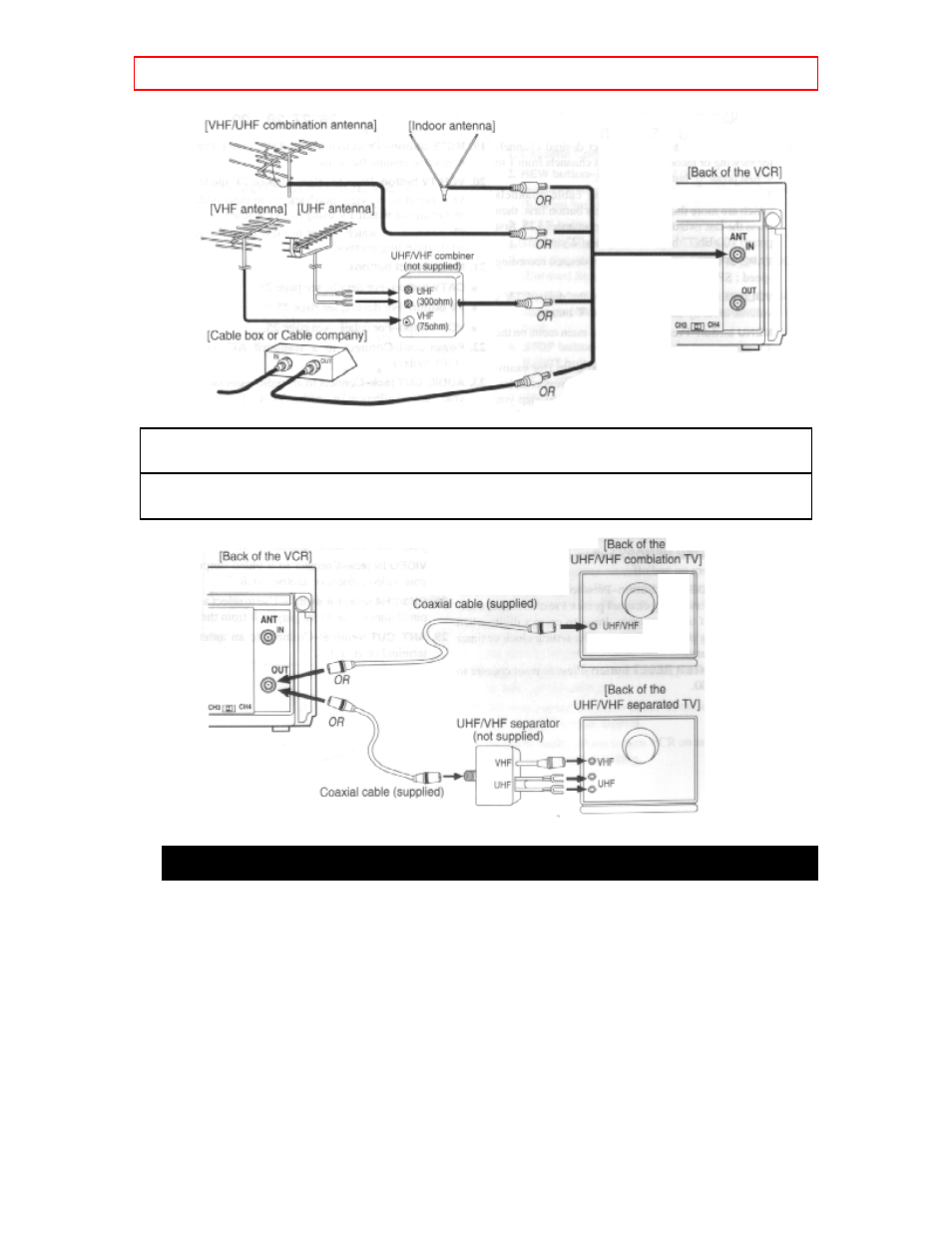
PREPARATION FOR USE
- 14 -
3 Connect one end of the coaxial cable (supplied) to the ANT.OUT jack of your
VCR.
4 Connect the other end of the coaxial cable (supplied) to the UHF/VHF antenna
jacks.
SETTING A VIDEO CHANNEL
If your TV does not have A/V terminals;
When the VCR is in the Playback mode or when the VCR is in the VCR
position, your TV will receive the signals from the VCR on either channel 3
or 4.
To use the VCR with your TV, set the selector switch to CH3 or CH4,
whichever is not used or least used for normal broadcasts in your area.
Then set your TV to that same channel.
See also other documents in the category Hitachi DVD-players:
- DZ-MV730A (190 pages)
- VT-FX601A (51 pages)
- VT-M291A (91 pages)
- VT-MX4430A (68 pages)
- 13VR3B (46 pages)
- VT-MX211A (54 pages)
- DV-PF2U (140 pages)
- DVP735U (20 pages)
- DVP745U (24 pages)
- VT-M171A (54 pages)
- VT-F372A (72 pages)
- GD-2000 (15 pages)
- HLC26R1 (126 pages)
- 19VR11B (60 pages)
- 13VR10B (59 pages)
- DVRF7U (120 pages)
- VT-F370A (60 pages)
- VT-M282A (59 pages)
- DVPF73U (44 pages)
- DV-P733U (20 pages)
- VT-F380A (50 pages)
- DV-W1U (35 pages)
- VT-M190A (66 pages)
- DV-PF33U (44 pages)
- DVP315U (47 pages)
- DVP305U (39 pages)
- VT-M284A (55 pages)
- DVP335E (22 pages)
- DV PF74U (44 pages)
- DV-P533U (18 pages)
- HTD-K160 (47 pages)
- VT-F462A (84 pages)
- DV-RX5000U (62 pages)
- VT-F390A (52 pages)
- VT-M272A (66 pages)
- DV-P313U (45 pages)
- VT-MX411AC (60 pages)
- VT-F382A (52 pages)
- VT-MX424A (46 pages)
- DV-RX7000E (93 pages)
- VT-M181A (43 pages)
- DVP725U (104 pages)
- VT-F494A (85 pages)
