Operation check – haier HRF-305 User Manual
Page 6
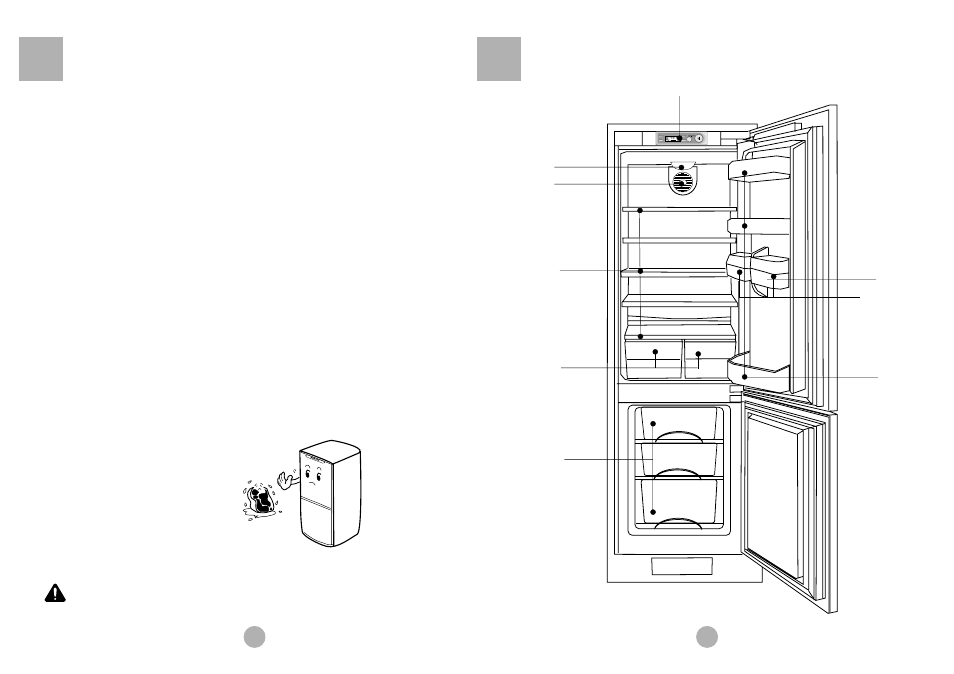
9
Major Sections Introduction
Operation Check
8
Power Connection
After the plug is connected to power, the fridge starts automatically. Power the fridge after power off, press
power button 3s, the green indicator is on, the fridge start to operate.
Temperature Setting (Refer to Page 12)
д
д
Even if you don’t set the temperature, the fridge can operate.
When you want to re-set temperature of the fresh food compartment:
-
Press “Fresh Food Compartment Temp. Setting (A)” of the fresh food compartment 3s.
-
The temperature setting part of the fresh food compartment flashes.
-
Press “Fresh Food Compartment Temp. Setting (A)”, the temperature will change.
-
When the expected temperature appears, stop pressing the button and wait.
-
The temp. setting display stop flashing, instead it shows the present temperature of the fresh food com-
partment
| Details for setting of freezer temperature and others, refer to Page 12~16.
Food Storage
After the fridge is powered, don’t put food immediately into the fridge. Put food in the fridge after the tempera-
ture in the fridge drops substantially.
It will take a while for the temperature in the fridge to reach the set value, after you
change the temperature setting.
The time to reach setting temperature is related to ambient temperature and the
quantity of stored food.
HAIER
Fridge Temp
Super Freezing
Freezer Temp
Fuzzy
kçíÉ
Operation Panel
Light
FAN
Shelves of fresh food
compartment
Crisper
Freezer
(Temperature Setting
-14~-24
¡
¡
¡
¡
¡
)
Dairy Bin
Bottle &Tin Bin
