Installation – Hampton Direct HI300 User Manual
Page 16
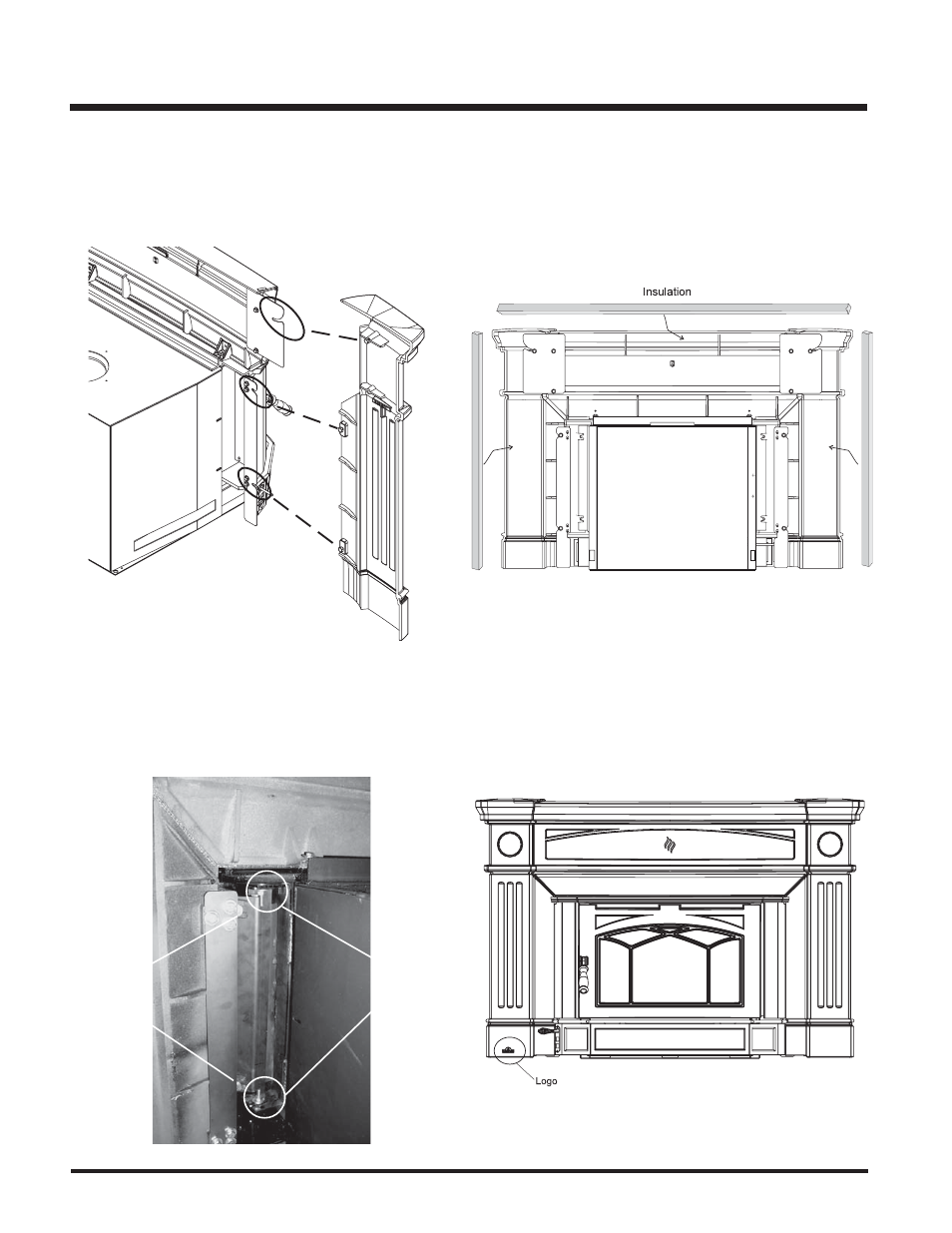
Hampton HI300 Wood Cast Insert
16
Not using the 4th bolt location will help obtain a tighter fi t between
the top surround and the left and right side surround.
11. Take the left or right side surround and slide the top bolt into the
guide in the top corner faceplate mounting plate. In a pendulum
motion drop the 2 bottom bolts into the guides in the side faceplate
mounting plate. Align side surround to unit and top faceplate. Hold
12. If unable to align side surround to unit and top faceplate further
adjustments need to be made, complete one side at a time.
Loosen all bolts on brackets (9 per side). Shown above
Loosen top and bottom cast adjustment bolts (Shown below).
Adjust left or right side cast plates to allow further adjustment on
faceplate. Once aligned, hold side surround in place and tighten
all bolts. If side cast height needs adjusting, loosen 2 bolts holding
cast on bracket and adjust up or down.
See next page for recommended measurements.
Diagram 10: Left side shown
in place and tighten bolts to secure side surround in place. Repeat
for opposite side. See Diagram 10.
13. Place 1 piece of insulation in behind the top surround as shown in
diagram 11.
14. Cut the 2nd piece of insulation in half and place behind both the left
and right side surround. See diagram 11.
Diagram 11:
Rear View of unit with Surround
NOTE: The unit should be moved closer to the fi replace opening for
ease of placement of insulation.
15. Slide unit into fi nal position.
16. Place the Hampton logo at the bottom/center of the left surround by
peeling off the double sided tape and sticking in place. See Diagram
12.
Diagram 12
See Diagram 2 to identify side casts
Cast
adjustment
bolts
Cast
mounting
bolts
for height
adustment.
INSTALLATION
