Using thermostat keys, Mounting thermostat, T8602c chronotherm – Honeywell Chronotherm IV T8602C User Manual
Page 3: Iv deluxe programmable thermostats
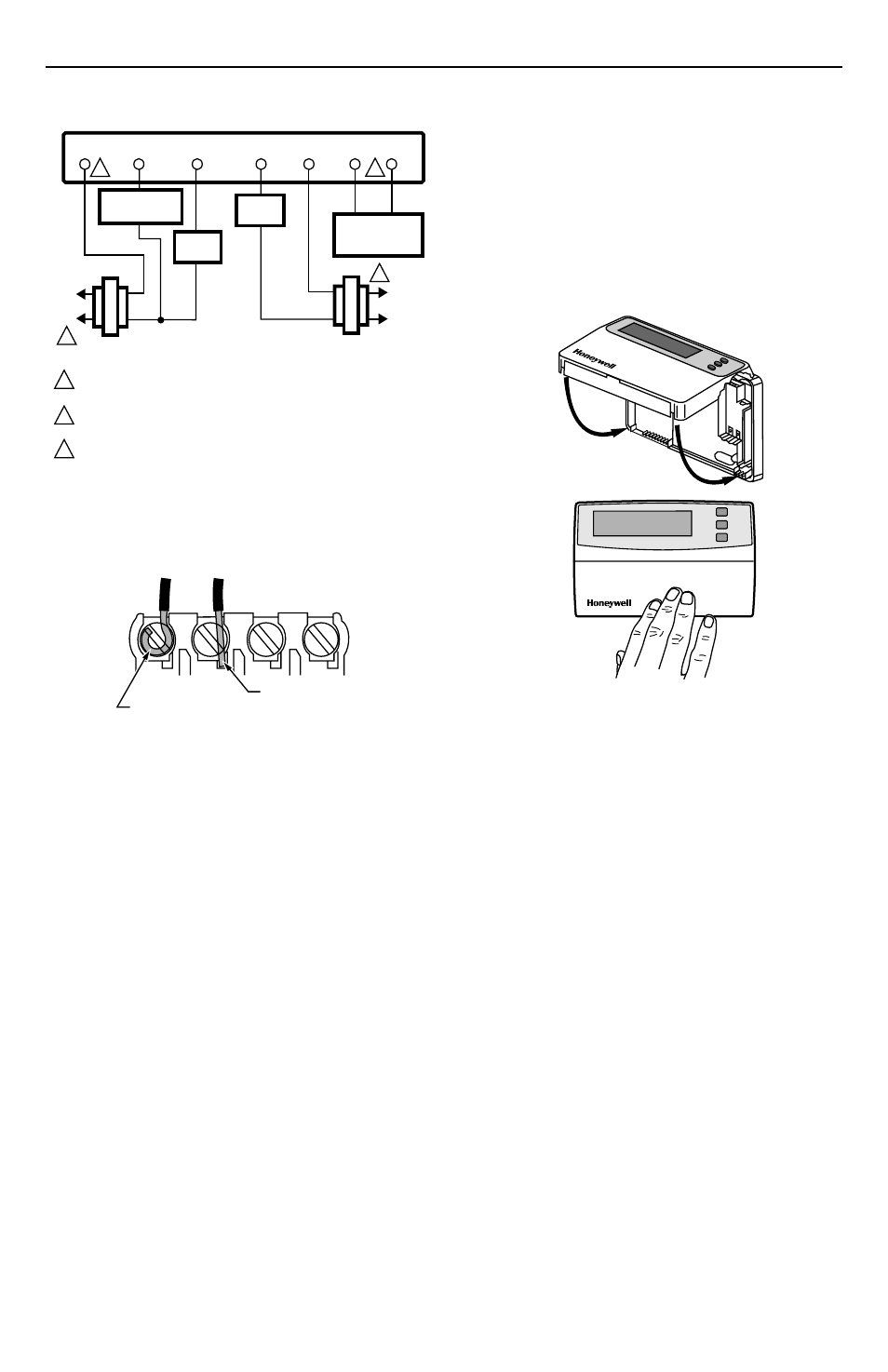
69-1567
3
T8602C CHRONOTHERM
®
IV DELUXE PROGRAMMABLE THERMOSTATS
Fig. 3. Typical hookup in heat and cool
system with two transformers.
Fig. 5. Mounting thermostat on wallplate.
Using Thermostat Keys
The thermostat keys are used to:
•
set current day and time,
•
program times and setpoints for heating and cooling,
•
temporarily override program temperatures,
•
display present setting,
•
configure Installer Setup,
•
check Self-Test,
•
display outdoor temperature (select models),
•
set the system operation,
•
set the fan operation.
L1
(HOT)
L2
M10855
FAN
RELAY
Y
G
THERMOSTAT
RC
HEAT
RELAY
R
W
L1
(HOT)
L2
COMPRESSOR
CONTACTOR
HEATING
TRANSFORMER
COOLING
TRANSFORMER
2
1
POWER SUPPLY. PROVIDE DISCONNECT MEANS AND OVERLOAD
PROTECTION AS REQUIRED.
JUMPER RC TERMINAL TO R TERMINAL WHEN INSTALLED ON A
ONE TRANSFORMER SYSTEM.
AVAILABLE ON SELECT MODELS. OT WIRES MUST HAVE A
SEPARATE CABLE FROM THE THERMOSTAT CABLE.
2
1
1
3
OT
OT
OUTDOOR
TEMPERATURE
SENSOR
3
Fig. 4. Proper wiring technique.
M4826
FOR WRAPAROUND
INSERTION STRIP
7/16 IN. (11 MM).
FOR STRAIGHT
INSERTION STRIP
5/16 IN. (8 MM).
M14628
PRESS LOWER
EDGE OF CASE
TO LATCH.
ENGAGE TABS
AT TOP OF
THERMOSTAT
AND WALLPLATE.
A.
B.
Mounting Thermostat
1. Engage tabs at the top of the thermostat and
wallplate. See Fig. 5.
2. Press lower edge of case to close and latch.
NOTE: To remove the thermostat from the wall, first
pull out at the bottom of the thermostat;
remove top last.
