Override the program settings, Change the temperature temporarily, Hold a temperature indefinitely – Honeywell MAGICSTAT CT3200 User Manual
Page 19: A. press . “hld” is displayed (fig. 28), E 19
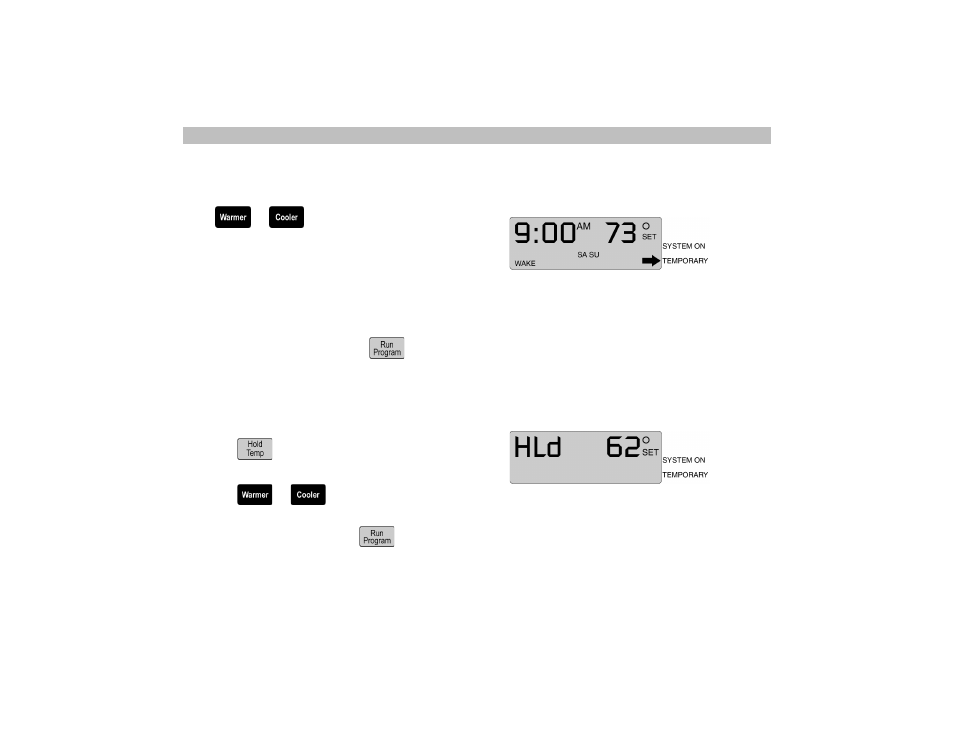
69-0653-6
OPERATION
19
Override the program settings
Note: Make sure the System switch is set to either HEAT or
COOL before making any changes to the schedule.
Change the temperature temporarily
Press
or
until the desired temperature is
displayed.
An arrow is displayed indicating that the change is temporary
(Fig. 27).
Note: A temporary change to the temperature lasts for the
current program period only. The heating/cooling schedule that
you programmed resumes when the next scheduled program
period is reached. To cancel the temporary change before the
next scheduled program period, press
.
Hold a temperature indefinitely
Use the Hold Temp feature when you want to maintain a
constant temperature indefinitely, such as when you go on
vacation.
a.
Press .
“HLd” is displayed (Fig. 28).
b.
Press
or
until the desired temperature is
displayed.
Note: To cancel the hold, press
.
Fig. 27
Fig. 28
