English, Controls – Hansol Multitech D17CL User Manual
Page 4
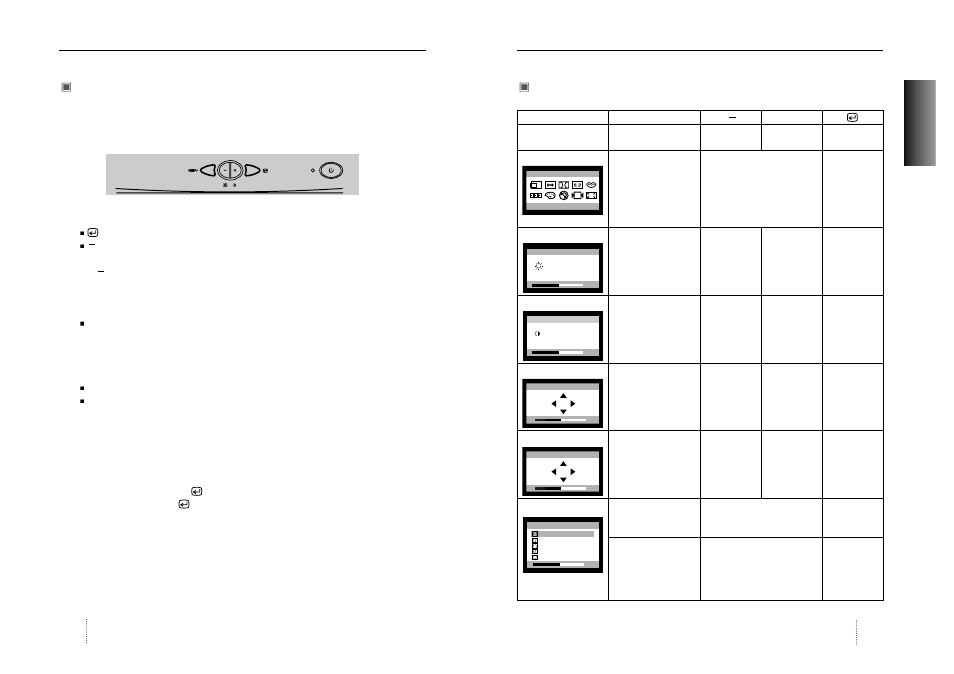
User’s Manual
9
ENGLISH
User’s Manual
8
Controls
OSD Menu
Controls
OSD controls
"ON SCREEN MENU" controls include the following extended controls such as Size, Position,
Geometry, Color Adjust, Brightness and Contrast Utilities. Adjustments are saved instantly. The
currently addressed control can be reset to factory settings by pressing the Reset button.
Function of OSD buttons on the front of the monitor
: In the main menu, exits the OSD controls. In a submenu, exits to the OSD main menu.
/
+
1) When no OSD on the Screen,
: Direct access to Brightness controls.
+
: Direct access to Contrast controls.
2) When main menu is displayed. : Moves to function what you want to adjust.
3) When the sub menu is displayed. : Controls the amount what you want to adjust.
MENU : Displays OSD main Menu.
1) When main menu is displayed. : Selects function with RED ICON.
2) When sub menu is displayed. : Selects function with RED ICON.
Additional front controls
Power Switch : Turns the monitor power on or off. When the power is on, the LED is on.
LED Power indicator Light : Located left side of the power switch and indicates the monitor's
power mode. Each mode reduces the amount of power used by the monitor.
Accessing on screen menu
Press MENU Button.
Turning off on screen menu
When in the main menu, press
button.
When in submenus, press
button twice.
OSD MENU
MENU
+
1. NO OSD
Proceeds to NO.2
Proceeds to
Proceeds to
No meaning
NO.3
NO.4
2. MAIN MENU
The function with RED
Moves to function you want.
Exit to No.1
ICON is
- Performed : Recall,
Degauss
- Selected and blinked
: Color Adjust, Zoom
- Proceeded : Others
3. BRIGHTNESS
Moves to No.2
Decreases the Increases the
Exit to No.1
brightness
brightness
4. CONTRAST
Moves to No.2
Decreases the Increases the
Exit to No.1
contrast
contrast
5.H/V-POSITION
Toggles horizontal or
Moves the
Moves the
Exit to No.2
vertical position
image down or image up or
left in the
right in the
selected selected
function.
function.
6. H/V-SIZE
Toggles horizontal or
Shinks the
Expands the
Exit to No.2
vertical size
image in the
image in the
selected
selected
function.
function.
7.GEOMETRY
Odd press
Controls the amount of the
Exit to No.2
: Selects and blinks the Selected funcion. (Refer to Geo-
function with RED ICON metry controls menu in detail)
Even press
Moves to function you want.
Exit to No.2
: Stops blinking and
ready to move function
you want.
POSITION
PRESS MENU KEY
BRIGHTNESS
50
PP
31.5KHz 60Hz
CONTRAST
PP
50
31.5KHz 60Hz
H. POSITION
50
H. SIZE
50
50%
PINCUSHION
PARALLELOGRAM
TRAPEZOID
PINBALANCE
ROTATION
GEOMETRY
50
