Introduction, How to use the book copy feature – HP CM8060 User Manual
Page 2
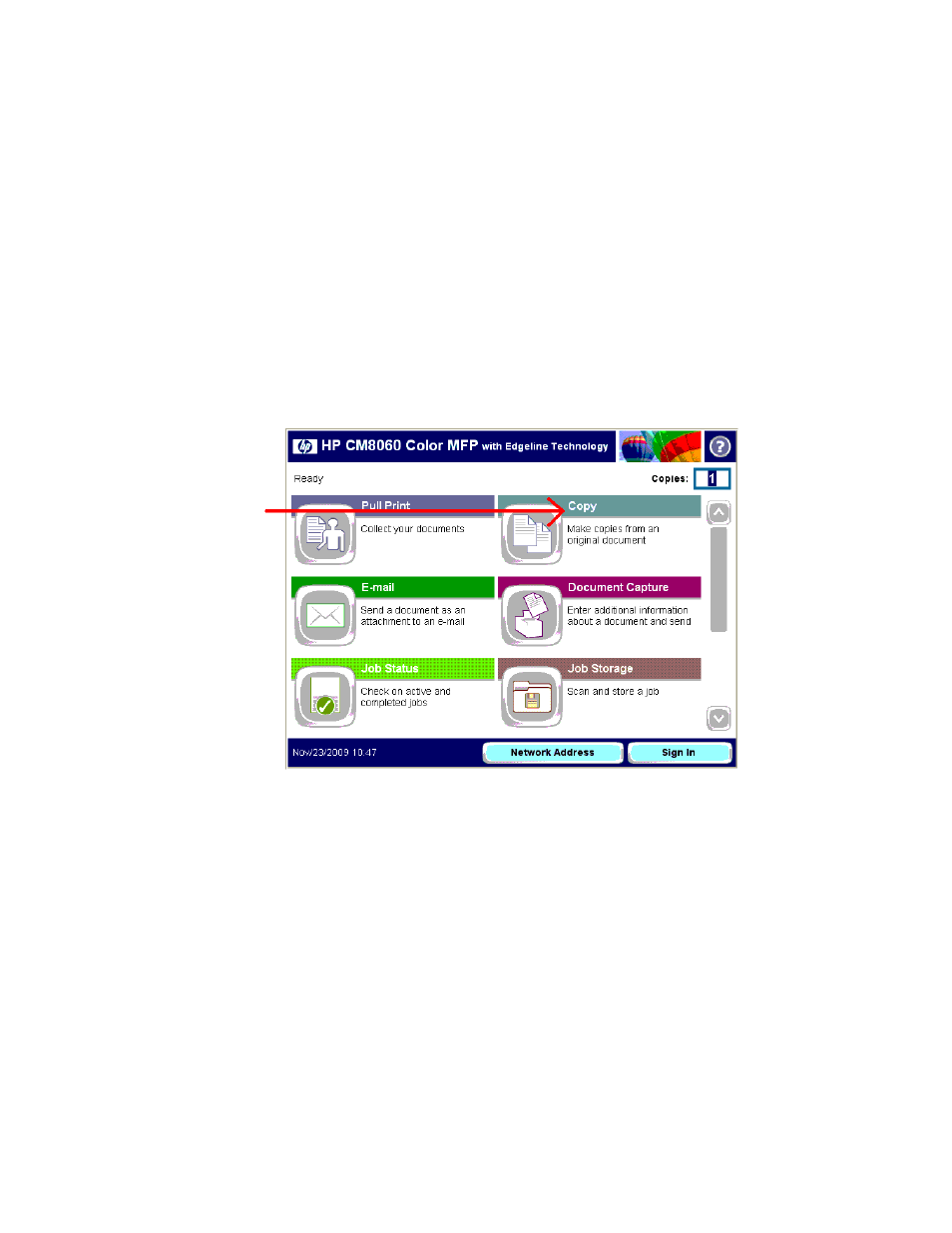
Introduction
The Book Copy feature, which can be used to scan and print pages from a book, was implemented
for Edgeline MFP devices in the firmware version 20091130 77.018.0. The Book Copy feature
includes options for copying book covers, books with right binding and left binding, and skipping
pages when copying. The feature also supports the standard Copy options including: single or
double sided output, stapling, media size selection, watermarks, etc.
This document will provide an overview of how to use the Book Copy feature and address some of
the frequently asked questions about the feature.
How to use the Book Copy feature
1. Verify that your device firmware version is 20091130 77.018.0 or greater. If necessary,
upgrade your device firmware to a version that includes this feature.
2. The Book Copy option is available under the Copy menu from the Home Screen of the control
panel.
3. Select Book Copy
Note: Keep the flatbed cover open while scanning a book.
