Erase user keys – High End Systems Universal Controller User Manual
Page 40
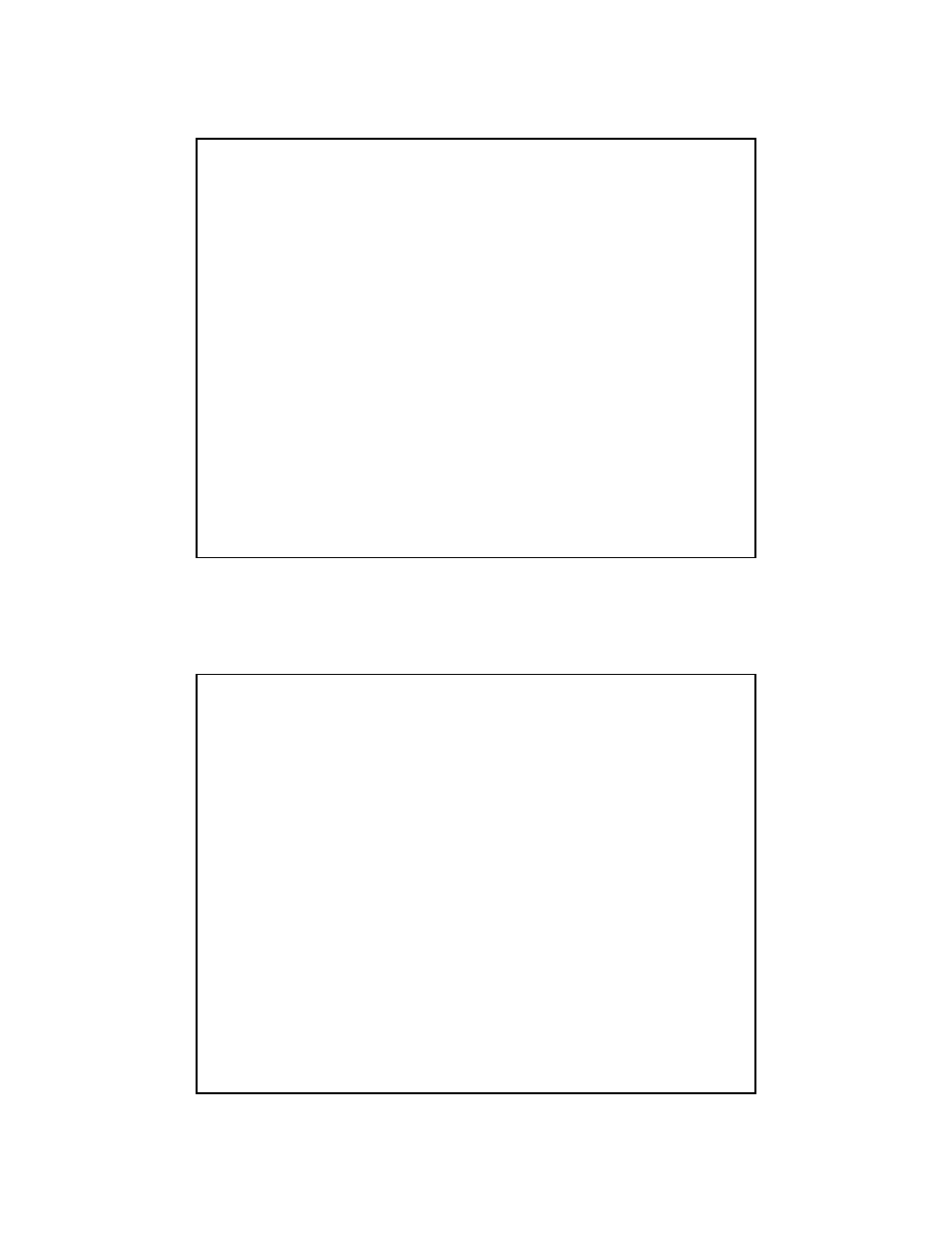
40
Erase Controller Memory
• To Erase Memory of Controller:
– Press MENU
– Press Position Left 2 times
– Press either Adjust 2 key
– Press either Adjust 1 key to display "ERASE
MEMORY"
– Press RECORD
Erase USER Keys
• To Reset USER keys to factory effects:
– Press Menu
– Press Position Left 2 times
– Press either Adjust 2 key
– Press either Adjust 1 key to display "ERASE
USER KEYS"
– Press RECORD
