Hands on exercises, Address lockout – High End Systems Universal Controller User Manual
Page 27
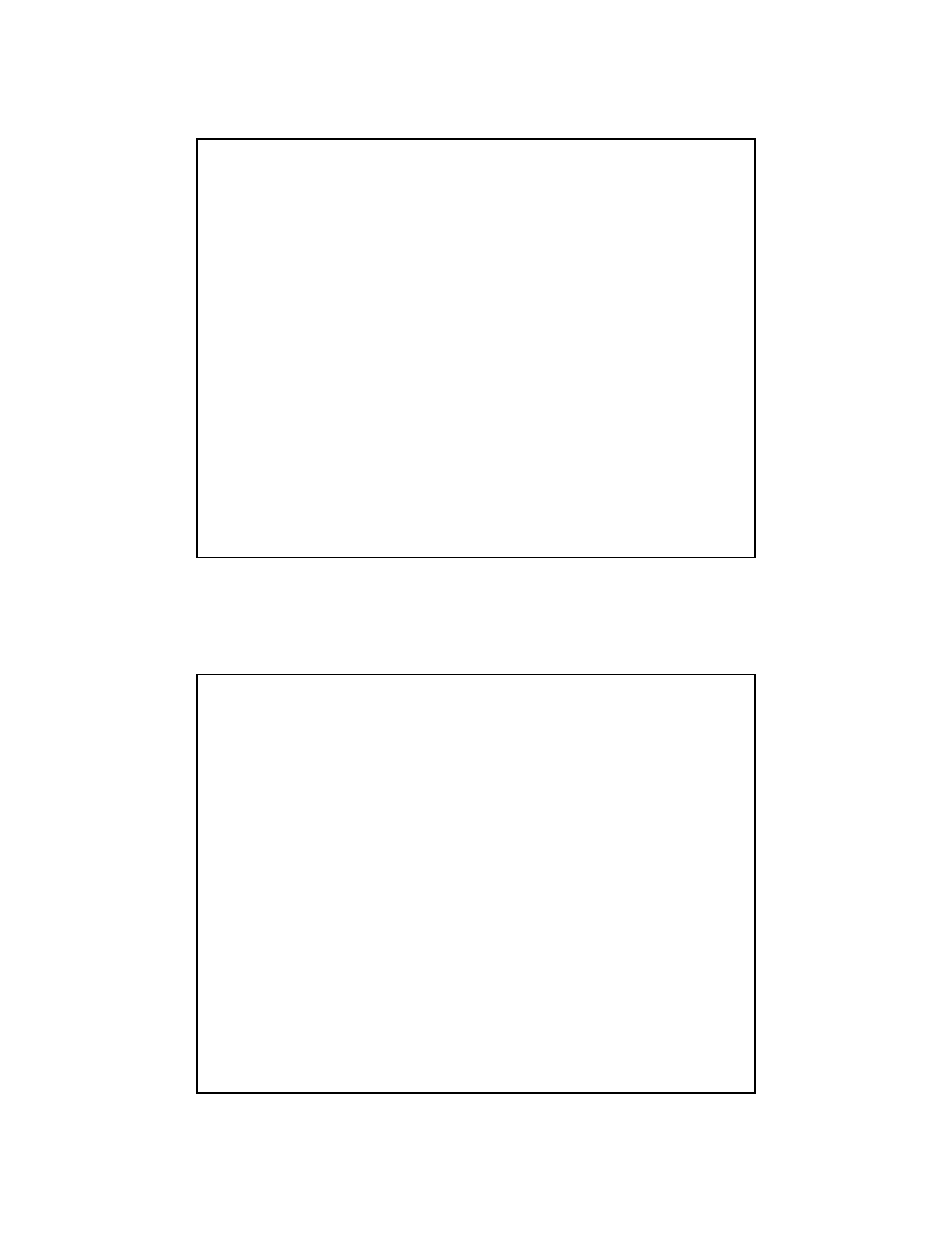
27
Hands On Exercises
Defining Fixture Types
• Assign Addresses 1&2 as Intellabeam
• Assign Addresses 3&4 as Emulators
Address Lockout
• Temporary removal of Addresses from all
recorded Pages: FIXTURE EXCLUSION
• To LOCKOUT an Address, press and hold
desired Address Key for 5 seconds
• To UNLOCK an Address, press the Address
key again for 5 seconds
• ALL Addresses are reset automatically
upon powering up Controller
