Deselecting addresses on a page, Erasing a page – High End Systems Universal Controller User Manual
Page 30
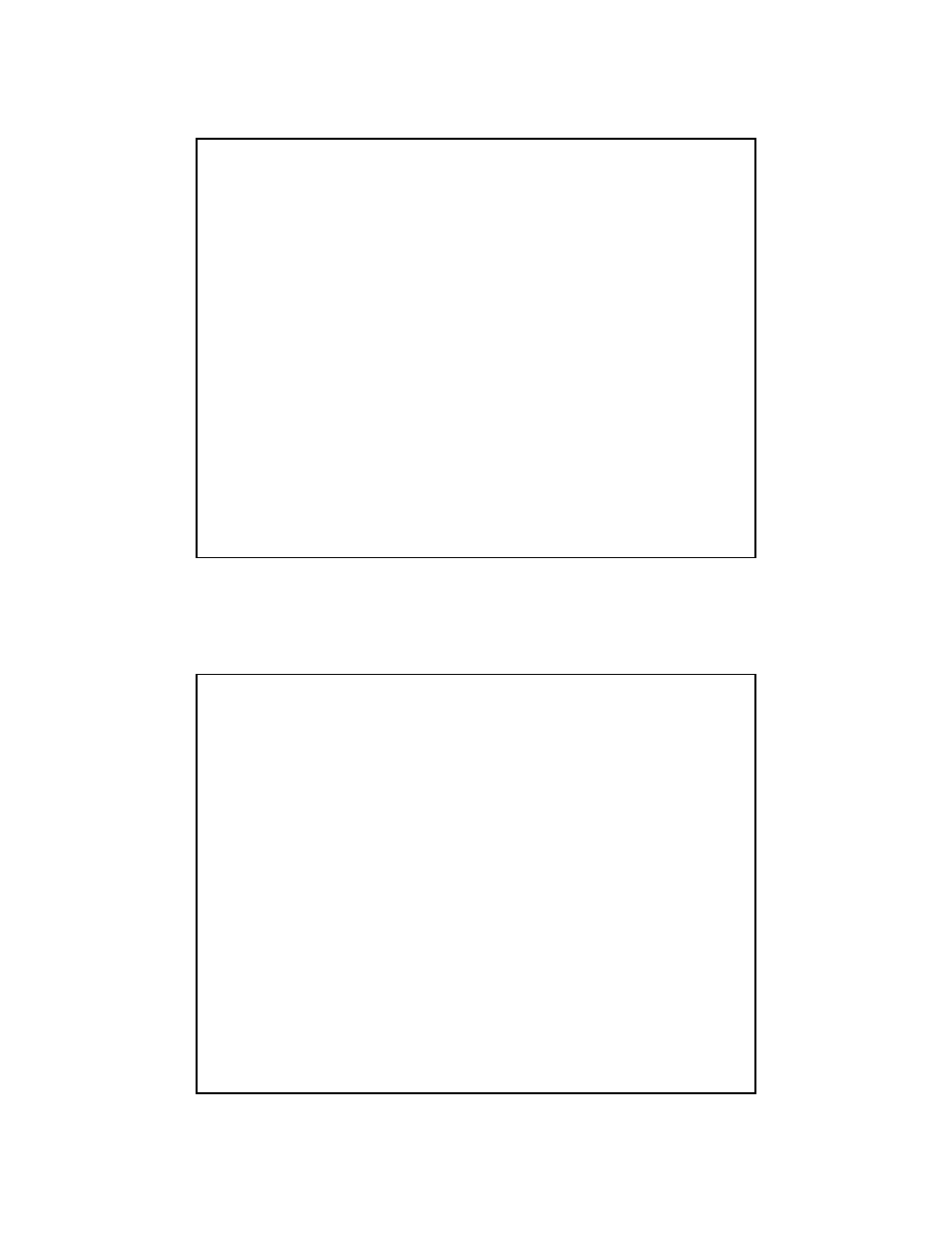
30
Deselecting Addresses on a Page
• Select any Address
• Edit its Constructs
• Press Address Key again to DESELECT
• Press a different Address Key to select it
• DESELECT and Select other Addresses
• Press RECORD when all editing has been
completed
Erasing a Page
Resetting a Page to its default Parameters
• To Erase a Page:
– Select the Page
– Press Select
– Press Erase
– Press Record
• An Erased Page is also known as a Blackout
Page
