Humminbird 998c SI User Manual
Page 8
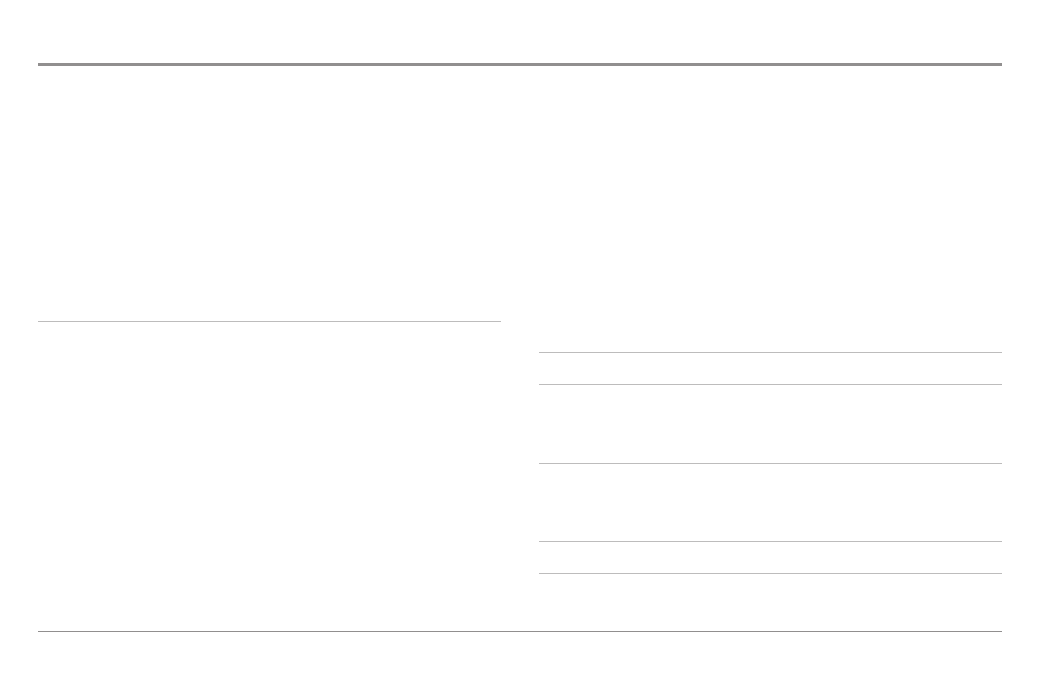
Table of Contents
vii
Map Borders..........................................................................................................................123
Spot Soundings
(optional-purchase Navionics® charts only)
................................................123
NVB Chart Preference ........................................................................................................124
Contour Lines
(optional-purchase LakeMaster® charts only)
................................................124
Depth Colors
(optional-purchase LakeMaster® charts only)
..................................................124
Depth Highlight
(optional-purchase LakeMaster® charts only)
............................................124
Depth Highlight Range (+/-)
(optional-purchase LakeMaster® charts only) ........................
124
Water Level Offset
(optional-purchase LakeMaster® charts only)
........................................124
Shallow Water Highlight
(optional-purchase LakeMaster® charts only)
..............................125
Lake List
(optional-purchase LakeMaster® charts only)
........................................................125
Setup Menu Tab
126
Units - Depth ........................................................................................................................126
Units - Temp
(International only)
..........................................................................................126
Units - Distance
(with Speed input only)
..............................................................................126
Units - Speed
(with Speed input only)
..................................................................................127
User Mode ............................................................................................................................127
Language
(International only)
................................................................................................127
Triplog Reset
(with Speed input only)
..................................................................................127
Restore Defaults....................................................................................................................127
Select Readouts
(Advanced)
................................................................................................128
Depth Offset
(Advanced)
......................................................................................................129
Aux. Temp Offset
(Advanced)
................................................................................................129
Temp. Offset
(Advanced)
......................................................................................................129
Speed Calibration
(Advanced, with Speed paddlewheel only)
............................................129
Local Time Zone
(Advanced)
................................................................................................129
Daylight Saving Time
(Advanced)
........................................................................................129
Position Format
(Advanced)
..................................................................................................130
Time Format
(Advanced, International only)
..........................................................................130
Date Format
(Advanced, International only)
..........................................................................130
Digits Format
(Advanced)
......................................................................................................130
NMEA Output
(Advanced)
....................................................................................................130
Sonar......................................................................................................................................131
Demonstration ......................................................................................................................131
Sound Control ......................................................................................................................131
Video Out ..............................................................................................................................131
Views Menu Tab
132
Accessories Menu Tab
132
Screen Snapshot
(optional-purchase MMC/SD Cards only)
................................................133
AIS
(optional-purchase AIS equipment only)
........................................................................133
Troubleshooting
136
Fishing System Doesn’t Power Up ......................................................................................136
Fishing System Defaults to Simulator with a Transducer Attached ................................136
Display Problems
137
Finding the Cause of Noise
138
