Humminbird NS 10 User Manual
Page 17
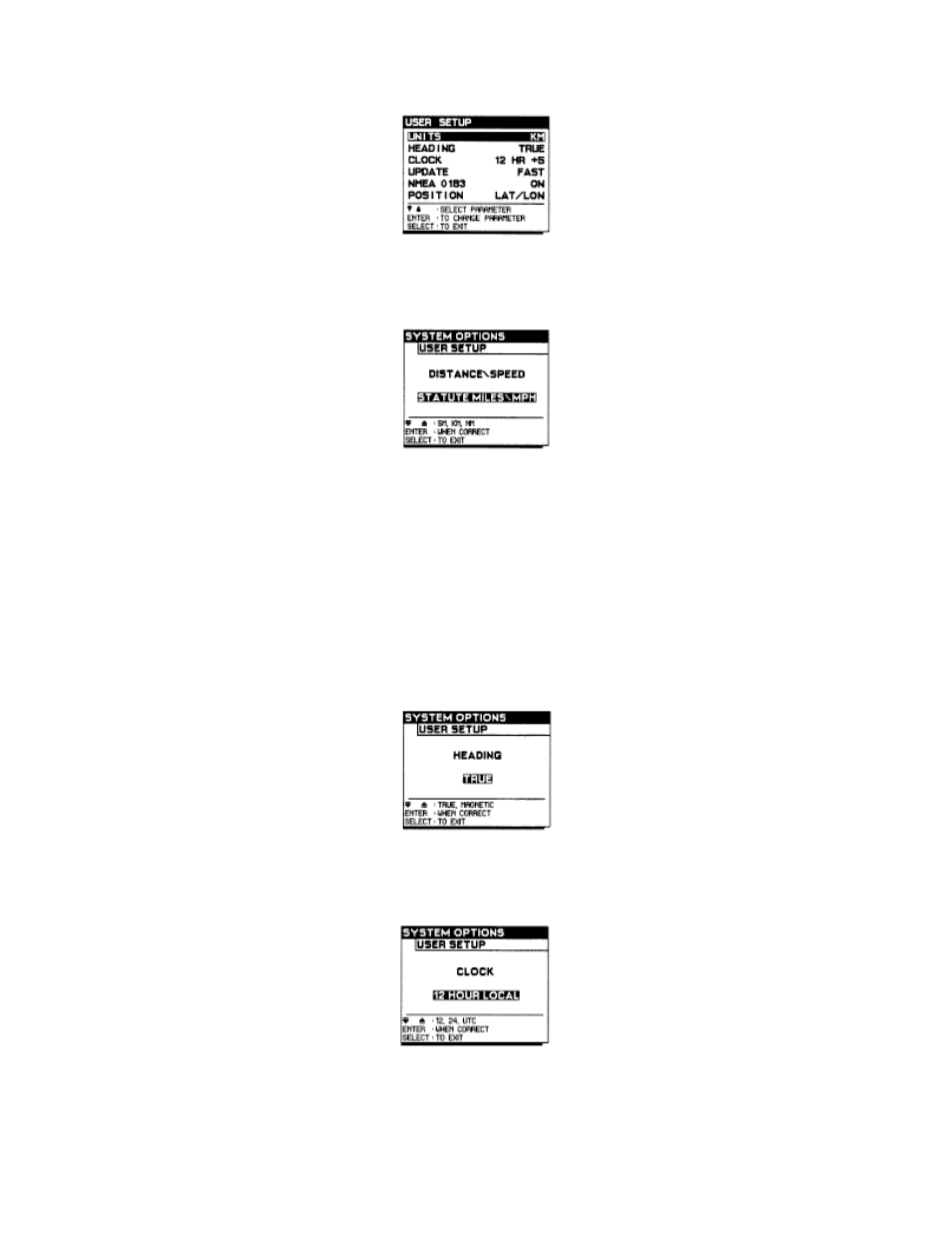
Use the up/down arrows to select the parameter needing adjustment.
Press ENTER, when the setting is correct. This will automatically prompt the adjustment menu.
Use the up/down arrows to adjust the setting for your preference.
Press ENTER, when the setting is correct. This will return you to the USER SETUP menu.
Use the up/down arrows to select your next parameter for adjustment. Continue as before until
you have made all necessary adjustments.
If your adjustments are complete press SELECT twice to return to the MAIN MENU. Press
SELECT a third time to exit the Select System and return to the map. Or you may press MAP, at
any time while in the Select System, to return directly to the map display.
The following adjustment menus are available in your USER SETUP menu.
Use the up/down arrows to choose TRUE or MAGNETIC North then press ENTER. (Refer to
“Heading” in the Glossary)
Use the up/down arrows to choose the desired setting: 12 HOUR LOCAL, 24 HOUR LOCAL,
UTC then press ENTER.
