Henny Penny 520 User Manual
Page 5
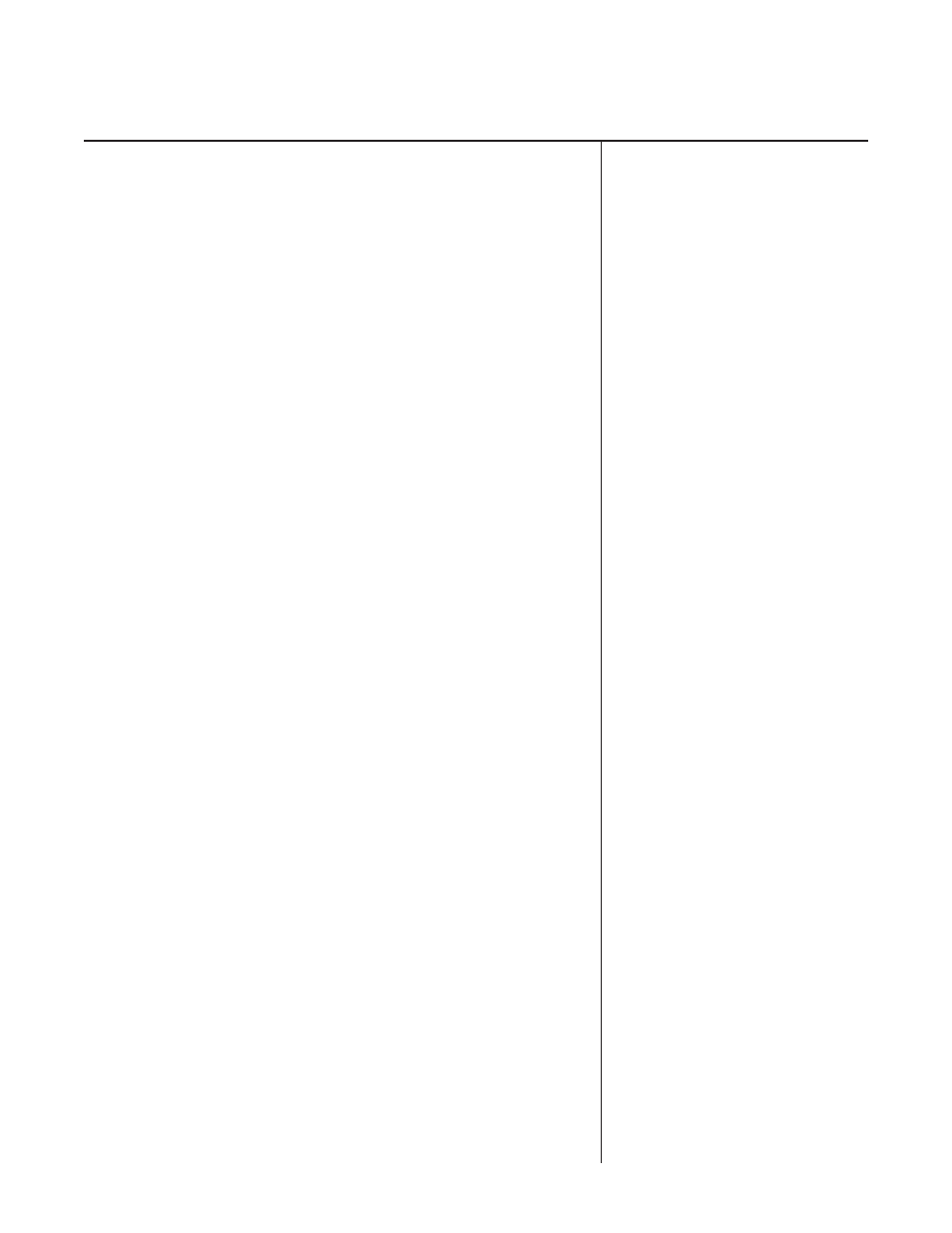
Henny Penny
Model 520
7-6. REGULAR PROGRAM
MODE (Continued)
Function
Four Product Control
Ten Product Control
Alarm
15. Change
button
s (L & R),
14. Change
button
s (J), adjusts
adjusts the alarm time.
the alarm time.
16. Repeat steps 13, 14, and 15
15. Repeat steps 13, 14, and 15 for
alarms 2, 3 and 4.
alarms 2, 3 and 4.
Other
17. Push the scroll
buttons
(J) to
16. Push the Program
button
(G) to
select OTHER, and the Other
select OTHER.
LED flashes.
PC Factor
18. “PC” shows in the left display
17. “PC” shows in the left display
and the PC factor shows in the
and the PC factor shows in the
right display.
right display.
19. Change
button
s (L & R),
18. Change
button
s (J), adjusts
adjusts the PC factor.
the PC factor.
Load Compensation
20. Push the scroll
buttons
(J) to
19. Push the Program
button
(G) to
select LOAD COMP.
select LOAD COMP.
21. Left display shows “LdCo”,
20. Left display shows “LdCo”,
the right shows the load
the right shows the load
compensation factor.
compensation factor.
22. Change
button
s (L & R),
21. Change
button
s (J), adjusts
adjusts load comp. factor.
load comp. factor.
Filter Cycle
23. Push the scroll
buttons
(J) to
22. Push the Program
button
(G) to
select FILTER.
select FILTER.
24. Left display shows “Filtr”, the
23. Left display shows “Filtr”, the
right shows “OFF” to “10”.
right shows “OFF” to “10”.
25. Change
button
s (L & R),
24. Change
button
s (J), adjusts the
adjusts the no. of cook cycles
no. of cook cycles before
before shortening needs filtered.
shortening needs filtered.
26. Push the scroll
buttons
(J) to
25. Push the Program
button
(G) to
return to cook time.
return to cook time.
Next Cook Interval
27. Push the INTERVAL SELECT
26. Push the INTERVAL SELECT
(S) button
to program the next
(S) button
to program the next
cook interval.
cook interval.
Program Next Product
28. Push the Product Select
button
s
27. Push the Product Select
button
s
(C) to program next product.
(C) to program next product.
Exit Program Mode
29. Turn key to Cook.
28. Turn key to Cook.
600
7-5
