Removal, With this hookup – Hitachi VT-FX630A User Manual
Page 10
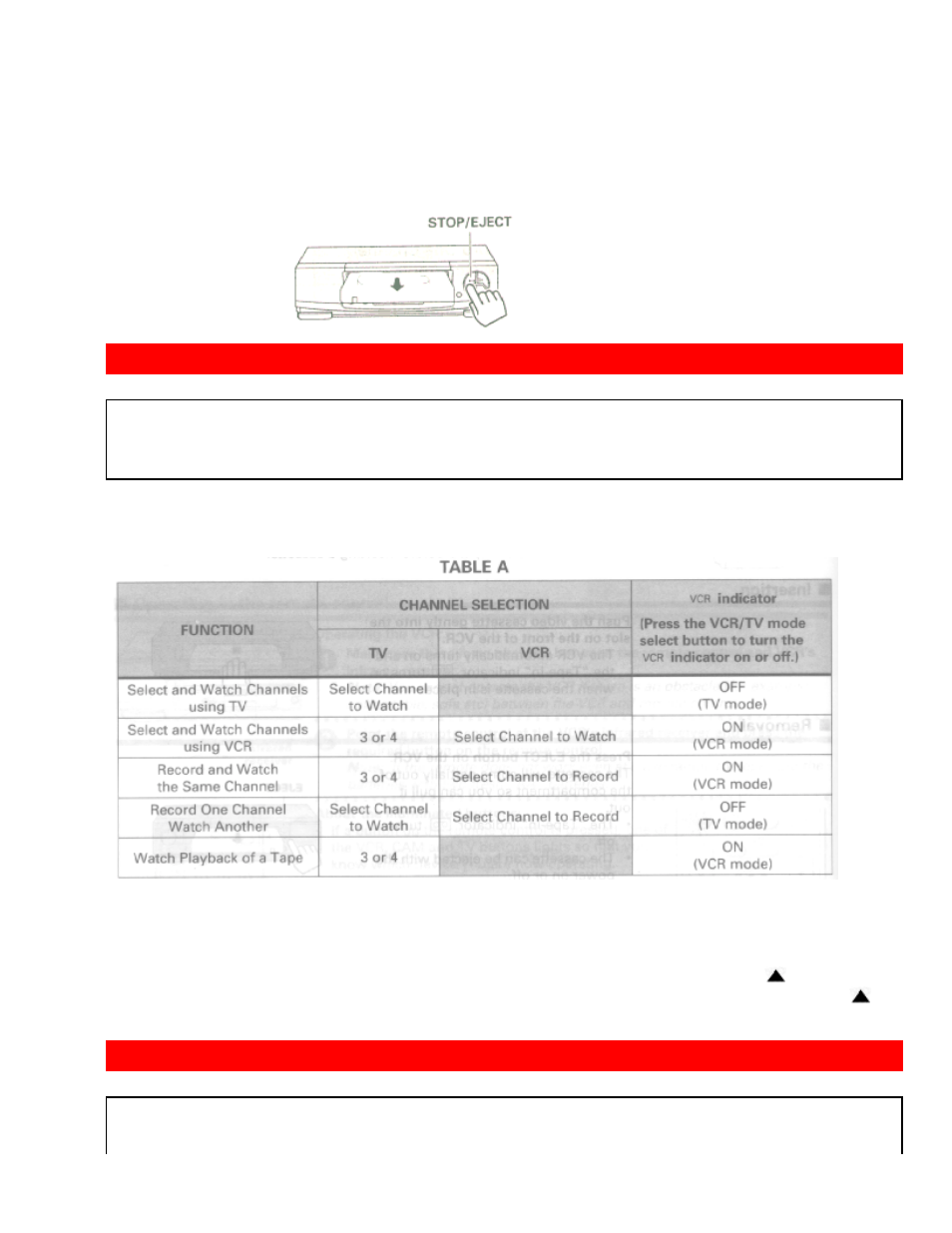
10
•
Removal
Press the STOP/EJECT button on the VCR.
The cassette will come partially out of the compartment so you can pull it out.
• The cassette can be ejected with the power on or off.
BASIC ANTENNA HOOKUP [A]
WITH THIS HOOKUP
YOU CAN...
• WATCH AVAILABLE TV CHANNELS
• RECORD AND WATCH THE SAME CHANNEL
• RECORD ONE CHANNEL AND WATCH ANOTHER
Hook-up A Illustration
............................................................................................................................................................
Switch the RF Channel
When the VCR is on, its video signal can come into your TV on either channel 3 or channel 4. You need to select
the appropriate channel.
• When the power is turned on, press the POWER button to turn it off. Press the PLAY button on front of the
VCR. The POWER indicator will light up and the VCR indicator will flash. Press the CHANNEL
button
alternates between channel 3 and channel 4. The VCR will stop flash. If within 30 seconds, the CHANNEL
button not been press, the VCR will terminate the selection of RF Channel.
ADVANCED ANTENNA HOOKUP -AV HOOKUP [B]
WITH THIS HOOKUP
YOU CAN...
• WATCH AVAILABLE TV CHANNELS
• RECORD AND WATCH THE SAME CHANNEL
