HP mp3130 User Manual
Page 43
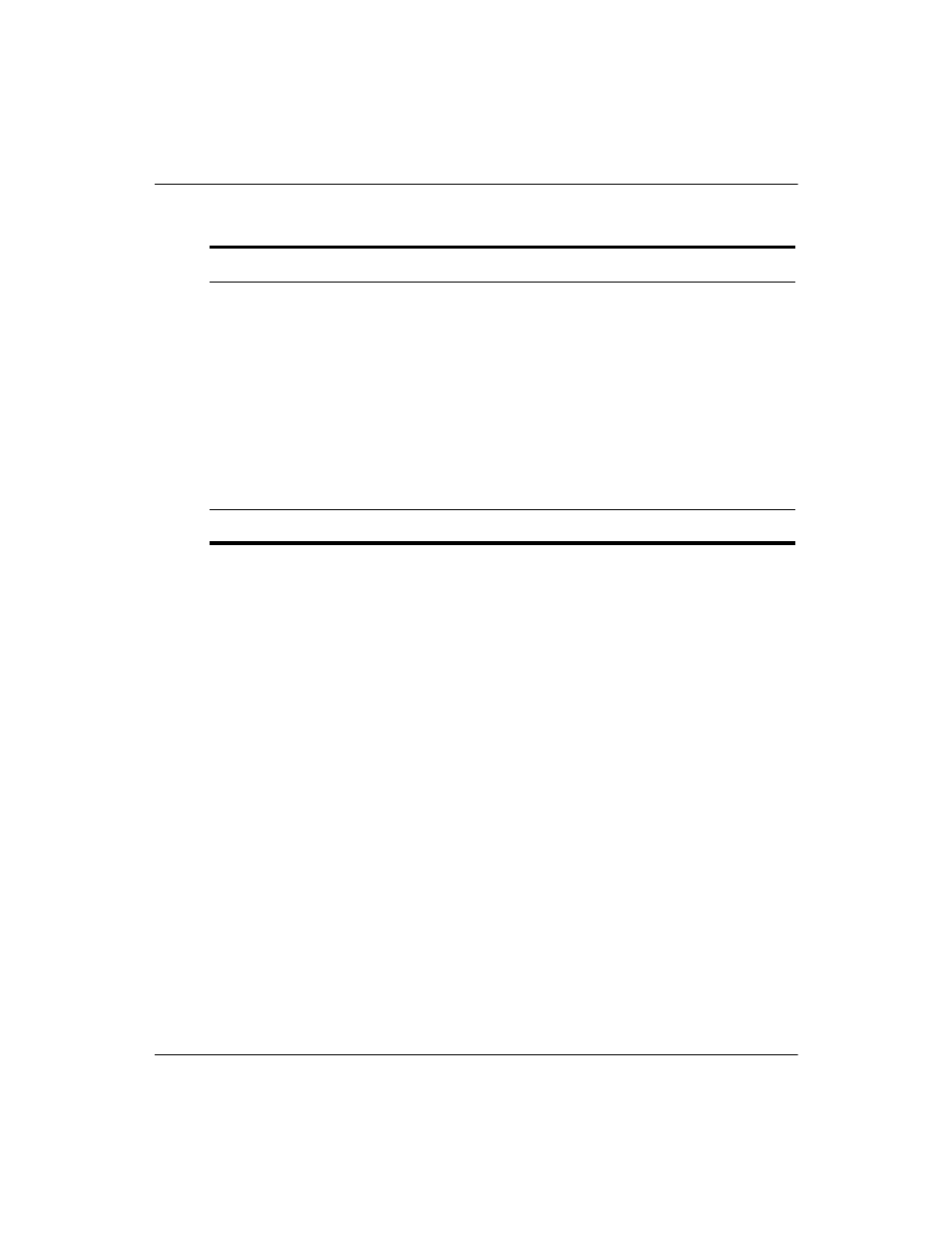
User’s Guide
43
Adjusting the Projector
Reset keystone correction
Resets keystone correction to zero.
Aspect ratio
Selects the proportions of the image that is not
automatically corrected by the projector.
• To automatically adapt to most inputs, select
Best Fit.
• To stretch the picture to cover the entire
projection area, select Fill.
• If a wide-screen picture seems stretched, select
16:9.
• To show each picture dot as one projected dot,
select 1-to-1.
Reset video settings
Resets this menu to default settings.
Adjust picture (continued)
This manual is related to the following products:
