Hitachi VT-FX614A User Manual
Page 36
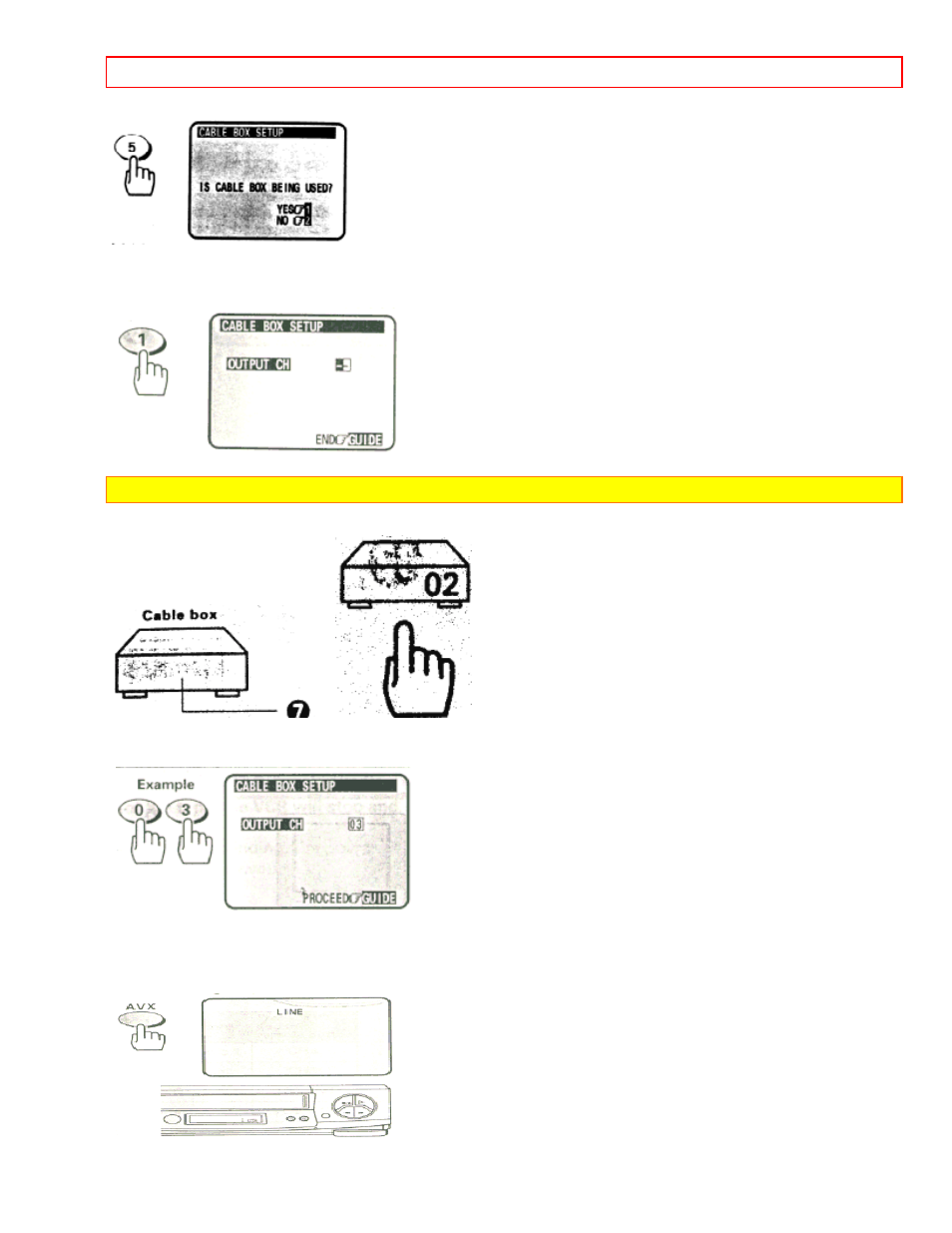
CABLE BOX SETUP
- 36 -
• • • • • • • • • • • • • • • • • • • • • • • • • • • • • • • • • • • • • • • • • • • • • • • • • • • • • • • • • • • • • • • •
6 Press the (1) button to answer "YES" to the question "IS A CABLE BOX BEING USED?"
Note: Refer to the cable box owner's manual to identify the cable box output channel (usually 3 or 4).
7 Turn on your cable box and select channel 2.
8 Using the VCR remote, enter the cable box output channel numbers.
For example, press (0)(3) for channel 3.
• • • • • • • • • • • • • • • • • • • • • • • • • • • • • • • • • • • • • • • • • • • • • • • • • • • • • • • • • • • • • • • •
9 Press the GUIDE button to enter the output channel of your cable box.
• The CABLE BOX TYPE message will appear on the TV screen.
10 Press the two number buttons that match the code number of your cable box brand from the table
