Bluetooth activesync, Bluetooth activesync -10, Ection via bluetooth; see – Hand Held Products DOLPHIN 7600 User Manual
Page 78
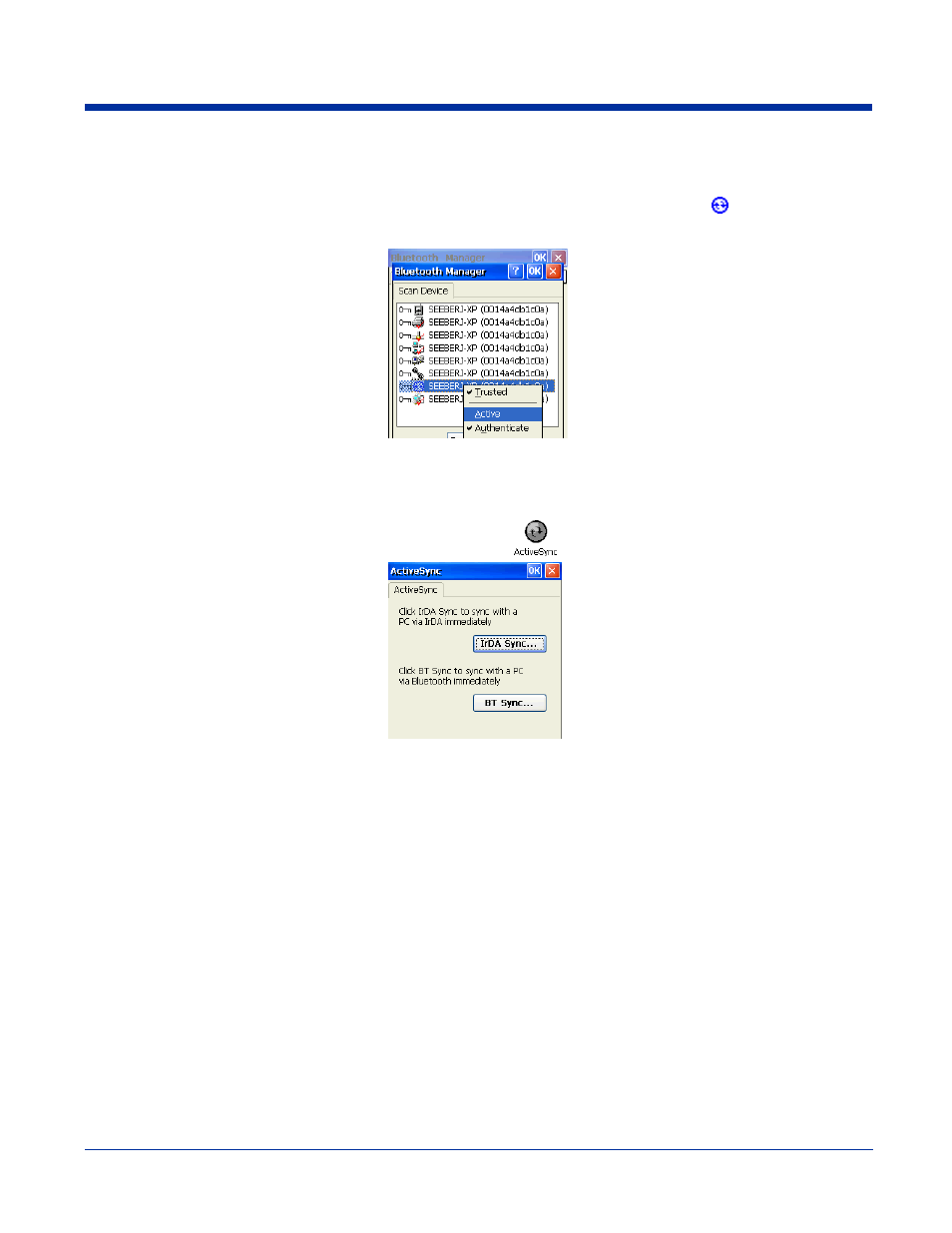
7 - 10
Bluetooth ActiveSync
1. On the BT Service tab, tap Scan Device Service and retrieve a device with ActiveSync services
.
2. You need to activate the service. Double-tap on the service and select Trusted, then Active on the popup menu.
Note: You may need to authenticate the connection by entering a PIN. If not, tap No on the authentication popup window. For
Connecting to Other Bluetooth Devices
3. The Bluetooth ActiveSync service is now active. Tap OK to close the Scan Device window.
4. Tap Start > Settings > Control Panel > double-tap ActiveSync
.
5. Select BT Sync. The PC Connection is changed to Bluetooth and the sync process begins just like a normal ActiveSync
connection.
