Air sterilizer maintenance – Hunter Fan 30581 User Manual
Page 5
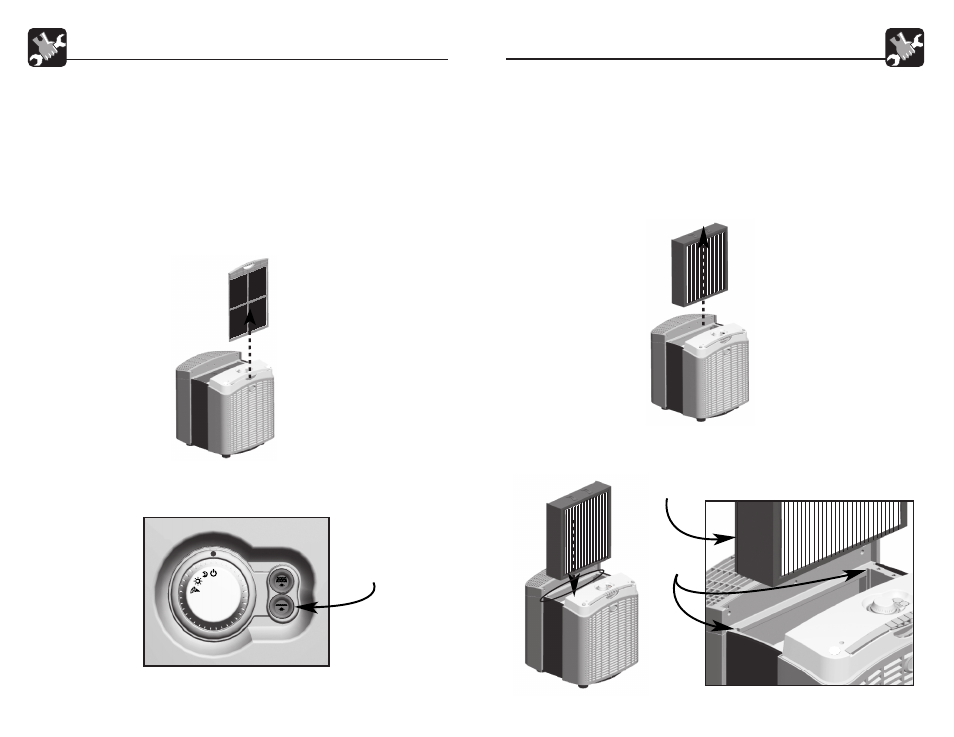
Air Sterilizer Maintenance
Air Sterilizer Maintenance
Fan Speed Control Dial
(Top Cover Removed)
pre-Filter
Reset Button
43006-01
8
43006-01
9
NOTES:
• The Air Sterilizer must be unplugged during the cleaning process.
• The Pre-Filter will fit into the unit ONLY when oriented correctly. If the Pre-Filter
does not slide easily into the unit, do not force it. Simply turn the Pre-Filter
around, and reinsert it into the unit.
• The Air Sterilizer will not operate if the Pre-Filter is either out of the unit, or is
not seated correctly in the unit.
To clean the pre-Filter and reset the pre-Filter Life Counter:
1. Remove the Pre-Filter. See Figure 5. Note the Pre-Filter’s orientation, as it
must be reinstalled in the same orientation. Use a vacuum cleaner to clean
the pre-Filter. Return the pre-Filter to the unit.
Fig. 5 - Removing the Pre-Filter
2. Reset the pre-Filter Life Counter by pressing the pre-Filter Reset Button. for
5 seconds. See Figure 6.
Fig. 6 - Resetting the Pre-Filter Counter
NOTES:
• The Air Sterilizer must be unplugged during the cleaning process.
• The Main Filter will fit into the unit ONLY when positioned correctly. The Main
Filter has ridges that fit into grooves in the Base.
• The Air Sterilizer will not operate if the Main Filter is either out of the unit, or is
not seated correctly in the unit.
To change the Main Filter and reset the Main Filter Life Counter:
1. Remove the used Main Filter. See Figure 7. Throw away the used Main Fil-
ter.
Fig. 7 - Removing the Main Filter
2. Install a new Main Filter. Make certain the ridges on the Main Filter line up with
the Grooves in the Base. See Figure 8.
Grooves
Ridges
Fig. 8 - Main Filter Installation
Cleaning the pre-Filter and Changing the Main Filter (cont.)
Cleaning the pre-Filter and Changing the Main Filter (cont.)
