To transmit demo data to image view, To transmit demo data to image view -4 – Honeywell Dolphin Demos User Manual
Page 42
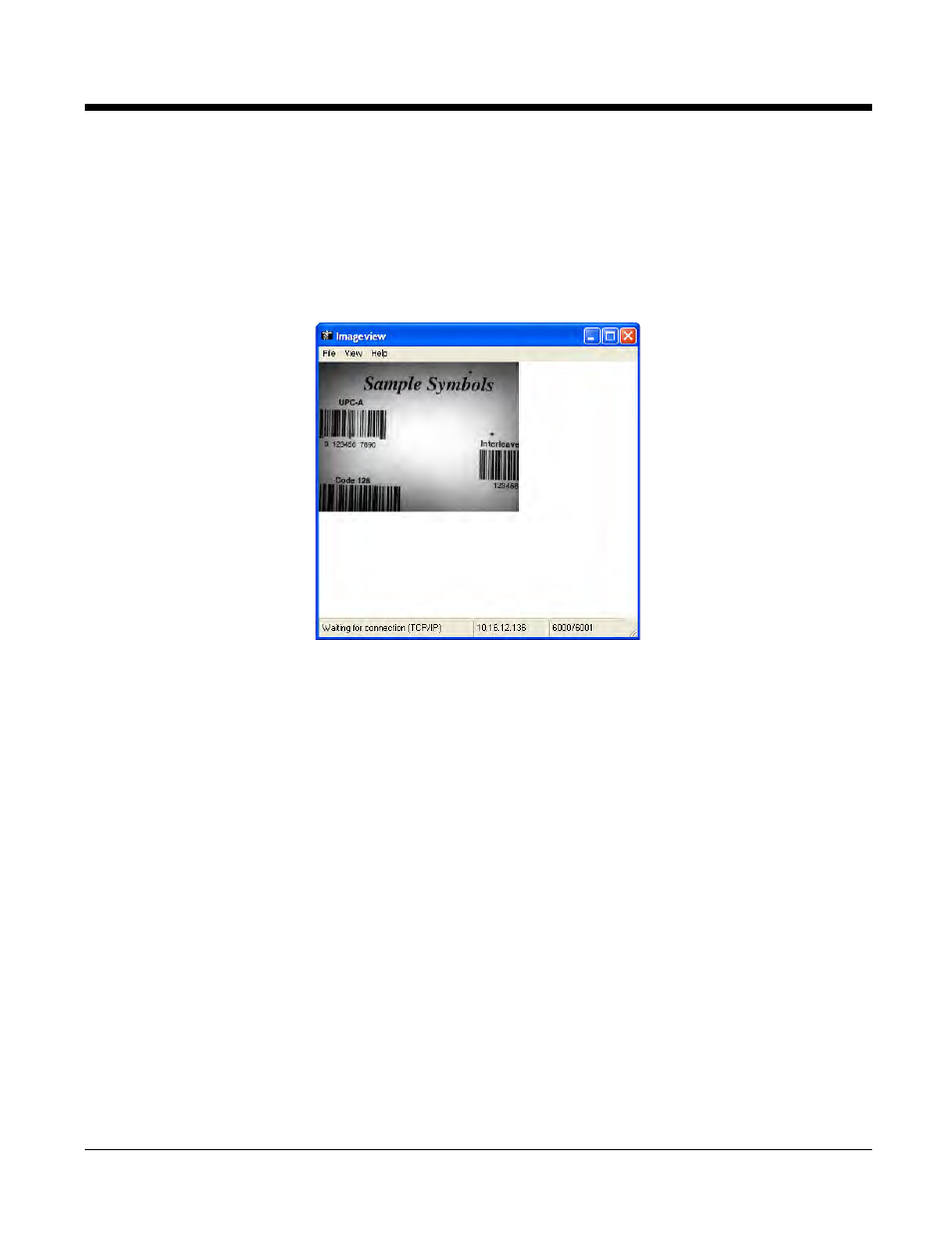
8 - 4
To Transmit Demo Data to Image View
After setup on the workstation and the terminal is complete:
1.
On the host workstation, open Image View (Start > Programs > Hand Held Products > Image
View).
2.
On the terminal, open the Image Demo and capture an image; see
3.
The image displays in the Image View application.
