Entering a destination, 2010 pilot – HONDA 2010 Pilot Navigation User Manual
Page 33
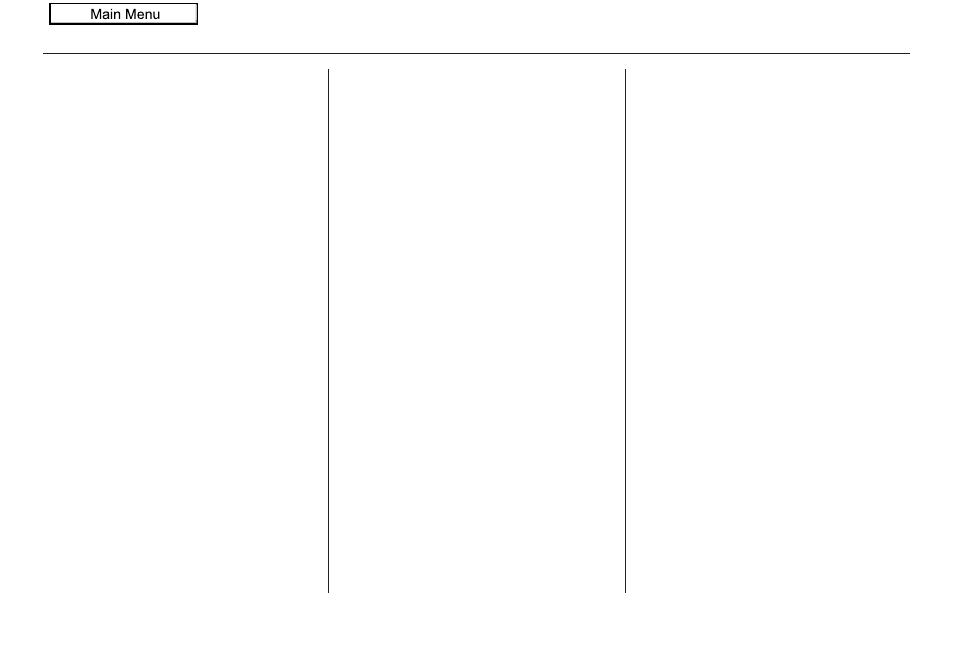
Navigation System
33
City Vicinity
The system allows you to find points of
interest in the vicinity of the city you
entered. When you select this option,
the display changes to the
Enter city
name
screen. Enter the name of the city
using the
Interface Dial
. If the system
does not find an exact match, select
LIST
when you finish entering the name
of the city. Select a desired city from the
list.
Once you have selected the city, the
display changes to the
Enter a place
name
screen. Enter the name of the
place using the
Interface Dial
.
Once you select a place, the system then
displays the
Calculate route to
screen
(see Driving to Your Destination on
page
Place Name
When you select this option, the display
changes to the
Enter a place name
screen. Enter your selection, using the
Interface Dial
.
Once you select a place, the system then
displays the
Calculate route to
screen
(see Driving to Your Destination on
page
Finding the Place by Name
The
Name
option allows you to enter
the name of a business, and then shows
you a list of businesses with the same or
similar names to select from. Use the
name option only if you know the exact
spelling of the place. If unsure, use the
Category
option.
Finding the Place by Phone
Number
The
Phone Number
option allows
you to select a destination by its
telephone number. Only telephone
numbers stored in the system under the
Places
(of business) option are
recognized. The system does not contain
residential telephone numbers, or
numbers you may have entered in your
personal Address Book.
Tip:
If you know the phone number of a point
of interest (POI), its uniqueness makes it
the fastest entry method. When using the
voice control system, the entry should be
spoken as a continuous string of
numbers. For example, the telephone
number (310) 555-4000 should be
spoken as “Three, one, zero, five, five,
five, four, zero, zero, zero.”
Entering a Destination
2010 Pilot
