Getting started, 2010 pilot, Entering information – HONDA 2010 Pilot Navigation User Manual
Page 16
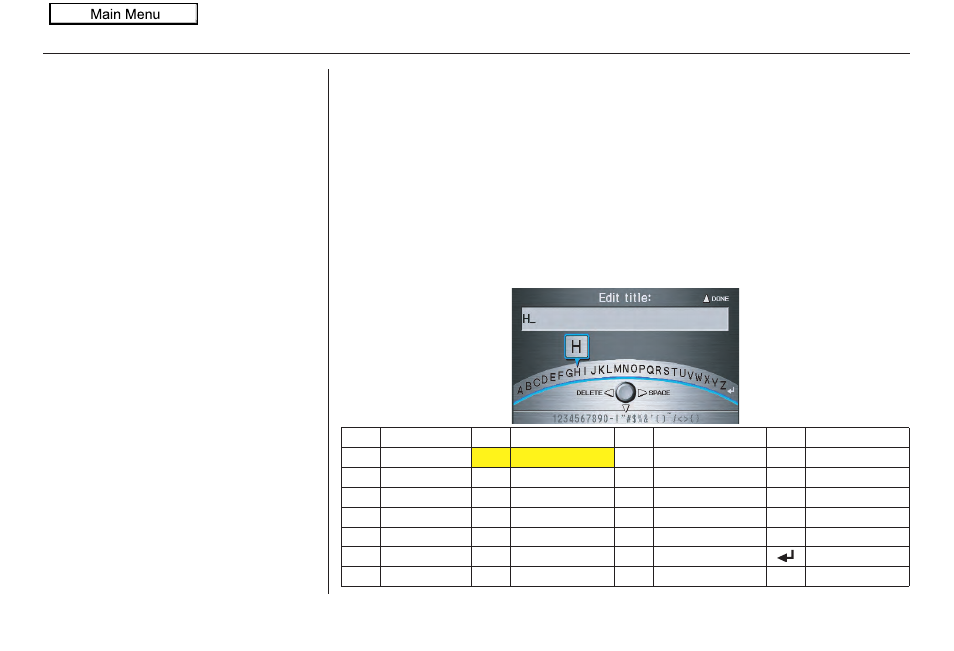
16
Navigation System
Getting Started
Entering Information
When the system needs input from you,
the display changes to a screen similar
to the one at the right. You can then use
the displayed letters, numbers, or
symbols to enter information. You can
enter your keyboard input in either of
the following ways:
• Say the desired letter, number, or
symbol on the screen if you are
entering a City or Street name.
• Move the highlighting to the desired
letter, number, or symbol by rotating
the
Interface Dial knob
, then push
in on the
Interface Dial
.
Each entered letter will appear at the top
of the display. Move the
Interface Dial
right to enter a space between words. If
necessary, move it to the left to delete
an entry.
When entering an address, the system
searches the database for words that
match the letters you are entering.
As a result, you will notice that some
letters are no longer available.
When the system finds only one entry that matches, it completes the name entry for
you. If the system finds more than one entry that matches your input, a list of these
matches is displayed.
Tip:
When entering a name of a city, street, or place, or if you are unsure of the spelling
of the name, enter the letters that you are sure of, then move the
Interface Dial
up
to select
LIST
. The system will display a list of names that most closely match your
input.
NOTE:
The voice command names that can be used for each letter are shown below. For
additional keyboard symbols, see page
Say
Or say “...”
Say
Or say “...”
Say
Or say “...”
Say
Or say “...”
A
Alpha/Apple
H
Hotel/Henry
O
Oscar
V
Victor
B
Bravo/Boy
I
India/Igloo
P
Papa/Paul
W
Whiskey/William
C
Charlie
J
Juliet/John
Q
Quebec/Queen
X
X-ray
D
Delta/Dog
K
Kilo/King
R
Romeo/Robert
Y
Yankee/Yellow
E
Echo/Edward
L
Lima/Larry
S
Sierra/Sam
Z
Zulu/Zebra
F
Foxtrot/Frank
M
Mike/Mary
T
Tango/Tom
Enter
G
Golf/George
N
November/Nancy
U
Uniform/Uncle
2010 Pilot
