Delete files, Transfer files via infrared, X 2 display file information – Panasonic GD87 User Manual
Page 72
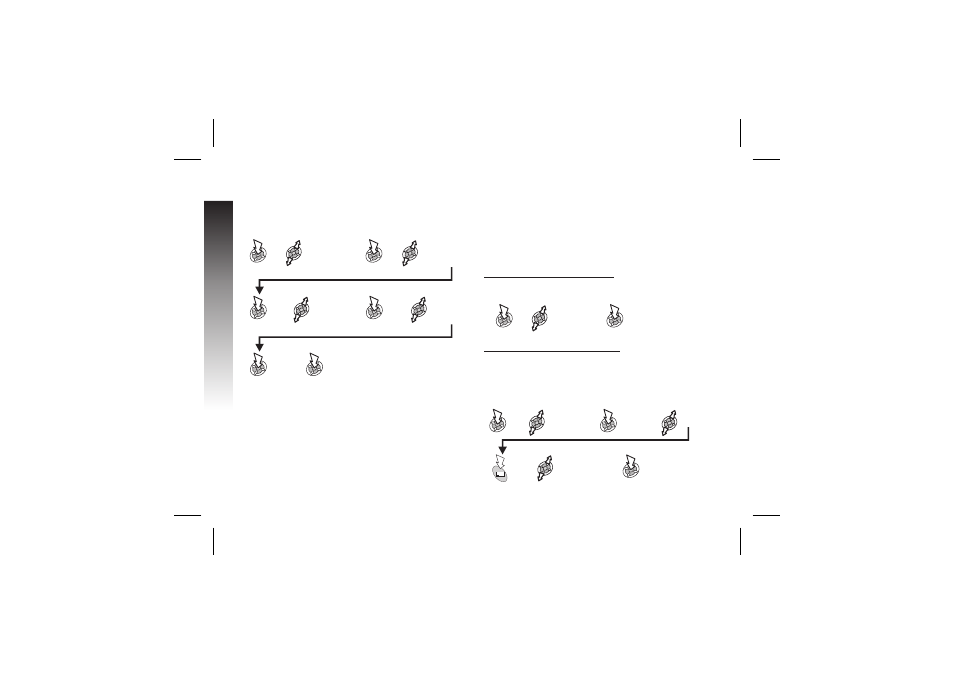
Delete Files
From Idle mode:
Transfer Files via Infrared
You can transfer images and sound files to another GD87 or
other devices with an infrared port. See ‘Infrared’ for details.
74
Data Folder
Data
Folder
My Phone >
Data Folder >
Browse
Select folder
where the file
to be deleted is
Select
Delete
Select
file
Press again if Set Confirmation for
Delete? is displayed
x 2
Display File Information
Display Number of Saved Files
From Idle mode:
Display Folder and File Property
Folder Property
You can see the name of the folder and the number of files
stored in the folder.
From Idle mode:
My Phone >
Data Folder >
Status
My Phone >
Data Folder >
Browse
Select
folder
Select
Property
This manual is related to the following products:
