Receiving text messages 49, Creating a text message – Panasonic GD87 User Manual
Page 46
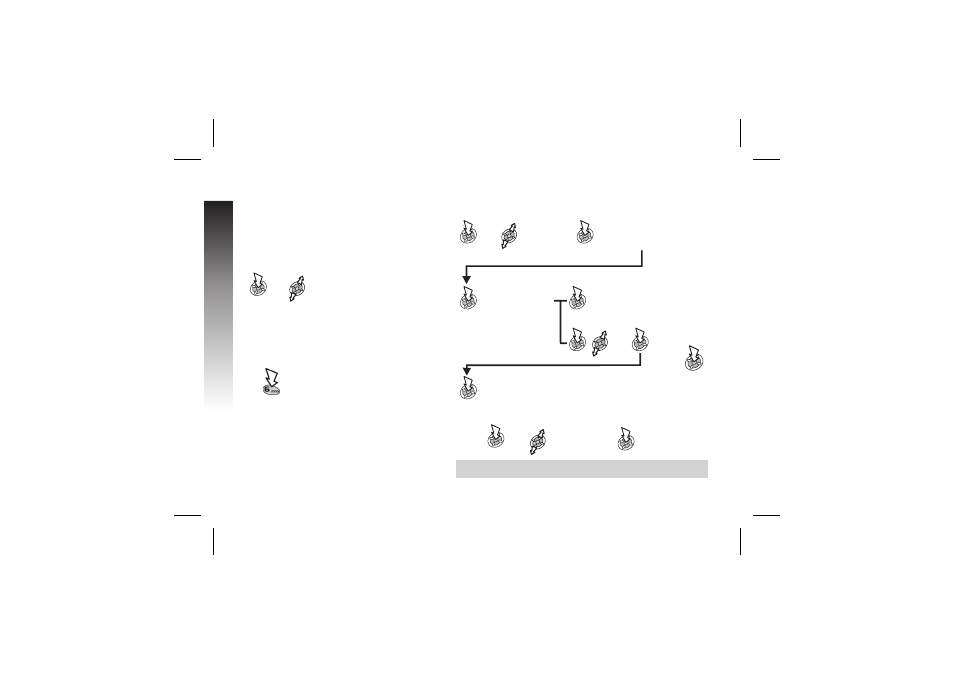
Creating a Text Message
To access Character menu:
Ø
In Numeric mode: Character menu not available
Ø
In T9 mode:
Select Character List
or Press and Hold 1
Ø
Using T9
®
predictive text input dramatically reduces
the number of key presses required. See ‘Text
Entry’.
Ø
In other text modes:
From Idle mode:
Ø
The user may be asked if delivery confirmation is required:
Note: The default setting for delivery confirmation can be
enabled/disabled using the Report parameter in the Parameters menu.
48
Messages
Messages
Press and hold a
Digit key (1-9)
Select Yes / No
Messages >
SMS >
Create
Create text message -
max. 459 characters
(see ‘Text Entry’)
x 2
If phone number is entered:
If phonebook is recalled:
Enter destination
phone number / recall
and select a number
from Phonebook
(see ‘Retrieving a
Number’)
x 3
Recall
x 2
If several
numbers are
in the list,
select required
number and
