The control panel the controls – Hotpoint RC52P User Manual
Page 6
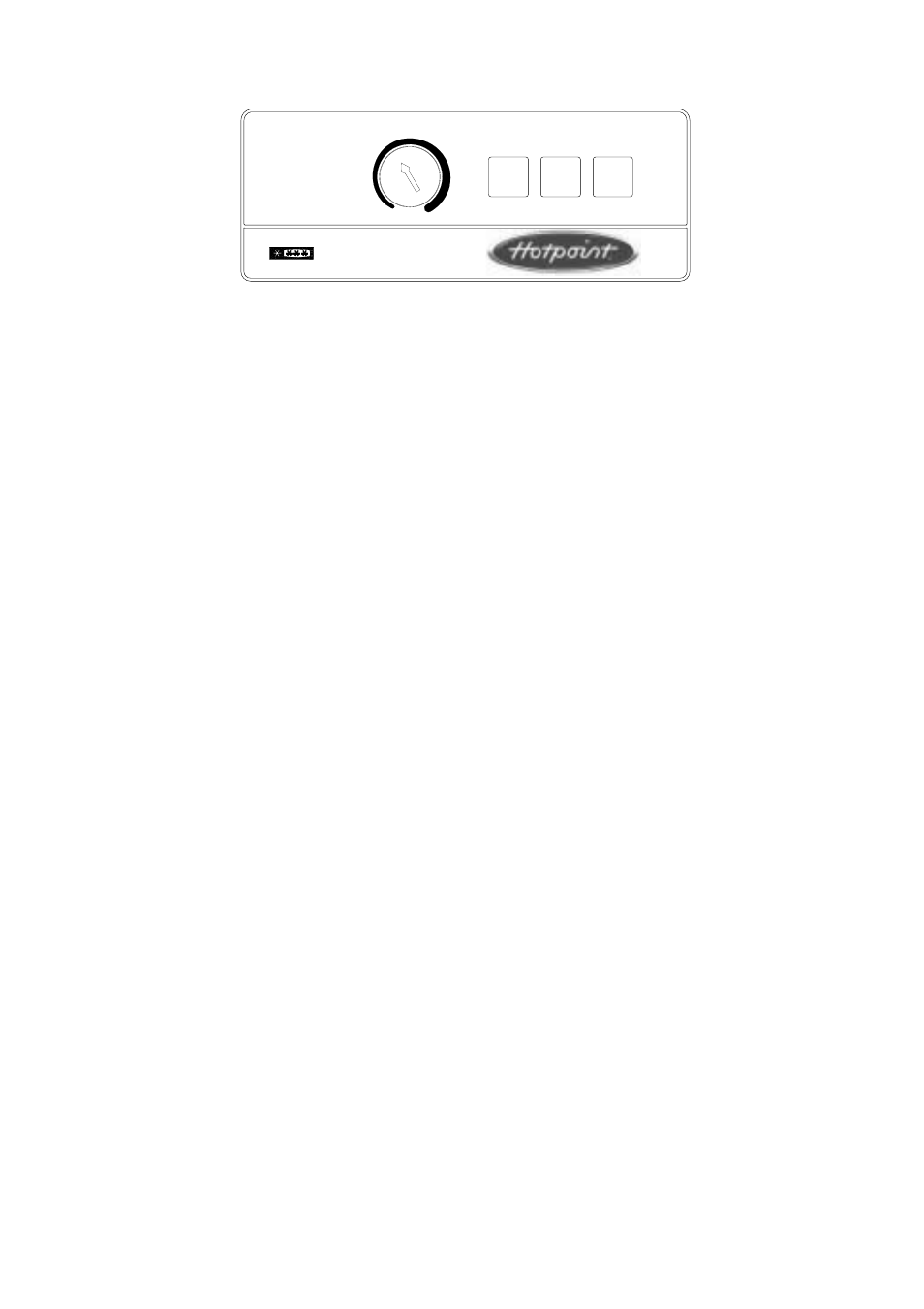
6
The Control Panel
The Controls
Freezing and Storing Fresh Food
Food to be fast frozen should be placed with as much contact to the interior walls of the freezer
as possible. Avoid placing unfrozen food in contact with frozen food. Remember to switch off
the Super Freeze switch when the quick freezing is completed.
Thermostat
The thermostat, located at the front of the freezer can be adjusted from minimum cold (1) to
maximum coldest (5) using the thermostat control knob. A normal storage temperature of -18
0
C
is recommended for most foods.
Temperature Control
This is obtained by positioning the thermostat control knob to setting 2. This setting may have to
be varied depending upon the frequency of opening and closing the lid and for a room tempera-
ture in excess of 25
0
C (77
0
F).
To prevent children from changing the position of the thermostat control knob it is necessary to
use a coin or similar object to turn the knob.
Power ‘ON’ Indicator Light (green)
This light remains illuminated as long as the freezer is connected to the electricity supply.
Fast Freeze switch
Fast freezing of fresh food is important if the quality is to be preserved.
Switch on the FAST FREEZE switch 24 hours before introducing fresh food into the cabinet. For
small amounts, up to 4 kilos, the FAST FREEZE switch need only be switched on 4 hours before
the food is introduced.
When the freezer is in the FAST FREEZE mode, the switch will glow yellow. FAST FREEZE
conditions have been reached when the thermometer indicates -22
0
C or colider.
Warning light (red)
This light glows to warn of a rise in temperature. However, the lamp may glow temporarily
if you are trying to fast freeze too large a quantity of fresh food.
2
3
4
1
5
Min
Alarm
Power
Fast Freeze
RC15
