Displaying captions – Hitachi VT-UX717A User Manual
Page 60
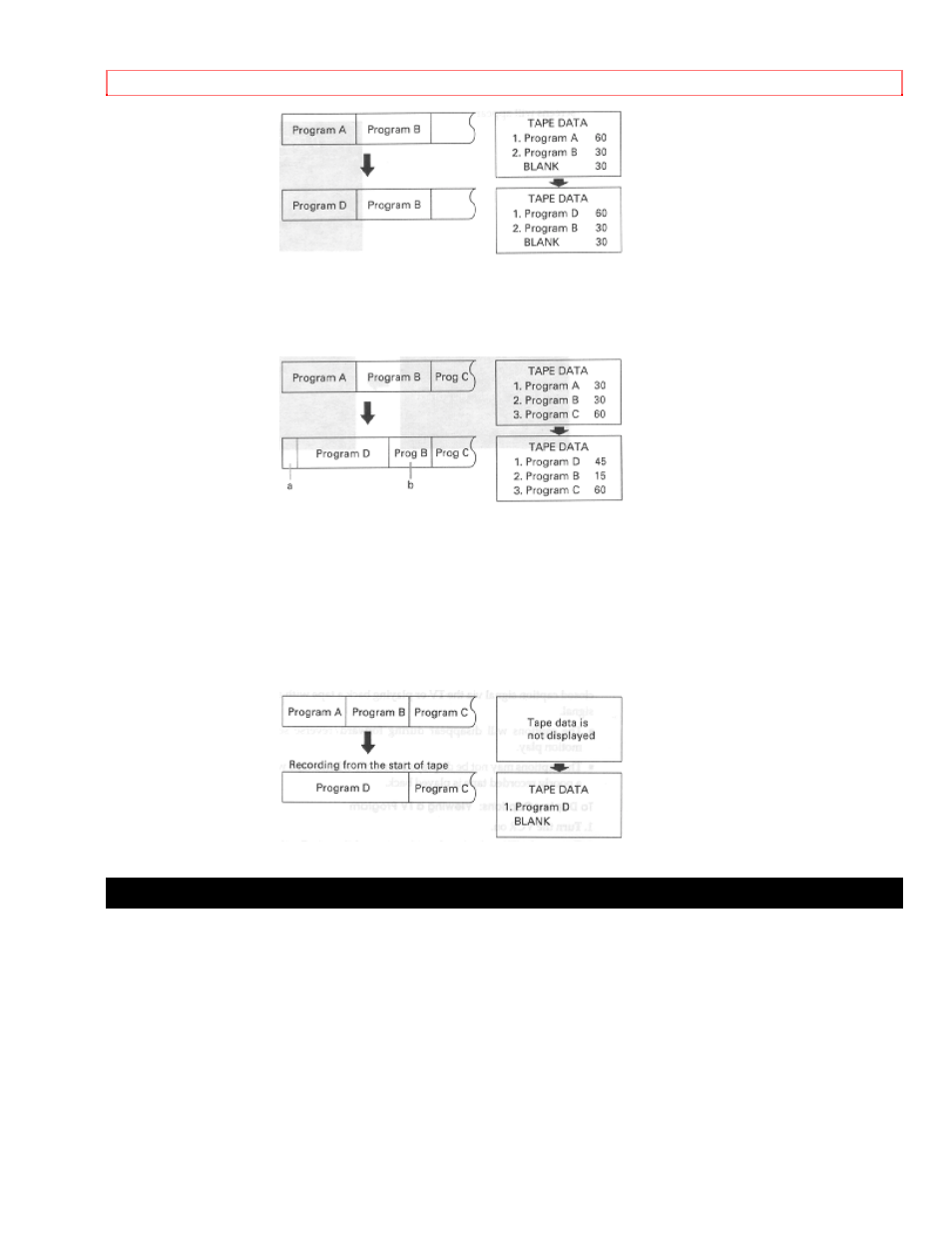
Basic Operations (Tape Navigation)
60
In other words, Program D will over write Program A (Program A is entirely erased).
Example 2
If you record program D on a tape on which programs A, B and C have been recorded using
Tape Navigation:
If the duration of time a is less than five minutes (15 minutes in the EP mode), nothing is
displayed. If the duration is five minutes or more, it is displayed as Program A and the
recording time is changed to time a.
If the duration of time b is five minutes (15 minutes in EP mode) or more, it is displayed as
Program B. If the duration is less than five minutes, nothing is displayed
Example 3
If you record program D using Tape Navigation on a tape on which programs A, B and C were
recorded by another VCR:
* Program C remains unerased, but BLANK is displayed.
Displaying Captions
You can display captions on the TV screen when receiving a program with a closed caption
signal via the TV or playing back a tape with a closed caption signal.
The captions will disappear during forward/reverse search and slow motion play.
The captions may not be displayed correctly when a tape with scratches or a poorly
recorded tape is played back.
To Display Captions: Viewing a TV Program
1. Turn the VCR on.
2. Turn on the TV and select the video channel (3 or 4). Or, if you are hooked up to a direct
audio/video cable, set the TV to AUX or VIDEO.
3. Press the CHANNEL buttons to select the program you want to view.
