HP AA-RTDRB-TE User Manual
Page 37
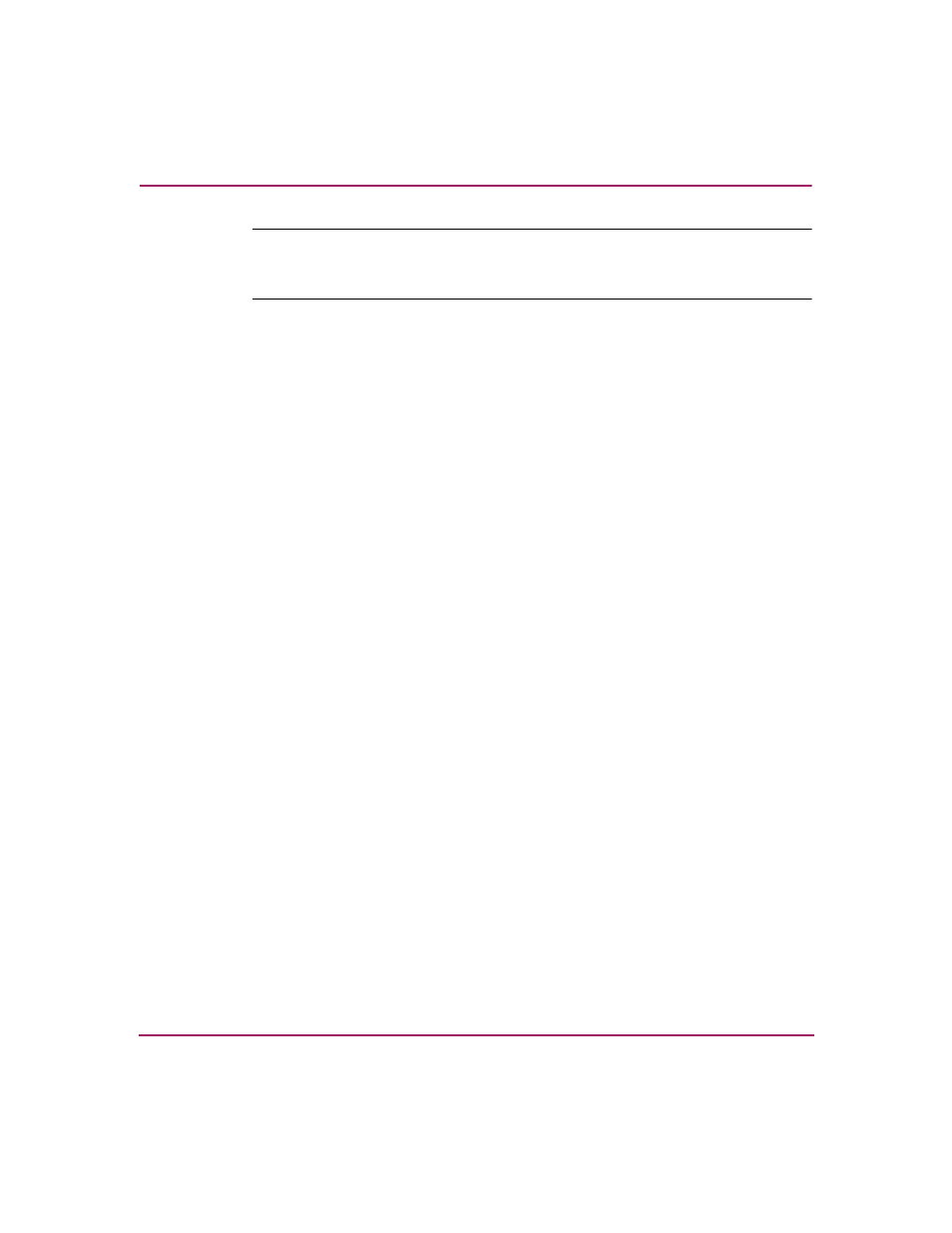
Configuring the Product
37
Embedded Web Server User Guide
Note:
The operation mode parameter in the EWS interface is equivalent to the
management style parameter in the HAFM interface. The S/390 mode used for the
EWS interface is equivalent to the FICON management style in the HAFM.
This setting only affects the mode used to manage the product; it does not
affect port operation. Available selections are:
— Homogenous Fabric — Choose this option if the product is
fabric-attached only to other HP directors or switches operating in
Homogenous Fabric mode.
— Open Fabric 1.0 — Choose this option for managing heterogeneous
fabrics and if the product is fabric-attached to HP directors or
switches and open-fabric compliant switches produced by other
original equipment manufacturers (OEMs).
4. Click Activate to save and activate the changes. The following message
displays: Your changes to the fabric parameters
configuration have been successfully activated
.
5. Set the product online as follows:
a.
Choose Operations from the navigation panel. The Operations page
opens.
b.
Click the Online State tab, then click Set Online. The following message
displays: Your operations changes have been
successfully activated
.
