Appendix – Harman-Kardon AVR 7550HD User Manual
Page 56
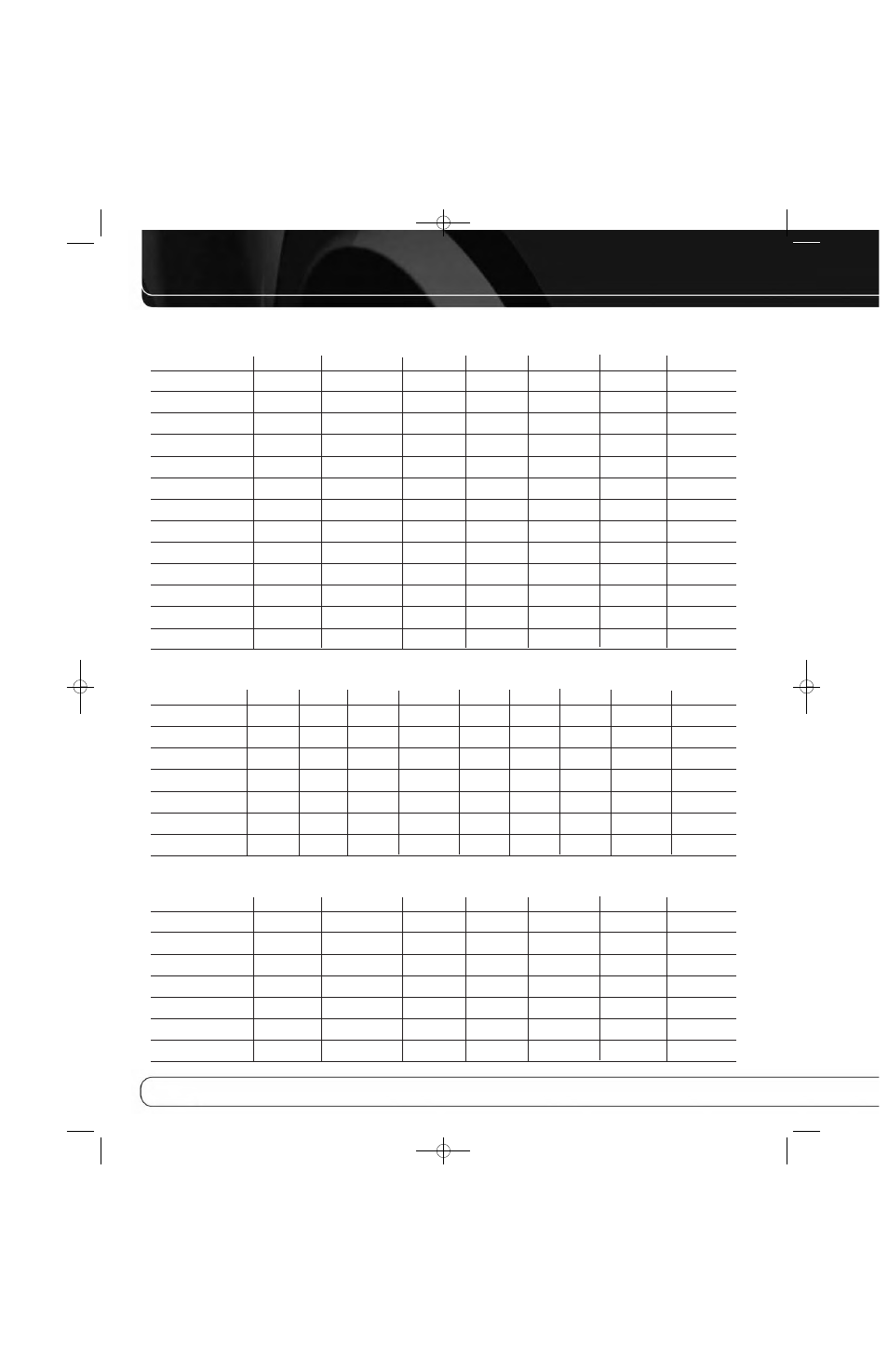
56
APPENDIX
Table A5 –
continued
USB
Internet Radio
Network
Source A
Source B
Source C
Source D
Device Type
USB Drive
N/A
Surround Modes
Video Input
USB
N/A
Network
Audio Input
USB
Internet Radio
Network
Resolution to Display
Adjust Lip Sync
Change Name
Audio Auto Polling
N/A
N/A
N/A
Zone 2 Audio
USB
Internet Radio
Network
Zone 2 Video
N/A
N/A
N/A
Trigger 2
Dolby Volume
Record Out
Table A6 – Audio Effects Settings
Default
Cable/Sat DVD
Media Server Radio
TV
Game
AUX
The Bridge
Dolby Volume
See Source
Tone Control
Off
Treble
0dB
Bass
0dB
LFE Trim
0dB
EQ
On
Speaker Setup
Position 1
Table A6 –
continued
USB
Internet Radio
Network
Source A
Source B
Source C
Source D
Dolby Volume
Tone Control
Treble
Bass
LFE Trim
EQ
Speaker Setup
AVR 7550HD OM.qxd 2/25/09 11:53 AM Page 56
See also other documents in the category Harman-Kardon Receivers and Amplifiers:
- 660 (42 pages)
- AVR 255 (58 pages)
- AVR 165 (42 pages)
- AVR 70 (26 pages)
- 210 (52 pages)
- AVR1550 (30 pages)
- AVR 520 (56 pages)
- AVR 360 (28 pages)
- AVR360 (38 pages)
- AVR 110 (56 pages)
- AVR 3600 (66 pages)
- AVR 5000 (58 pages)
- AVR 3000 (52 pages)
- AVR507 (48 pages)
- AVR 660 (28 pages)
- AVR 430 (52 pages)
- KARDON AVR 360 (28 pages)
- 231 (11 pages)
- AVR 145 (63 pages)
- AVR 510 (56 pages)
- AVR 3650 (61 pages)
- Stereo Amplifier (2 pages)
- AVR 240 (64 pages)
- Signature Series (12 pages)
- AVR 1565 (2 pages)
- AVR5 (40 pages)
- PA5800 (12 pages)
- 347 (64 pages)
- DVD47 (40 pages)
- AVR 300 (40 pages)
- DVD 37 (40 pages)
- AVR 146 (60 pages)
- AVR 2650 (62 pages)
- AVR 247 (76 pages)
- AVR 2000 (48 pages)
- AVR 147 (52 pages)
- GB4 (40 pages)
- AVR 310 (54 pages)
- HA160-0004-A (72 pages)
- AVR 135 (42 pages)
- AVR 245 (72 pages)
- AVR 245 (1 page)
- HK 3380 (20 pages)
- AVR 160 (48 pages)
- AVR 260 (54 pages)
