System connections – HiFi Works 811-TK5M91-031 User Manual
Page 5
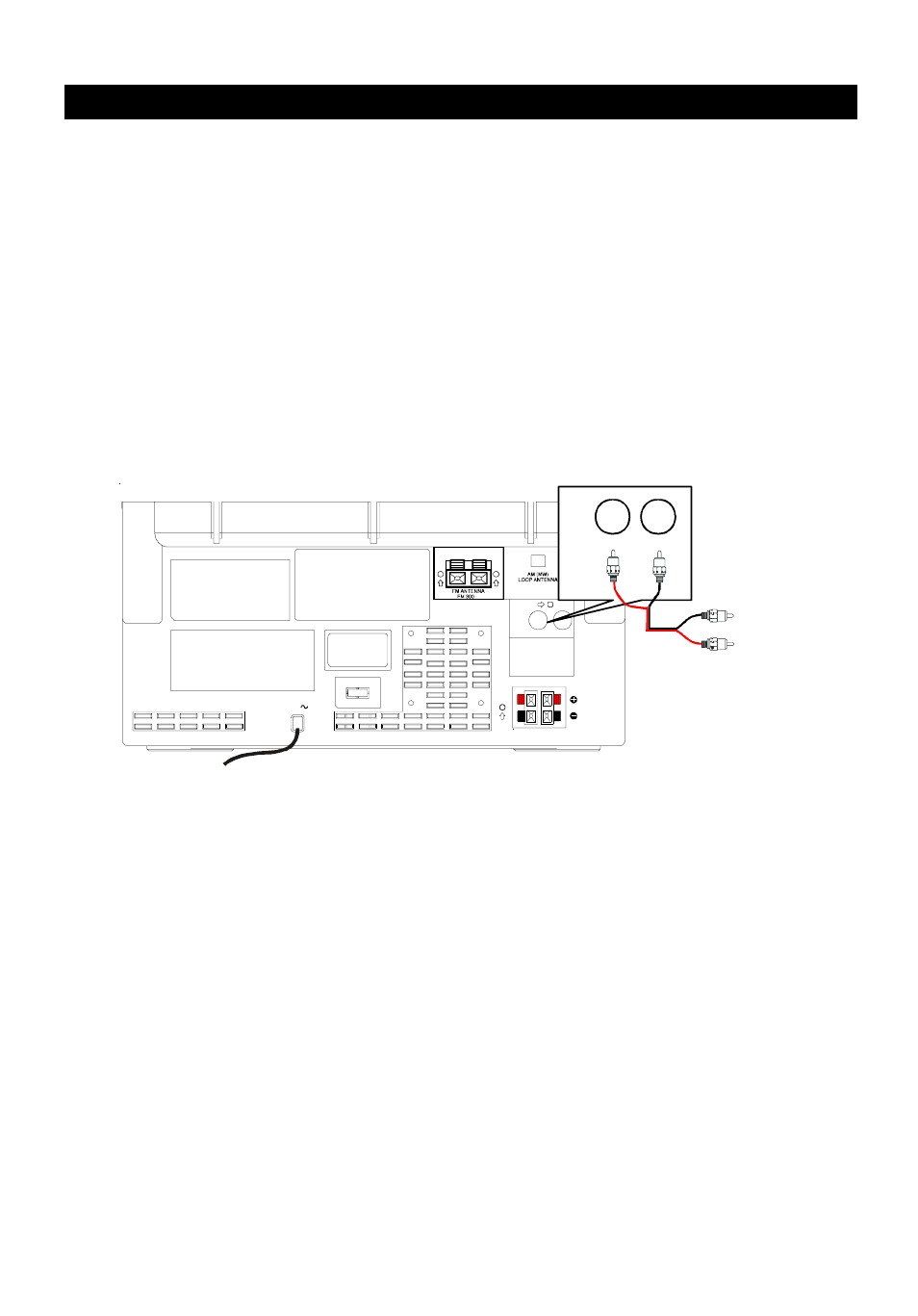
- 4 -
Power cord Connection
1. Make sure that all the components and speakers are connected correctly.
Caution
•
Be sure the AC power cord is disconnected and all functions are off before making connections.
•
When you are not going to use the unit for a long period of time, disconnect the AC power cord.
SYSTEM CONNECTIONS
To external
Source
AC cord to an AC outlet
Connection with other optional equipment
To listen to or record audio signals from external units through this unit:
Connect the white plug to the white (L) socket, and the red plug to the red (R) socket of the AUX IN connector.
Listening to the connected equipment
1. Press the FUNCTION button to until AUX is selected.
2. Play the external source.
Note : If the external equipment is a television and this audio system is close to the television, you may
experience interference if the tuner function is selected while the television is working.
To turn on the unit
Press the STANDBY/ON button. The display will light up. Select the desired function and the corresponding
function indicator will light up.
After use
Press the STANDBY/ON button. The display will fade and only the clock display will be shown.
AC
AUX
IN
R
L
R
L
SPE AK ER TE RM IN A L S
IM PE DA N C E : 8 O HM ( )
W
AUX
IN
R
L
W
SPEAKER TERMINALS
IMPEDANCE : 6 OHM (
Ω
)
