Harman-Kardon SB15/230 User Manual
Page 4
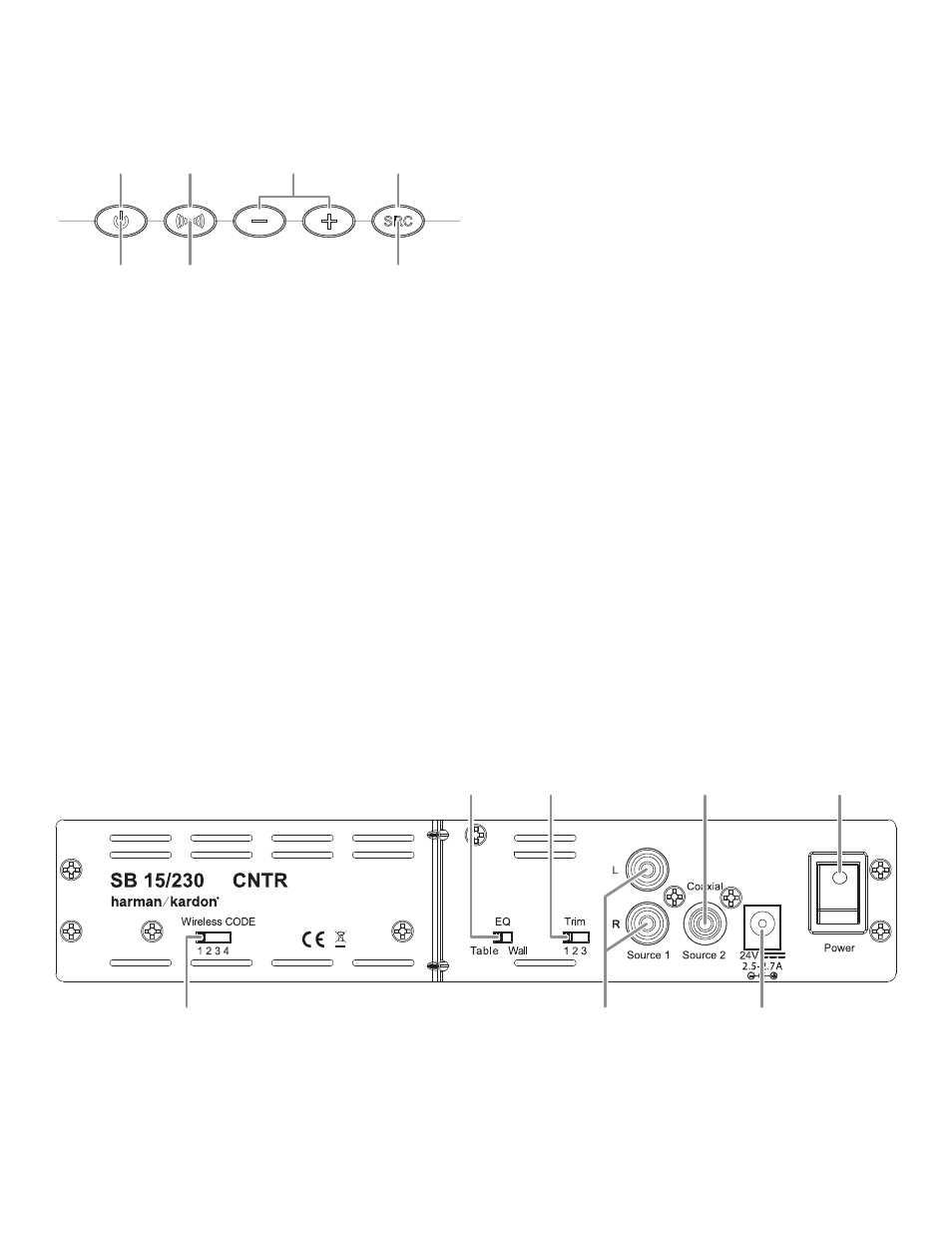
44
5
Surround
Mode
Button
Surround
Mode
Indicator
Power
Button
Power
Indicator
Volume
Up/Down
Buttons
Source
Selector
Button
Source
Indicator
Power Button: When the soundbar is in the Standby mode (the Power Indicator is
amber), press this button to turn the SB 15/230 system On . (The Power Indicator
turns blue .) NOTE: When the soundbar is in the Standby mode, it will automatically
turn On whenever it detects an audio signal at the Source 1 (analog) inputs .
When the SB 15/230 system is On:
Momentarily press the Power button to mute the SB 15/230 system . (The Power
•
Indicator flashes blue .)
Hold down the Power button for three seconds to put the soundbar in the Standby
•
mode . (The Power Indicator turns amber .) NOTE: The subwoofer will remain on for
approximately 15 minutes after the audio signal ceases, then will automatically
go into the Standby mode .
Surround Mode Button: This button turns the SB 15/230 system’s 3D Surround
processing On and Off . The Surround Mode Indicator turns blue when 3D Surround
is active, and turns white when 3D Surround is not active (normal stereo sound) . See
Soundbar Surround Mode Button, on page 8, for more information .
Volume Up/Down Buttons: Press the ( – ) button to reduce the volume; press the
( + ) button to increase the volume .
Source Selector Button: This button switches between the sources connected
to the Source 1 (analog) and Source 2 (digital) inputs . When Source 1 is active, the
Source Indicator turns white; when Source 2 is active, the Source Indicator turns
blue .
Wireless Code Switch: Selects between four different channels for the wireless
subwoofer signal .
IMPORTANT: Be sure to set the subwoofer’s Wireless Code switch to the same channel
that you set the soundbar’s Wireless Code switch . See Wireless Code Switches, on
page 9, for more information .
EQ Switch: This switch adjusts the soundbar’s bass for either wall or table mounting .
If you’re mounting the soundbar on a wall with the included wall-mount brackets, set
this switch to the Wall position for the most natural-sounding bass performance . If
you are placing the soundbar on a table, set the EQ switch to the Table position for the
most natural-sounding bass performance .
Trim Switch: This switch adjusts the soundbar’s input sensitivity so it will work
with TVs that have different audio signal output levels . See Soundbar Trim Switch, on
page 9, for more information .
Source 1 Connection (analog): Use the included stereo audio cable to connect the
stereo analog outputs of your TV, DVD player or cable/satellite tuner here .
Source 2 Connection (digital): If your TV, DVD player or cable/satellite tuner has a
coaxial digital output, you can connect it here .
NOTE: If you connect your TV or another component to the soundbar’s Source 1
connection, you can connect a different component to the Source 2 connection .
Power Connection: Connect the included DC power supply here . See Power
Connections, on page 7, for more information .
IMPORTANT: Do not connect the power supply’s AC cord to an AC outlet until you have
made and verified all connections .
Power Switch: Set this switch to the On position (press the switch’s white dot) to
activate the soundbar . In normal operation, this switch will be left in the On position .
See Turning the Soundbar On and Off, on page 8, for more information .
Soundbar Top-Panel Controls
Soundbar Rear-Panel Controls
and Connections
EQ
Switch
Trim
Switch
Source 2
Connection
Power
Switch
Power
Connection
Source 1
Connection
Wireless Code
Switch
