Hitachi VT-FX6402A User Manual
Page 52
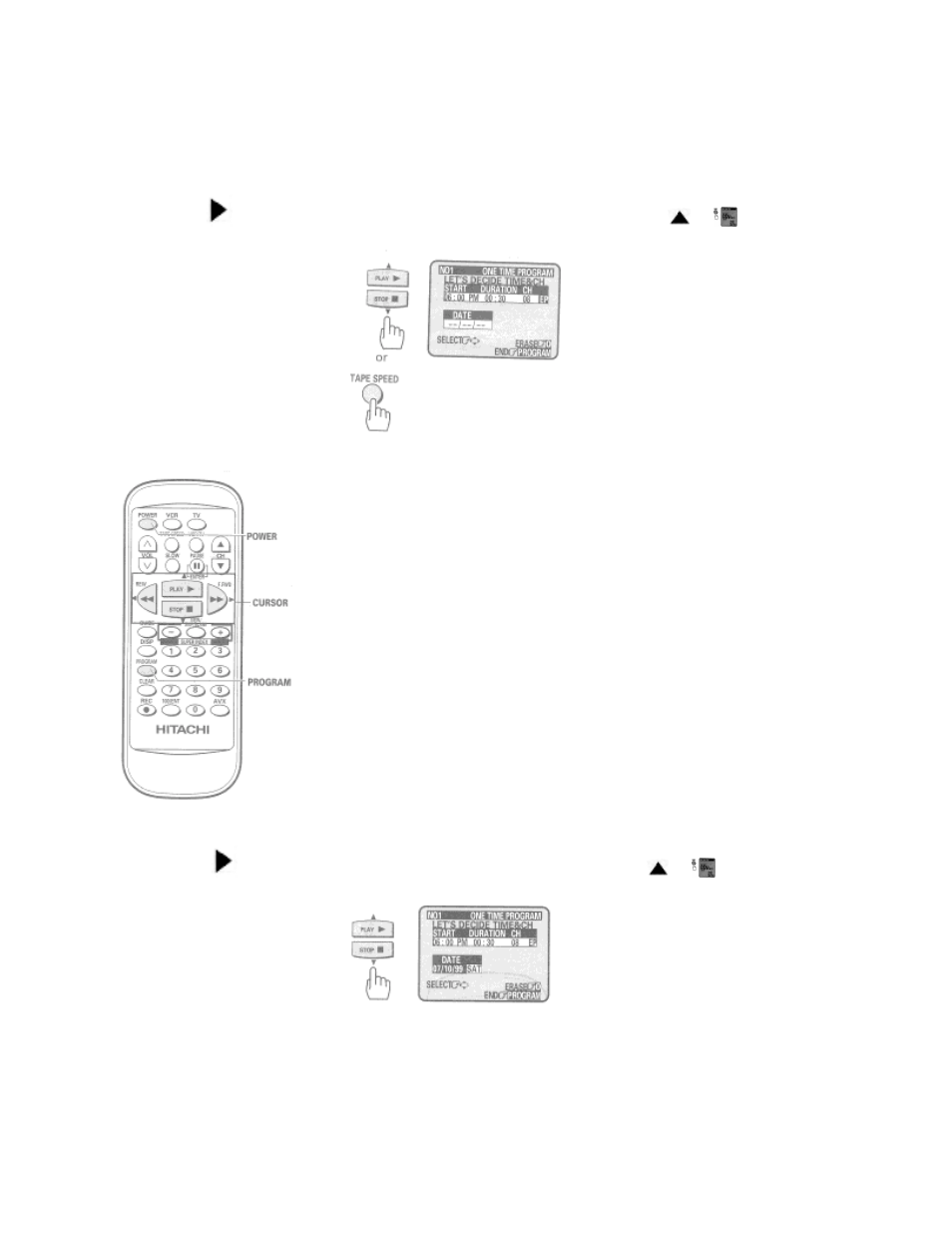
52
10 Press the
cursor button to select the tape speed, and then press the
or
cursor or TAPE
SPEED button to change the recording speed to EP.
11 Press the
cursor to select the recording date, and then press the
or
cursor button to
change the date.
12 Press the PROGRAM button to set the program in memory.
See also other documents in the category Hitachi Video recorders:
- FX632A (69 pages)
- VT-MX4530A (46 pages)
- VT-MX431A (73 pages)
- VT-FX530A (46 pages)
- VT-FX795A (12 pages)
- VT-M281A (44 pages)
- VT-FX621A (52 pages)
- VT-UX605A (83 pages)
- VT-UX617A (81 pages)
- VT-FX6404A (74 pages)
- VT-MX4410A (72 pages)
- VT-UX717A (75 pages)
- VHS VT-M292A (67 pages)
- VT-FX6407AS (77 pages)
- VT-FX616A (61 pages)
- VT-UX615A (83 pages)
- VT-FX633A (68 pages)
- VTUX-6450A (79 pages)
- VTFX695A (8 pages)
- VT-FX600C (43 pages)
- VT-M294A (73 pages)
- VT-FX6410A (81 pages)
- VT-FX614A (75 pages)
- VTMX-231A (43 pages)
- VTUX6440A (77 pages)
- VT-FX623A (65 pages)
- VT-F392A (60 pages)
- VT-DX815A (85 pages)
- VT-FX6510A (72 pages)
- VT-FX611A (49 pages)
- VT-M290A (73 pages)
- VT-FX6500A (46 pages)
- VTFX610A (35 pages)
