Recording a program, Recording tips, To watch one program while recording another – Hitachi VT-FX6402A User Manual
Page 45
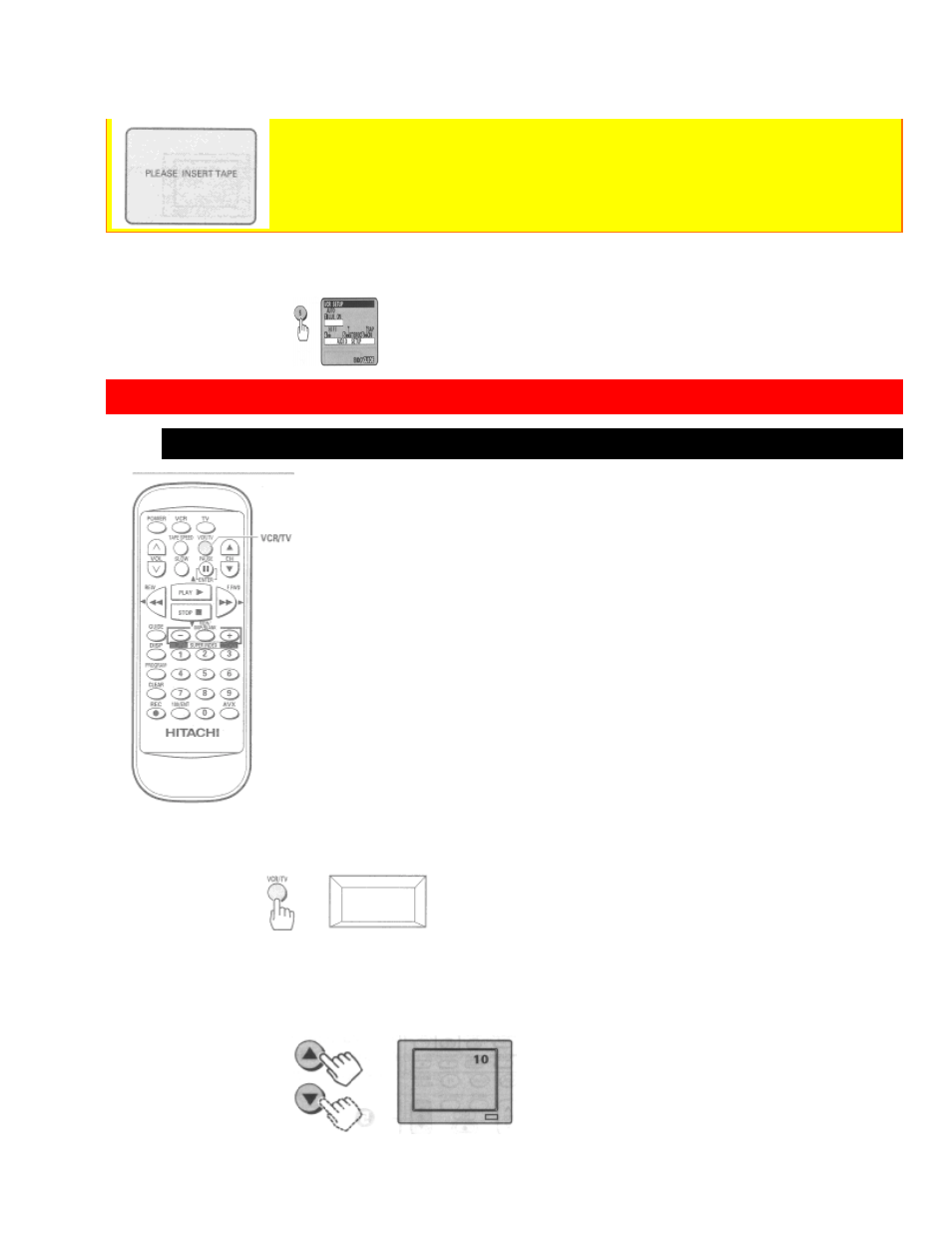
45
6 Press the STOP button to finish recording.
RECORDING A PROGRAM -
RECORDING TIPS
To watch one program while recording another
1 Once you have set the VCR for recording, press the VCR/TV button.
The VCR indicator disappears. Now, you will be viewing through your TV only.
2 Switch channels using your TV controls or the VCR remote, if it's programmed to control your
TV (see page 41).
