Harbor Freight Tools BUNKER HILL SECURITY 68332 User Manual
Page 21
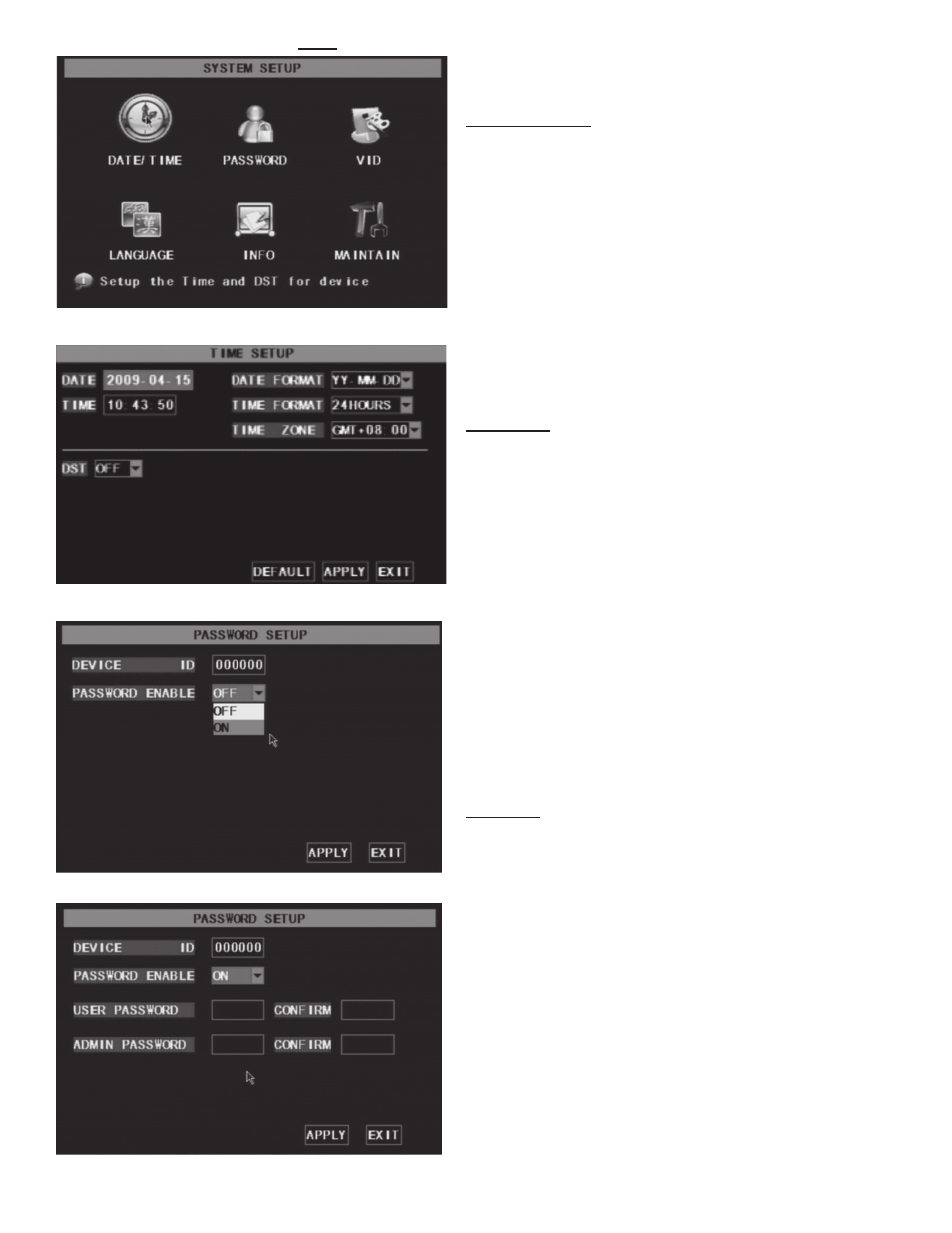
SKU
68332
For technical questions, please call
1-800-444-3353
Page:
18
System Function
The [System] Menu includes sub-menus for
Time Set, User Password, Audio/Video Setting,
Language select, System Info and System
Maintenance. After entering into the [System], you
can configure the system to meet your needs.
Time Setup
Click [Main Menu→System→Date/Time] to enter the
time setup menu. Use this menu to modify the system
date, time, date/time format and time zone, and also
setup DST (daylight savings time) status and mode.
Password
Click [Main Menu→System→User Password] to enter
the Password Setup menu. This option allows you set the
device ID for the DVR and set the system password if you
want to use one. The new passwords will be available
after clicking APPLY.
When you set Password Enabled to “ON”, you can
setup a user password and administrator password
respectively. The password supports up to 6 characters.
Note: To save changes, you must press APPLY.
