HP VP6100 User Manual
Page 3
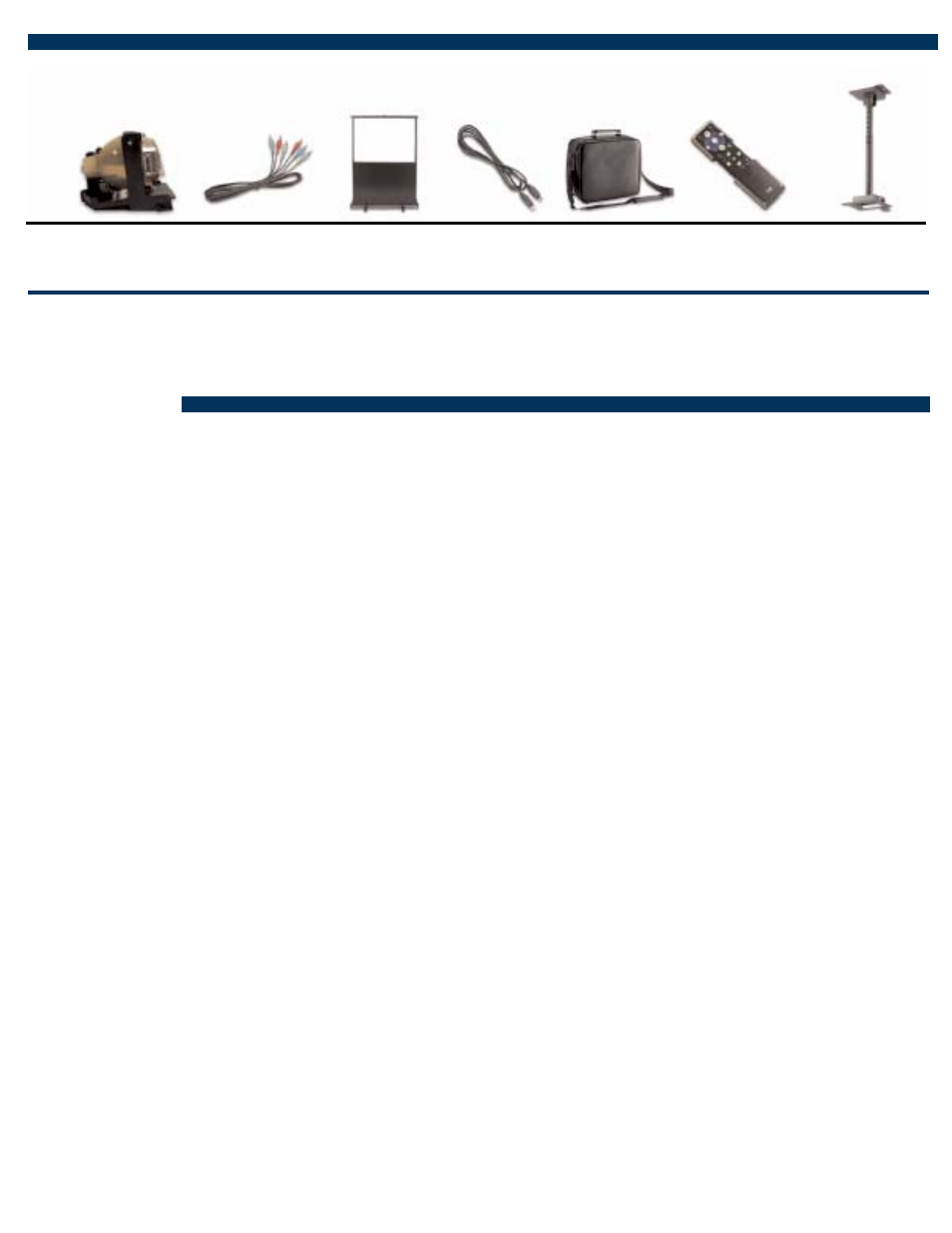
Lamp module
L1709A
Always have a
back-up lamp
module for your
presentations.
HDTV component
cable (RGB)
L1634A
Easily connect your
HP projector to your
DVD and VCR for the
ultimate home theater
experience.
60-inch mobile screen
L1633A
Lightweight and easy
to carry with a built-in
handle, this mobile
screen sets up easily
anywhere you need
it.
6-foot S-video cable
L1635A
Easily connect to a
wide range of video
equipment, from a
VCR to a camcorder.
Carrying case
L1674A
The lightweight
and sturdy design
allows you to take
it wherever you
need to present.
The high lumens in the HP Digital Projector vp6100 Series
give you greater flexibility in where and when you make
your presentations, allowing you to leave the lights on or the
curtains open.
Additionally, you’ll enjoy simple, easy-to-understand settings
that get you up and running more quickly. Concentrate on
your presentation instead of which button to push or what
switch to toggle. With the HP Digital Projector vp6100
Series, the source is automatically detected and the
resolution is automatically scaled.
All the connections you could ask for
The HP Digital Projector vp6100 Series lets you:
•
Connect any device from PCs, DVDs and video games to
your projector with component, VGA, RGA, composite
and S-video.
•
View an external monitor to keep track of your
presentations, letting you check the status of your
presentations and manage events with confidence and
control.
•
Connect to an external room control system via the RS232
interface.
Lightweight design—Put the projector where you want it.
The HP Digital Projector vp6100 Series is lightweight and
easy to transport at only 6.7 pounds, making it light enough
to carry from room to room or venue to venue. Simply slip
the projector into a carrying case and be on your way.
It’s also easy to mount on the ceiling, letting you optimize
your presentation space. If you have a week of intensive
training classes, mount the projector to the ceiling and don’t
worry about setup and storage.
Low-cost, easy-to-use
solution for your
data- and video-
projection needs
Imagine a versatile and affordable digital projector that
lets you give an easy-to-read accounting workshop early
in the morning, a product rollout presentation filled with
realistic images and vivid colors after lunch, and an
initial screening of the company’s latest commercial
with stunning video and audio before quitting time—the
HP Digital Projector vp6100 Series gives you all of this
and more.
Powerful performance at a reasonable price
The versatile HP Digital Projector vp6100 Series offers
superior presentation features in an affordable and
compact projector. Equipped with Texas Instruments
Digital Light Processing (DLP)
TM
technology, the projector
offers amazing contrast and long-term picture reliability.
Expect crisp, sharp, detailed projections. Enjoy easy-to-
read text, precise graphics, and realistic images. Even
numbers in complex spreadsheets and tables are easy
to see and read.
And, the video and presentation modes let you
effortlessly switch between your presentation and
video—regardless of the input device.
Worry-free projector—Focus on your presentation.
Giving relaxed and effective presentations is hard work,
and the last thing you need to worry about is your
projector. You want a projector that is flexible and
robust enough to meet your needs, regardless of how
much light is in the room or how sophisticated your
presentation is. If you’ve put time into coordinating
audio, video, slides and graphics, you want the
projector to handle it without any issues.
Maximize your presentation with
versatile accessories from HP.
Ceiling mount
connector
L1630A
Position your
projector to achieve
the optimal image
size for your screen
or viewing surface.
Premium wireless
remote control
with USB
L1631A
Built-in mouse ball
and laser pointer
allow you to easily
control every detail of
your presentation.
