Bar codes – HP SAP Smart Forms and Zeberea Print User Manual
Page 49
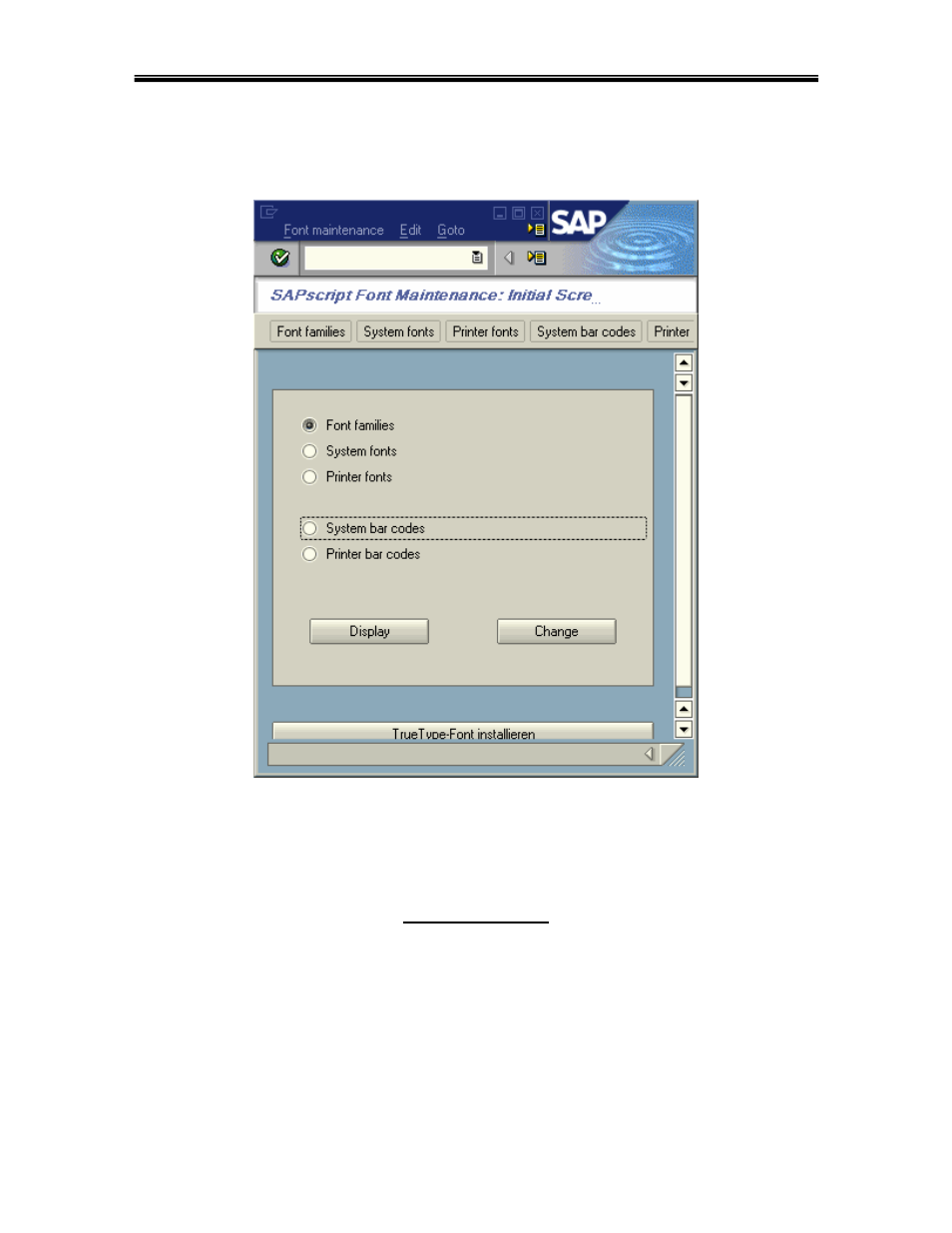
Driving Zebra Printers from Smart Forms
13760L
Page 48
Bar Codes
Bar Codes are managed via transaction /nSE73. See the screen below:
© SAP AG 2004. All rights reserved.
Individual bar code “types” need to be created for each flavor of bar code. A Smart Style
then needs to be created to include bar code “types” for each Node. Firstly you need to
create/configure “printer bar codes” or “system bar codes.”
Printer Bar Codes
“Printer bar codes” are bar codes that are specific to a specific printer. These bar codes
actually have the commands and parameters hard coded for each separate bar code
symbology and derivative. This is known as SAP’s “old bar code technology.” You will
also need to create new “printer bar codes” if you wish to change any parameters such as
ratio, narrow bar width, or height. You should try and avoid this “old technology” if
possible. See the screen below:
- Laserjet p1606dn (152 pages)
- LaserJet 1320 (2 pages)
- LaserJet 1320 (9 pages)
- LaserJet 1320 (184 pages)
- LaserJet 1320 (4 pages)
- Deskjet 6940 (150 pages)
- LaserJet P2035n (148 pages)
- LaserJet 4250 (304 pages)
- LaserJet P2055dn (176 pages)
- Deskjet 5650 (165 pages)
- LASERJET PRO P1102w (158 pages)
- LaserJet P2015 (158 pages)
- DesignJet 500 (16 pages)
- DesignJet 500 (268 pages)
- Officejet Pro 8000 - A809 (140 pages)
- Officejet 6100 (138 pages)
- Officejet 6000 (168 pages)
- LASERJET PRO P1102w (2 pages)
- 2500c Pro Printer series (66 pages)
- 4100 mfp (164 pages)
- 3600 Series (6 pages)
- 3392 (10 pages)
- LASERJET 3800 (18 pages)
- 3500 Series (4 pages)
- Photosmart 7515 e-All-in-One Printer - C311a (62 pages)
- PSC-500 (40 pages)
- 2500C/CM (65 pages)
- QMS 4060 (232 pages)
- 2280 (2 pages)
- 2430dtn (4 pages)
- 1500 (13 pages)
- 1000 Series (1 page)
- TOWERFEED 8000 (36 pages)
- Deskjet 3848 Color Inkjet Printer (95 pages)
- 2100 TN (184 pages)
- B209 (24 pages)
- Designjet 100 Printer series (1 page)
- QM2-111 (35 pages)
- 2100 (5 pages)
- 2000CP series (2 pages)
- 2300L (4 pages)
- 35000 (2 pages)
- 3015 (2 pages)
- Color LaserJet CM3530 Multifunction Printer series (302 pages)
- StudioJet (71 pages)
