Humminbird 900 Series User Manual
Page 7
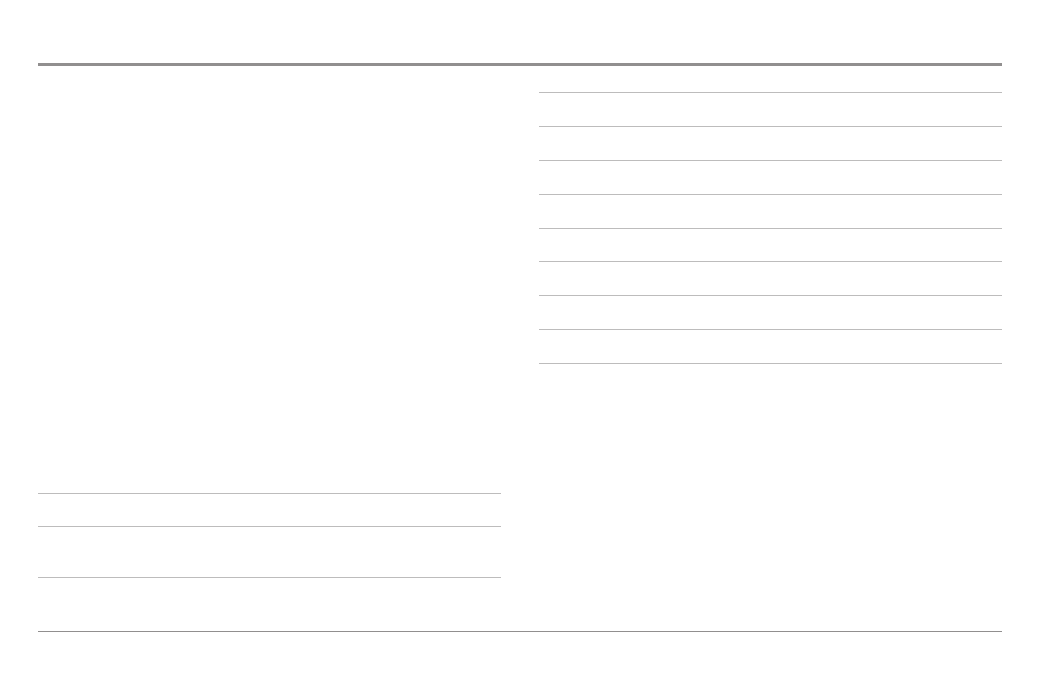
Table of Contents
vi
Units - Speed
(with Speed input only)
................................................................................ 109
User Mode............................................................................................................................ 110
Language
(International only)
.............................................................................................. 110
Triplog Reset
(with Speed input only)
.................................................................................. 110
Restore Defaults .................................................................................................................. 110
Select Readouts
(Advanced)
................................................................................................ 111
Depth Offset
(Advanced)
...................................................................................................... 112
Aux. Temp. Offset
(Advanced)
.............................................................................................. 113
Temp Offset
(Advanced)
...................................................................................................... 113
Speed Calibration
(Advanced, with Speed paddlewheel only)
............................................ 113
Local Time Zone
(Advanced)
................................................................................................ 113
Daylight Saving Time
(Advanced)
........................................................................................ 114
Position Format
(Advanced)
................................................................................................ 114
Time Format
(Advanced, International only)
........................................................................ 114
Date Format
(Advanced, International only)
........................................................................ 114
Digits Format
(Advanced)
......................................................................................................115
NMEA Output
(Advanced)
.................................................................................................. 115
Sonar .................................................................................................................................... 116
Views Menu Tab
116
Accessories Menu Tab
118
Using Screen Snapshot ...................................................................................................... 118
Troubleshooting
120
900 Series™ Doesn’t Power Up.......................................................................................... 120
900 Series™ Defaults to Simulator with a Transducer Attached .................................... 120
Display Problems
121
Finding the Cause of Noise
122
1-Year Limited Warranty
123
Humminbird® Service Policy
123
900 Series™ Accessories
125
Specifications
127
Glossary
128
Appendix A - Transducer Mounting Template: XHS 9 HDSI 180 T
138
Contact Humminbird®
139
NOTE: Entries in this Table of Contents which list (International only) are only
available on products sold outside of the US and Canada by our authorized
International Distributors. To obtain a list of authorized International Distributors,
please visit our website at www.humminbird.com or contact our Customer
Resource Center at 1-800-633-1468 to locate the distributor nearest you.
NOTE: Entries in this Table of Contents which list (with Speed Input) or (with
Temperature Input) may require the purchase of separate accessories. You can
visit our website at www.humminbird.com to order these accessories online or
contact our Customer Resource Center at 1-800-633-1468.
