HP SunSoft Pascal 4.0 User Manual
Page 83
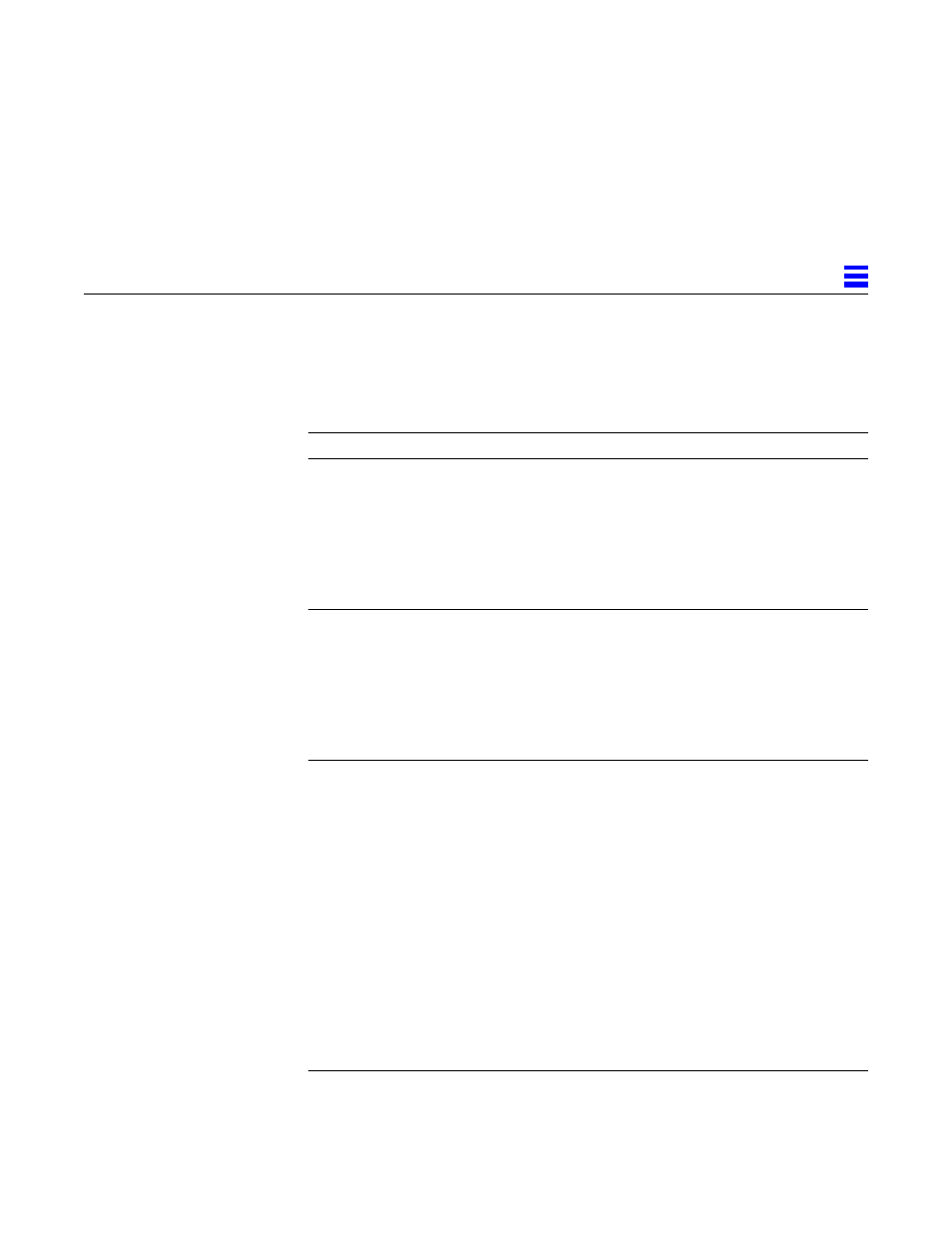
The Pascal Compiler
59
3
This option causes execution frequency data to be collected and saved during
execution, then the data can be used in subsequent runs to improve
performance.
Table 3-6
The
-xprofile
Values
Value
Meaning
collect
Collect and save execution frequency for later use by the optimizer.
The compiler inserts code to measure the execution frequency at a low
level. During execution, the measured frequency data is written into
.prof
files that correspond to each of the source files.
If you run the program several times, the execution frequency data
accumulates in the
.prof
files; that is, output from prior runs is not lost.
use
Use execution frequency data saved by the compiler.
Optimize by using the execution frequency data previously generated
and saved in the
.prof
files by the compiler.
The source files and the compiler options (excepting only this option),
must be exactly the same as for the compilation used to create the
compiled program that was executed to create the
.prof
files.
tcov
Correctly collects data for programs that have source code in header files
or make use of C++ templates. See
-a
for information on the old style of
profiling, the
tcov
(1) man page, and the Profiling Tools manual for more
details.
Code instrumentation is performed similarly to that of
-a
, but
.d
files
are no longer generated. Instead, a single file is generated, whose name is
based off of the final executable. For example, if the program is run out
of
/foo/bar/myprog
, then the data file is stored in
/foo/bar/myprog.profile/myprog.tcovd
.
When running
tcov
, you must pass it the
-x
option to make it use the
new style of data. If not,
tcov
uses the old
.d
files, if any, by default for
data, and produces unexpected output.
Unlike
-a
, the
TCOVDIR
environment variable has no effect at compile-
time. However, its value is used at program runtime.
