Advanced functions – Harman-Kardon AVR 254 User Manual
Page 54
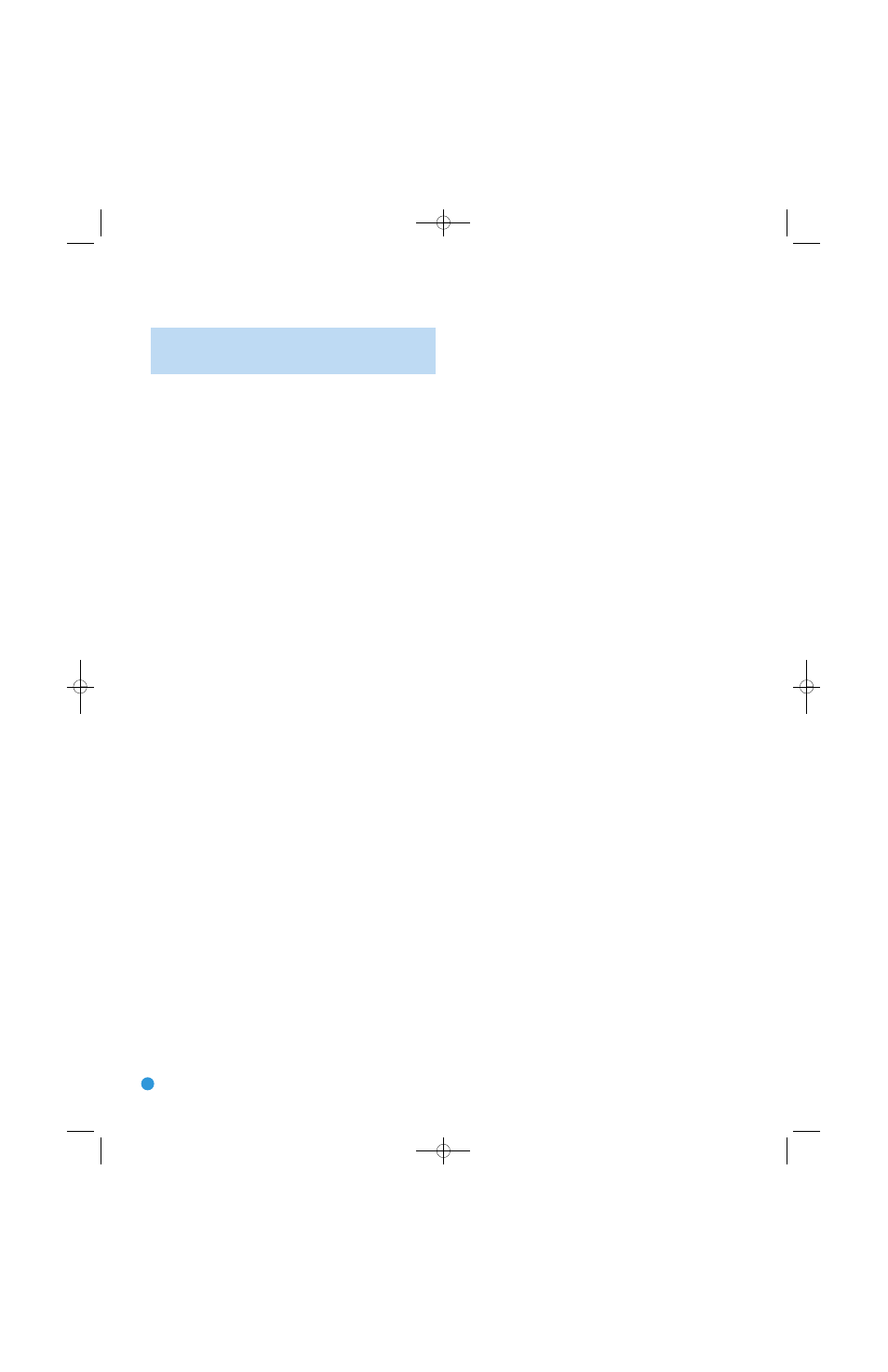
54
54
ADVANCED FUNCTIONS
• The RS-232 Reset Button on the rear panel of the AVR 254
does not perform a system reset. DO NOT press the RS-232
Reset Button.
To reset the AVR 254, place the receiver in Standby mode (press the
front-panel Standby/On Switch so that the Power Indicator turns amber).
Then press and hold the front-panel OK Button for at least five seconds
until the RESET message appears in the display.
Follow the directions in the note on page 32 to restore the picture
if necessary.
If the receiver still does not function correctly after a processor reset,
contact an authorized Harman Kardon service center for assistance.
Authorized service centers may be located by visiting our Web site
at www.harmankardon.com.
Memory
If the AVR 254 is unplugged or experiences a power outage, it will
retain user settings for up to four weeks.
AVR254om.qxd 3/28/08 12:46 PM Page 54
- 660 (42 pages)
- AVR 255 (58 pages)
- AVR 165 (42 pages)
- AVR 70 (26 pages)
- 210 (52 pages)
- AVR1550 (30 pages)
- AVR 520 (56 pages)
- AVR 360 (28 pages)
- AVR360 (38 pages)
- AVR 110 (56 pages)
- AVR 3600 (66 pages)
- AVR 5000 (58 pages)
- AVR 3000 (52 pages)
- AVR507 (48 pages)
- AVR 660 (28 pages)
- AVR 430 (52 pages)
- KARDON AVR 360 (28 pages)
- 231 (11 pages)
- AVR 145 (63 pages)
- AVR 510 (56 pages)
- AVR 3650 (61 pages)
- Stereo Amplifier (2 pages)
- AVR 240 (64 pages)
- Signature Series (12 pages)
- AVR 1565 (2 pages)
- AVR5 (40 pages)
- PA5800 (12 pages)
- 347 (64 pages)
- DVD47 (40 pages)
- AVR 300 (40 pages)
- DVD 37 (40 pages)
- AVR 146 (60 pages)
- AVR 2650 (62 pages)
- AVR 247 (76 pages)
- AVR 2000 (48 pages)
- AVR 147 (52 pages)
- GB4 (40 pages)
- AVR 310 (54 pages)
- HA160-0004-A (72 pages)
- AVR 135 (42 pages)
- AVR 245 (72 pages)
- AVR 245 (1 page)
- HK 3380 (20 pages)
- AVR 160 (48 pages)
- AVR 260 (54 pages)
