Safety operation for robot handling – Hyundai HX300L User Manual
Page 23
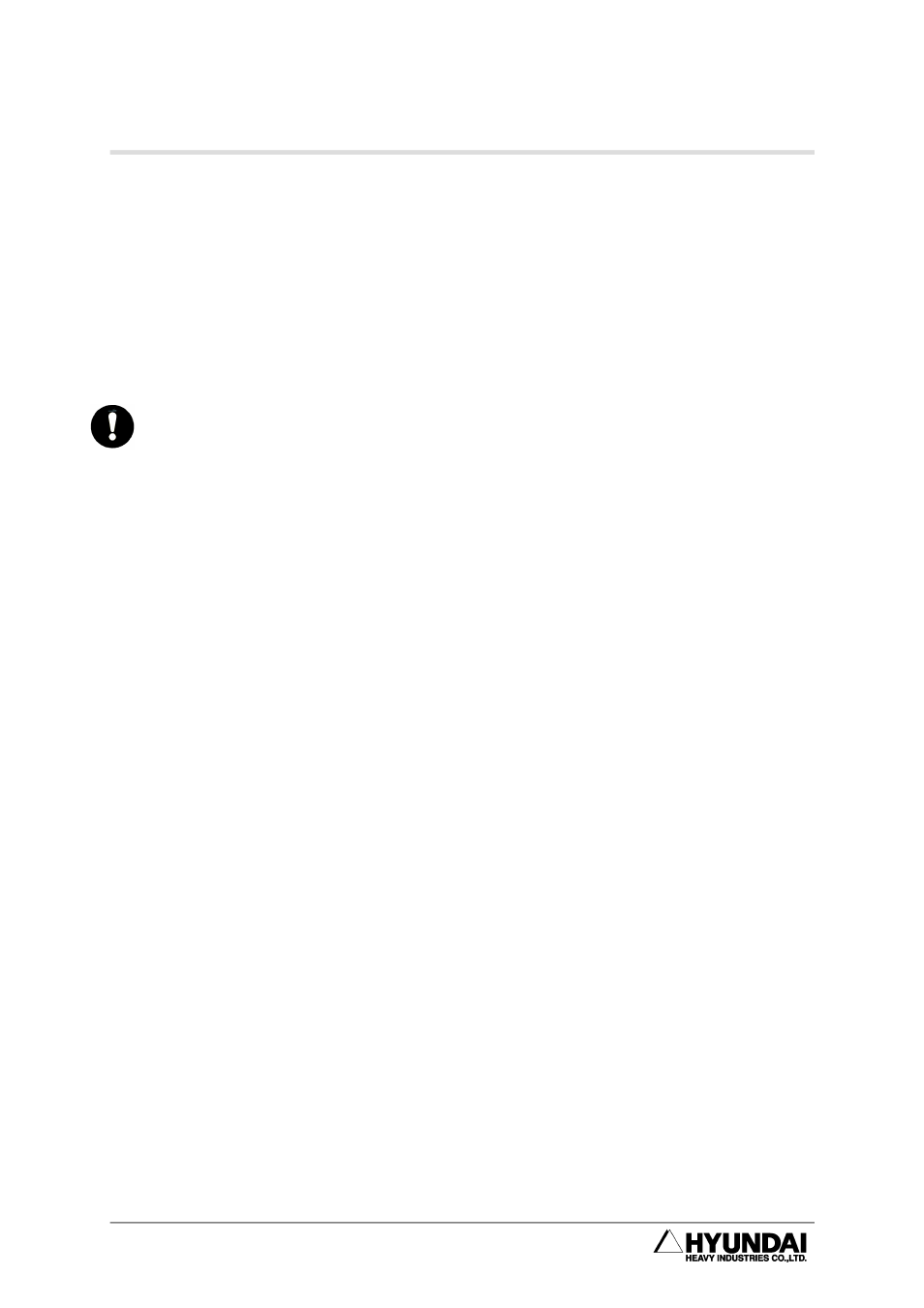
1. Safety
1-15
1.7. Safety Operation for Robot Handling
Follow the safety instructions to prevent any accidents. Don't modify nor ignore safety
devices or circuits at any time, and be careful of electric shock.
All the normal operations in an automatic mode must be performed outside of the
safety fence. Check the robot's working envelope if anyone is inside before
operating.
1.7.1. Safety Precautions for Robot Handling
(1) Do not handle the robot other than such personnel as operators handling the
robot and other possible operators and supervisors who were designated as
whom duly trained in an approved robotic training course and become familiar
enough with the proper operation of the safety and robotic functions.
(2) Be sure to wear helmets, goggles, and safety shoes.
(3) Perform the work in pairs. One person must be ready to press the emergency
stop button in an emergency while the other must perform his work quickly
but carefully within the robot’s working envelope. Always check the escape
route before working.
(4) Make sure that there is no one in the working envelope when the power
source is on.
(5) Operations such as teaching must be performed outside of the robot's
working envelope. However, if the operation is performed within the working
envelope after stopping the robot, enter the envelope with safety plug or key
switch for converting to automatic mode. Make sure that other operators do
not change it into automatic mode by accident. Also, pay close attention to the
specific direction of robotic movement in case of abnormal operation and
malfunction.
(6) Supervisors should follow the instructions below.
① Be located at a place where you could take an entire view of robot, and
commit yourself to monitoring.
② Press the emergency stop button immediately when abnormality is found.
③ Anyone is forbidden to be near the operating area other than those who
are engaged in the operation.
(7) In a manual mode, the speed of teaching is limited to 250mm/sec
(8) In teaching, post a sign [Under Teaching].
