Menu selections, Sleep, Timer 1 and timer 2 – Hitachi 27UX01B User Manual
Page 27: Timer 1 and timer 2 (cont.), Custom custom favorites
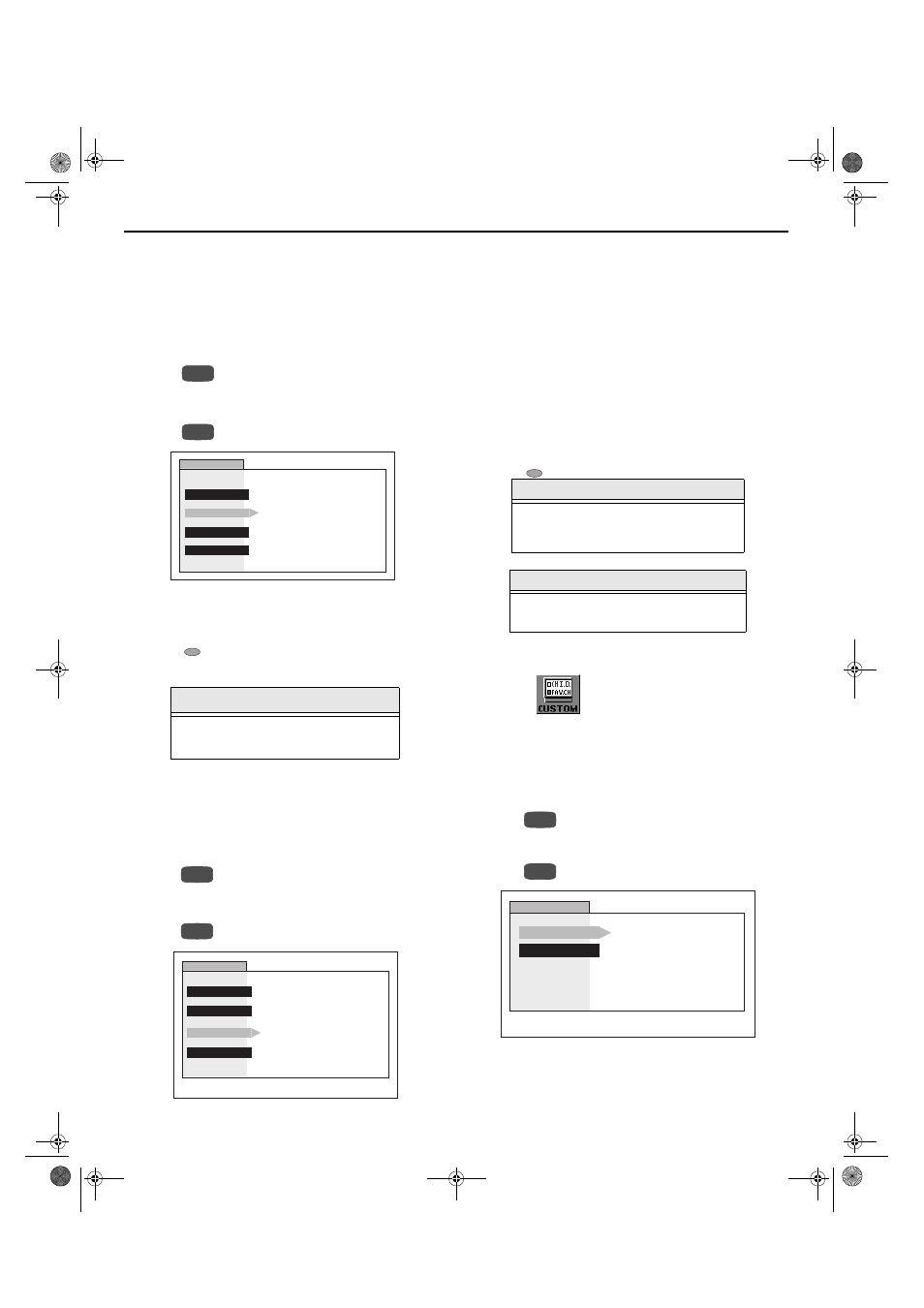
Menu Selections
- 27 -
Sleep
This feature is used for automatic turn off in 30, 60, or 90
minutes. Display will flash 3, 2, and 1 to indicate the last
three remaining minutes prior to turn off. The Recall display
will also appear.
Note:
This feature will be disabled when Auto Power
On is activated.
1.
Press
.
2.
Press cursor
p
or
q
and
t
or
u
to highlight TIMER
icon.
3.
Press
to display the CLOCK menu.
4.
Press cursor
p
or
q
to highlight SLEEP.
5.
Press cursor
u
to select NO, 30, 60 or 90 minutes
(Sleep Timer will be activated).
6.
Press
to exit menu.
To deactivate Sleep Timer, repeat steps 1 through 5. In
step 5, select “NO” instead of minutes.
Timer 1 and Timer 2
In CLOCK menu, select one or both timers to turn the
television on and off at selected times, on selected
channels, and on selected days.
Note:
TIME must be entered in CLOCK SET to operate
TIMER features
1.
Press .
2.
Press cursor
p
or
q
and
t
or
u
to highlight the TIMER
icon.
3.
Press
to display the CLOCK menu.
Timer 1 and Timer 2 (Cont.)
4.
Press cursor
p
or
q
to highlight TIMER 1 or TIMER 2.
5.
Press cursor
t
or
u
to select DAY.
6.
Press cursor
q
to highlight ON (time).
7.
Press cursor
t
or
u
to set hours (set AM/PM).
8.
Press cursor
q
to select minutes position.
9.
Press cursor
t
or
u
repeatedly to set minutes.
10. Press cursor
q
to highlight OFF (time) and repeat steps
7~9.
11. Press cursor to highlight ENTER CHANNEL.
12. Press cursor
t
or
u
or use the remote control keypad
to enter the desired channel number.
13. Press cursor
q
to highlight SET.
14. Press cursor
u
to select YES or NO.
15. Press
to exit menu.
Note:
To deactivate program timer select no in
step 13.
CUSTOM
Custom Favorites
In CHANNELS menu under FAVORITES select:
•
CHANNEL SCAN FAV to enter up to 16 favorite
channels.
•
CHANNEL SCAN ALL to scan all channels
when using the CH up/down buttons.
1.
Press
.
2.
Press cursor
p
or
q
and
t
or
u
to highlight CUSTOM
icon.
3.
Press
to display the CUSTOM menu
.
4.
Press cursor
t
or
u
to select ALL or FAVORITES.
5.
If FAVORITES selected, press cursor
q
to highlight
ENTER CHANNEL.
NOTE: SLEEP
Press the RECALL button to display the remaining
minutes for Sleep. The status appears in the
bottom left corner.
MENU
MENU
SLEEP
CLOCK
HOW LONG?
CLOCK SET
TIMER1
TIMER2
NO
K
EXIT
MENU
MENU
TIMER1
CLOCK
DAY MON-FRI
ON - - : - -
OFF - - : - -
ENTER CHANNEL - - -
SET
SET TIME FIRST
CLOCK SET
SLEEP
TIMER2
K
NO
K
Note: Turn Off After 90 Minutes
The TV automatically turns OFF after 90 minutes
when turned on by the TIMER. If the OFF time is
selected or if a key is pressed, the automatic OFF
after 90 minutes will be cancelled.
Note: TIMER Activation
The TIMER is active when the TV is OFF or ON.
The TV will switch to the selected channel at the
selected time set in the TIMER.
EXIT
MENU
MENU
CUSTOM
CHANNEL SCAN
ENTER CHANNEL
FAVORITE CHANNELS
ALL
CAPTION
K
1
5
9
13
2
6
10
14
3
7
11
15
4
8
12
16
FAVORITES
3
K
TO DELETE
K
TO ADD
0348E3.fm Page 27 Tuesday, April 25, 2000 4:15 PM
