Hitachi VM-3700A User Manual
Page 24
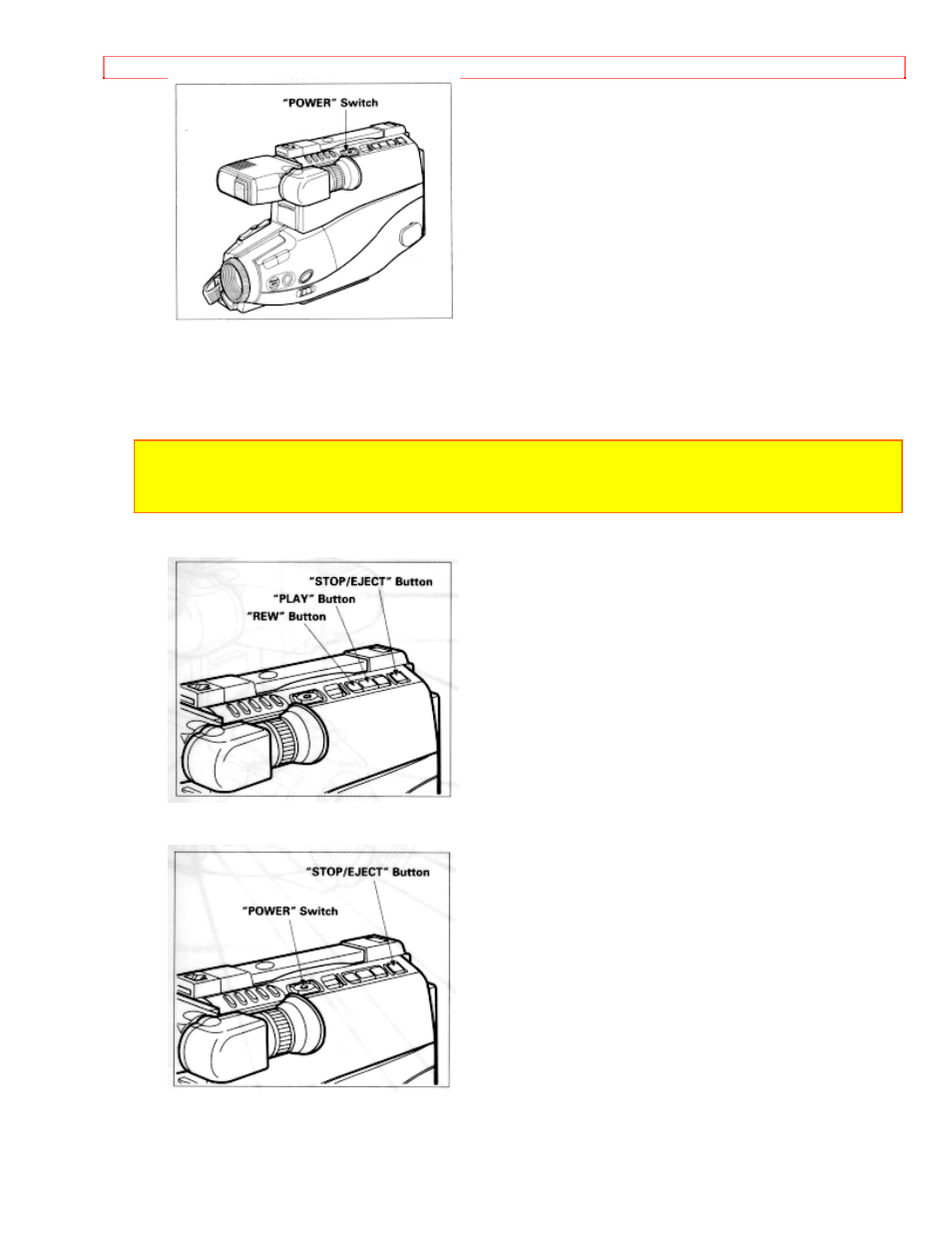
MAKING A SAMPLE RECORDING
24
8. Press "REW" button. The tape will be rewound to the beginning
9. Press "PLAY" button. The picture you just recorded will be seen through the
viewfinder.
NOTE: If you connect the camera/recorder to your TV, you can see the picture played back
on your TV. Refer to "VIEWING THE PICTURE PLAYED BACK ON YOUR TV" on page
34.
10. After playing, press "STOP/EJECT" button
11. Slide the "POWER" switch to "OFF" position to turn off the camera/recorder. Press
"STOP/EJECT" button to remove the cassette.
12. Always remove the power source from the camera/recorder after use.
See also other documents in the category Hitachi Camcorders:
- DZ-BX31A (200 pages)
- DZ-GX5060E (2 pages)
- DZ-HS500A (169 pages)
- N4K30 (2 pages)
- VM-7400A (39 pages)
- VM-E110A (66 pages)
- VM-E220A (48 pages)
- DZMV100A (170 pages)
- VM-H100LA (50 pages)
- DZ-BD7HA (183 pages)
- DZ-GX5100E (155 pages)
- KP-DE500 (20 pages)
- N4K50 (2 pages)
- VM-E520A (50 pages)
- DZ-GX3200A (166 pages)
- VM-H720A (61 pages)
- DZ-BD70 (8 pages)
- DZ-HS503 (163 pages)
- 7K200 (2 pages)
- VM-H825LA (59 pages)
- Deskstar 7K80 (2 pages)
- E7K100 (2 pages)
- VM-E230A (62 pages)
- DZMV200A (114 pages)
- DZMV380A (170 pages)
- DZ-GX5080A (158 pages)
- VM7500LA (59 pages)
- VM-H57A (63 pages)
- VM-1600A (93 pages)
- VM-E58A (64 pages)
- DZMV550A (187 pages)
- VTFX6500A (35 pages)
- VM-E55A (63 pages)
- DZ-HS500E (2 pages)
- DZ-B35A (167 pages)
- VM-H71A (69 pages)
- DZ-HS903A (191 pages)
- VM-8400LA (63 pages)
- VM-H81A (72 pages)
- DZMV580A (187 pages)
- VM-E625LA (54 pages)
- HV-F22F (60 pages)
- DZ-HS500SW (160 pages)
- DZ-HS300A (170 pages)
