Overview of the fibre channel to scsi router, Getting started, Troubleshooting the fibre channel to scsi router – HP FIBRE CHANNEL TO SCSI ROUTER M8201R User Manual
Page 3
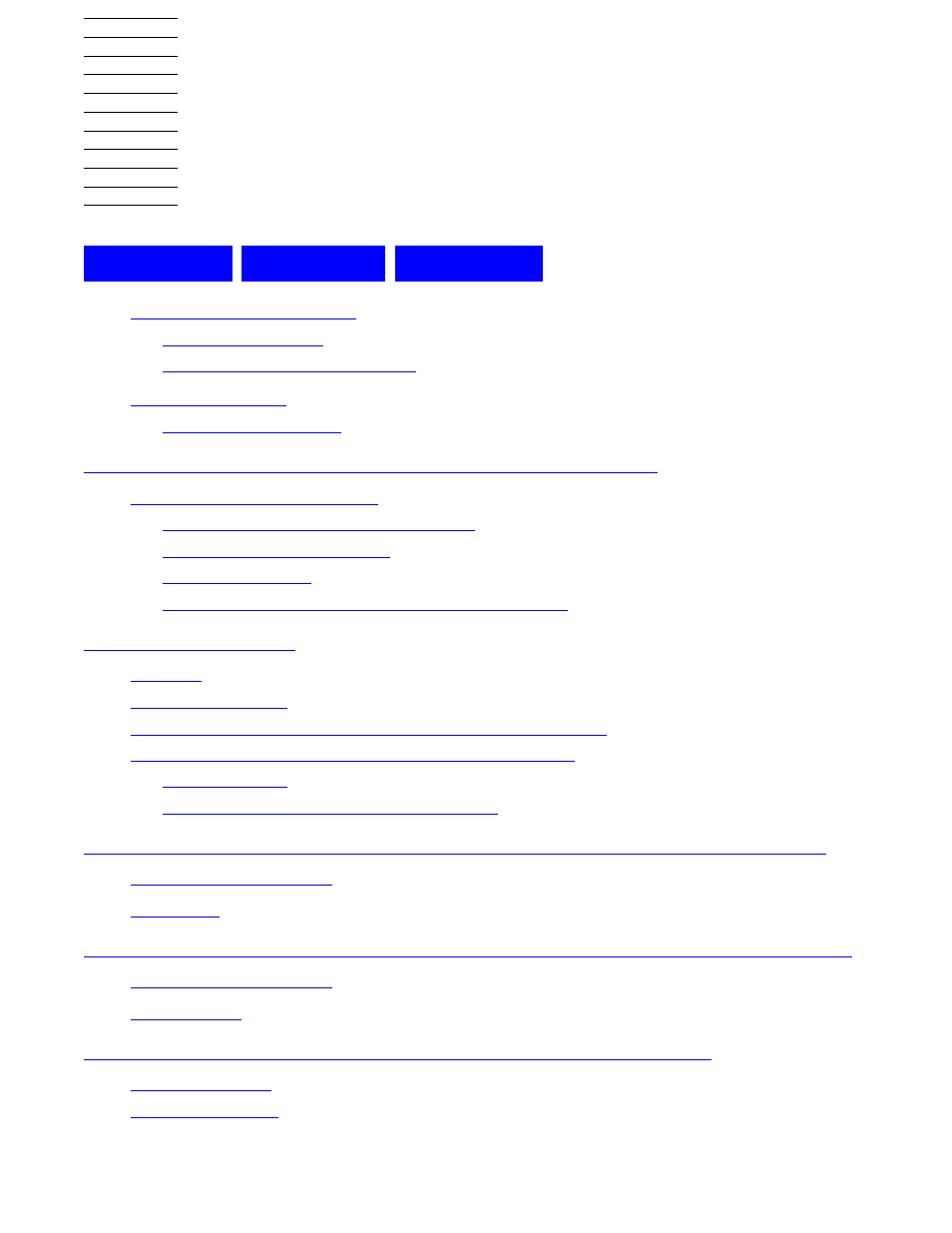
Hewlett-Packard Company — 529971-005
i
M8201R Fibre Channel
to SCSI Router
Installation and User’s Guide
v
v
v
vii
vii
1. Overview of the Fibre Channel to SCSI Router
1-1
High Performance for Faster Backups
1-2
1-3
1-3
Power Requirements and Physical Specifications
1-3
2-1
2-1
Mounting the Fibre Channel to SCSI Router on a Desktop
2-2
Mounting the Fibre Channel to SCSI Router in a Rack
2-2
2-2
Installation Procedure With Ear Brackets
2-2
3. Installing the Fibre Channel to SCSI Router for the NonStop
3-1
4. Configuring the Fibre Channel to SCSI Router for the NonStop
4-1
5. Troubleshooting the Fibre Channel to SCSI Router
5-1
5-1
